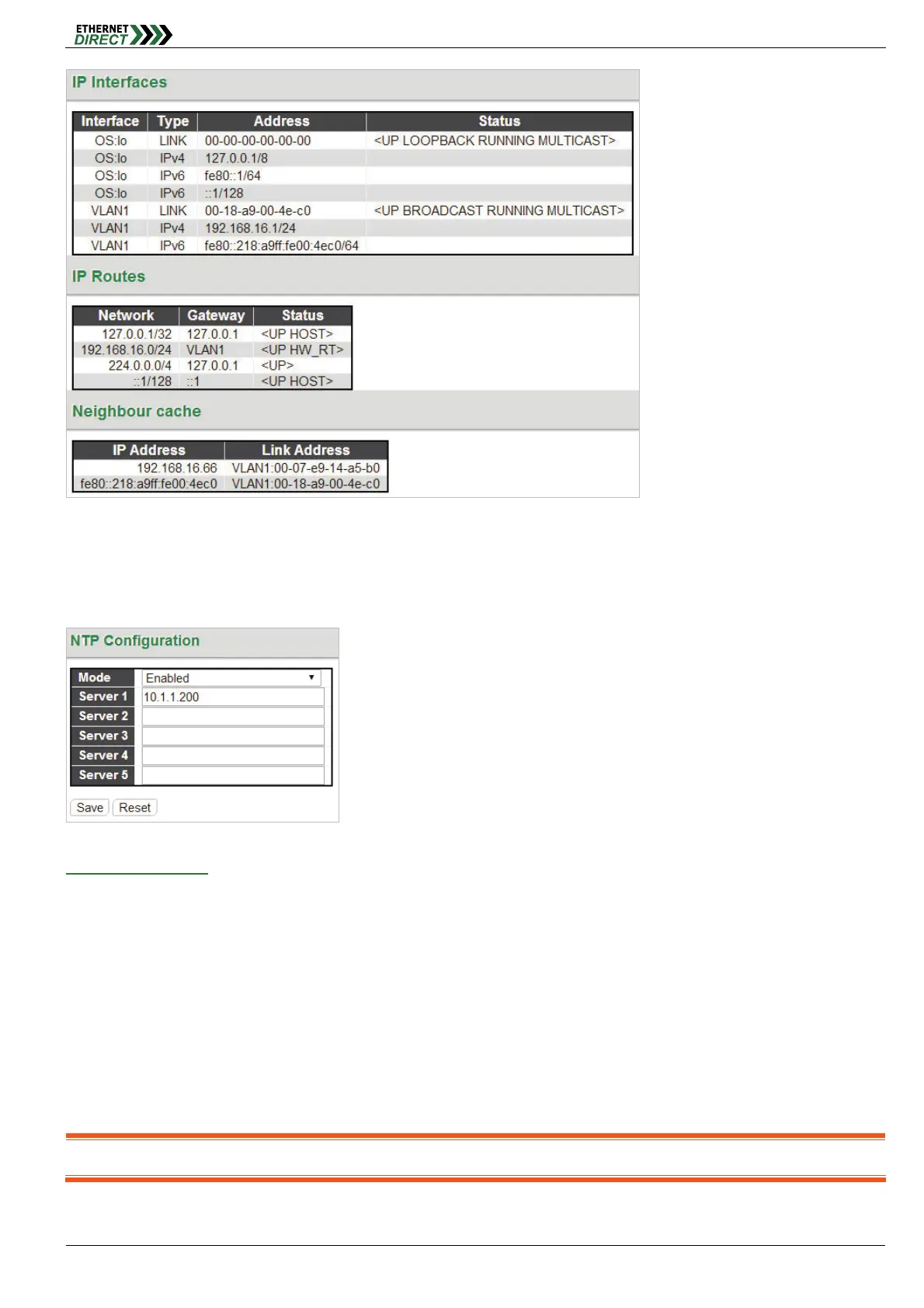System
HMG-838PT & HMG-838EPT Web Configuration 2-4
Please refer to “System IP” for the configuration of the interfaces and routes. This page is informational only.
2-5 System NTP
Display the status of IP interfaces and routes.
NTP Configuration:
Mode: Configure the NTP mode operation. Possible modes are:
Enabled: Enable NTP client mode operation.
Disabled: Disable NTP client mode operation.
Server #: Enter the IPv4 or IPv6 address of an NTP server. IPv6 address is in 128-bit records represented as
eight fields of up to four hexadecimal digits with a colon separating each field (:). For example,
'fe80::218:a9ff:fe00:4ec0'. The symbol '::' is a special syntax that can be used as a shorthand way of representing
multiple 16-bit groups of contiguous zeros; but it can appear only once. NTP servers can also be represented by a
legally valid IPv4 address. For example, '::192.1.2.34'. The NTP servers are tried in numeric order. If 'Server 1' is
unavailable, the NTP client will try to contact 'Server 2'.
Note: The NTP Server support is only support NTPv4 Protocol.