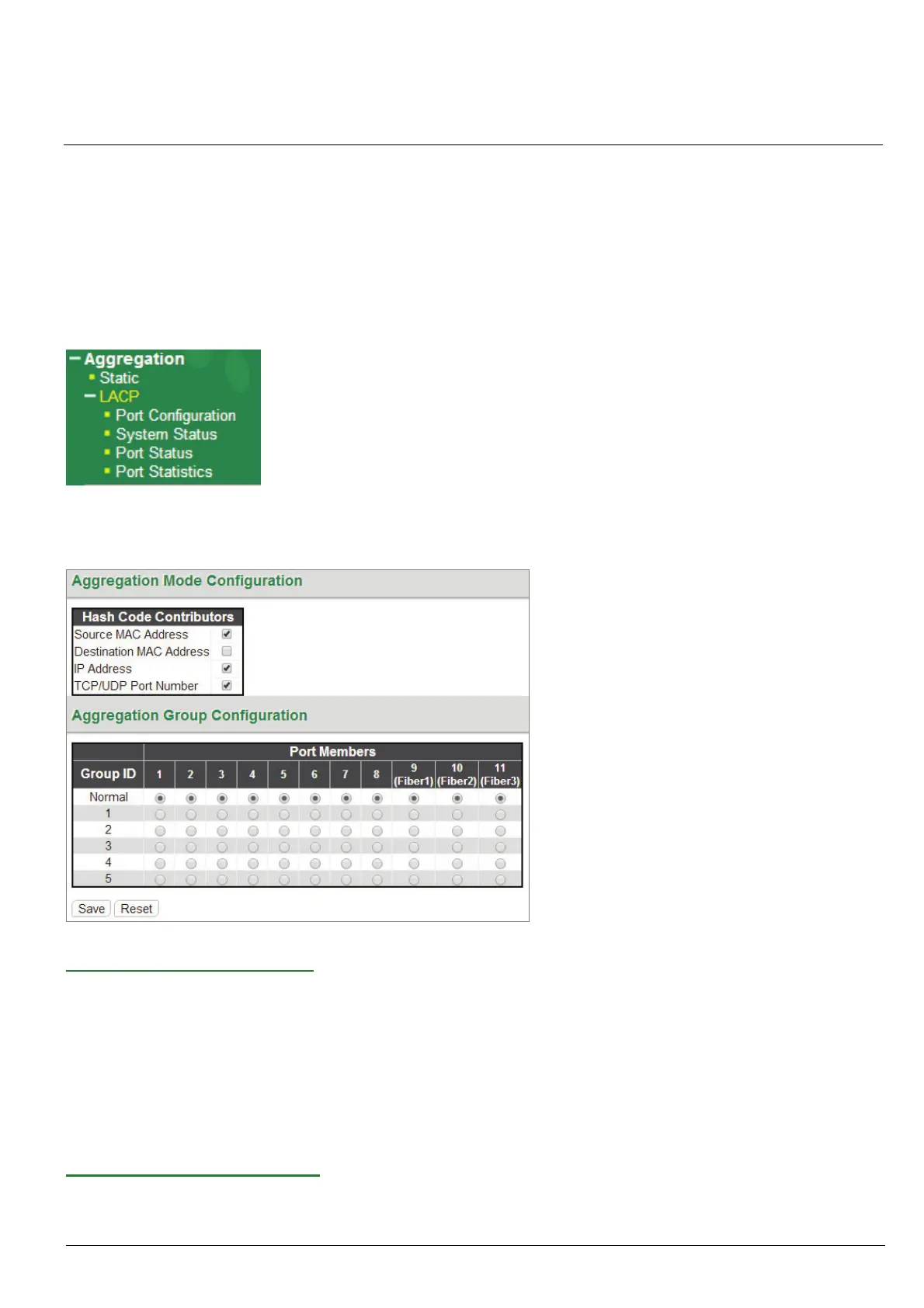HMG-838PT & HMG-838EPT Web Configuration 6-1
Chapter 6
Aggregation
Compared with adding cost to install extra cables to increase the redundancy and link speed, link aggregation is a
relatively inexpensive way to set up a high-speed backbone network that transfers much more data than any one single
port or device can deliver. Link aggregation uses multiple ports in parallel to increase the link speed. And there are two
types of aggregation that are available, namely “Static” and “LACP”.
Under the Aggregation heading are two major icons, static and LACP.
6-1 Static
Aggregation Mode Configuration:
Source MAC Address: All traffic from the same Source MAC address is output on the same link in a trunk.
Destination MAC Address: All traffic with the same Destination MAC address is output on the same link in a
trunk.
IP Address: All traffic with the same source and destination IP address is output on the same link in a trunk.
TCP/UDP Port Number: All traffic with the same source and destination TCP/UDP port number is output on the
same link in a trunk.
Aggregation Group Configuration:
Group ID: Trunk ID number. “Normal” means that no aggregation is used. Five aggregation groups are available
for use. Each group contains at least 2 to 10 links (ports). Please note that each port can only be used once in