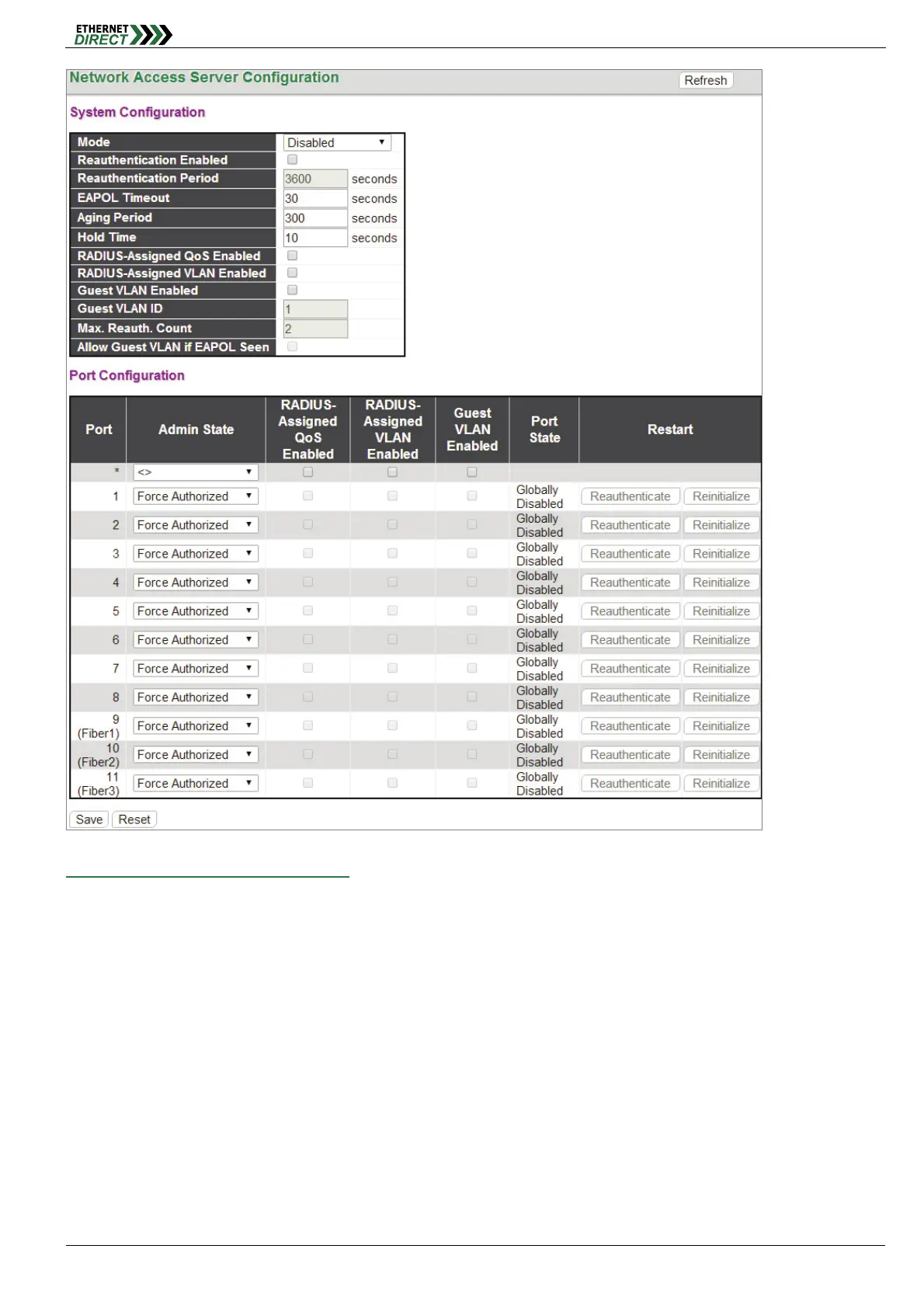Security
HMG-838PT & HMG-838EPT Web Configuration 5-23
Network Access Server Configuration:
System Configuration
Mode: Enable 802.1X and MAC-based authentication globally on the switch. If globally disabled, all ports are
allowed to forward frames.
Reauthentication Enabled: Select the checkbox to set clients to be re-authenticated after an interval set in
"Reauthentication Period" field. Re-authentication can be used to detect if a new device is attached to a switch
port.
Reauthentication Period: Specify the time interval for a connected device to be re-authenticated. By default, the
re-authenticated period is set to 3600 seconds. The allowed range is 1~3600 seconds.
EAPOL Timeout: Specify the time that the switch waits for a supplicant response during an authentication
session before transmitting a Request Identify EAPOL packet. By default, it is set to 30 seconds. The allowed
range is 1~65535 seconds.
Aging Period: Specify the period that is used to age out a client’s allowed access to the switch via 802.1X and
MAC-based authentication. The default period is 300 seconds. The allowed range is 10~1000000 seconds.
Hold Time: The time after an EAP Failure indication or RADIUS timeout that a client is not allowed access. This