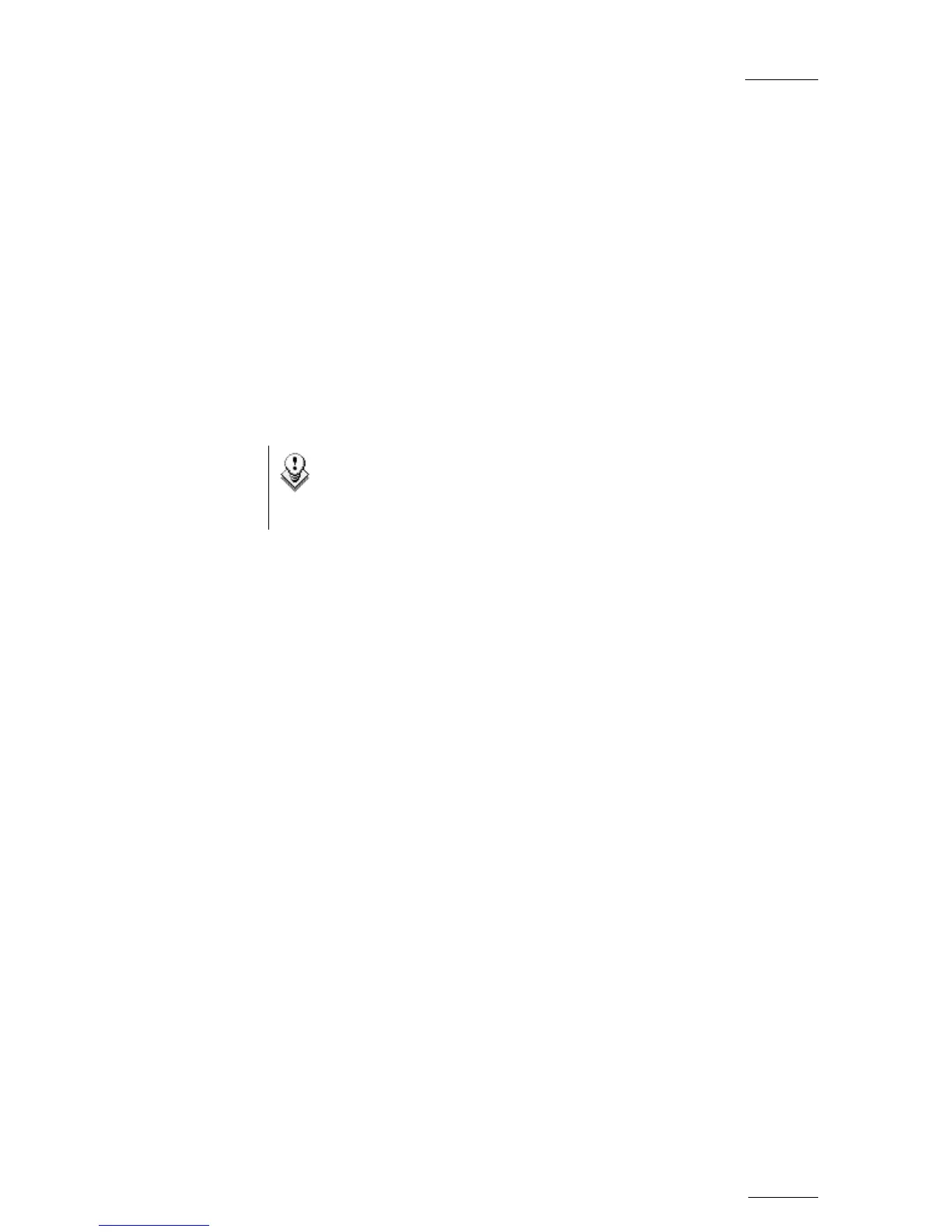EVS Multicam Version 10.01 – Operating Manual
EVS Broadcast Equipment SA – July 2009
Issue
10.01.F
109
11.12 TRANSITION EFFECTS AND SPLIT
AUDIO
11.12.1 INTRODUCTION
DEFINITION AND LICENCE CODES
You can apply effects on the audio and video transitions of a clip in a
playlist. For each transition, you define the effect type and duration.
The split audio makes it possible to apply transition effect types and
durations which are different on the audio and video tracks.
Note
You need to have the licence code 112 installed to be able to use
the split audio functionality. For more information on the required
licence key, contact the Support or Sales team.
ACTIVATING THE SPLIT AUDIO MODE
Enter the Setup menu as described in the Multicam Configuration manual
and enable the Split Audio mode on Page 4.2, Function key F1. If the
licence code 112 is not installed on the server, this option can not be
activated.
LIMITATIONS TO THE SPLIT AUDIO MODE
Play Speed
When you play a playlist containing a split audio, the speed can not be
adjusted while playing. Changing the speed has to be set in the playlist
itself.
“Record in Progress” Clips
As long as a “Record in progress” clip is present in a playlist, the split audio
is not allowed.