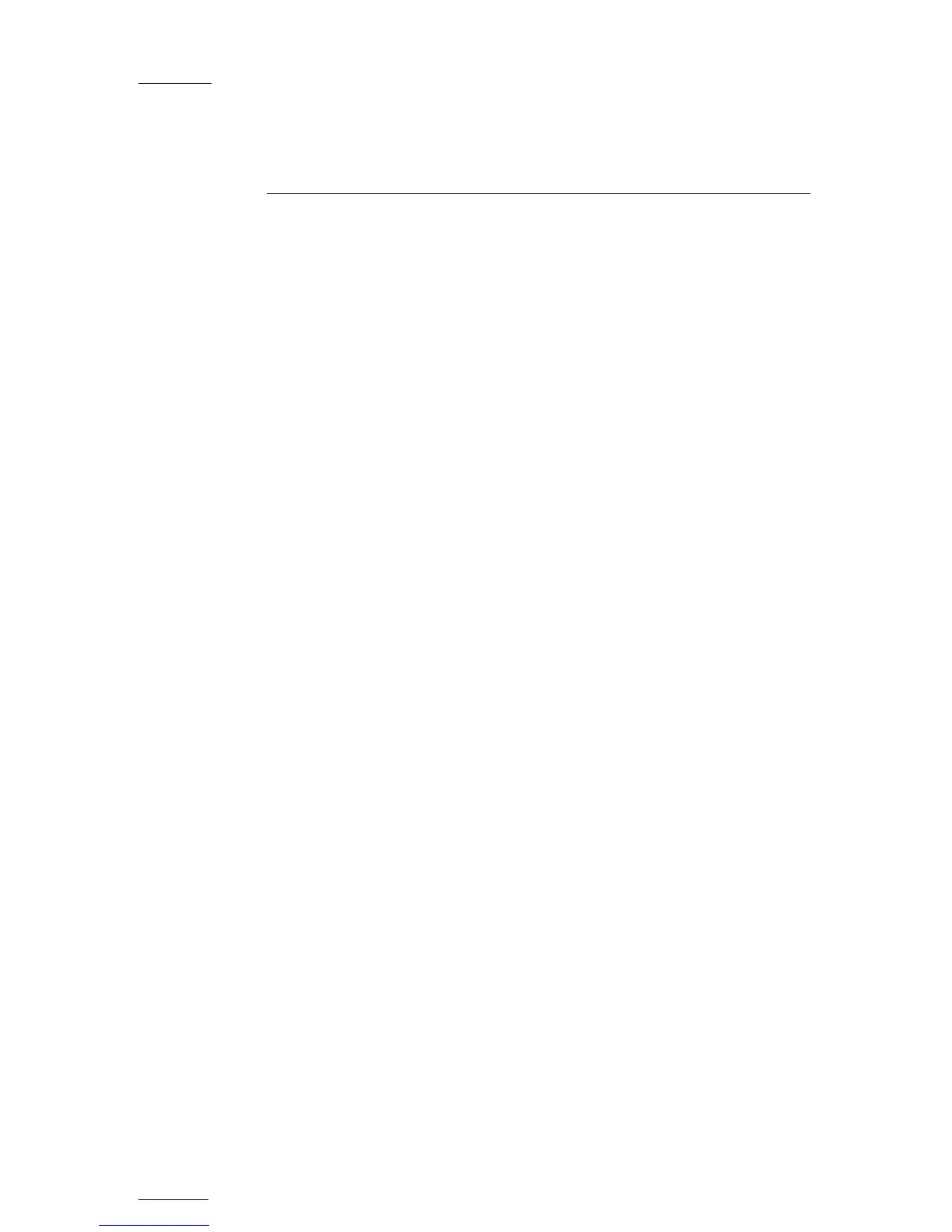Issue
10.01.F
EVS Multicam Version 10.01 – Operating Manual
EVS Broadcast Equipment SA – July 2009
II
Table of Contents
1. INITIAL CONFIGURATION ................................................................................... 3
1.1 Application Selection ....................................................................................................... 3
1.2 Configuration on LSM Remote
........................................................................................ 4
2. REMOTE CONTROLLER ..................................................................................... 5
2.1 General Layout ............................................................................................................... 5
2.2 Led Colours
..................................................................................................................... 7
2.3 F-keys & Small Buttons
................................................................................................... 7
2.4 Soft Keys
......................................................................................................................... 8
2.5 Transport Controls
.......................................................................................................... 9
2.5.1 JOG DIAL ............................................................................................................................... 9
2.5.2 LEVER ................................................................................................................................... 9
3. MAIN MENU ........................................................................................................ 10
4. REMOTE PANEL OPERATIONS ....................................................................... 12
4.1 Operations .................................................................................................................... 12
4.1.1 RECORD .............................................................................................................................. 12
4.1.2 MARK ................................................................................................................................... 12
4.1.3 LAST CUE ............................................................................................................................ 12
4.1.4 PLAY .................................................................................................................................... 12
4.1.5 IN .......................................................................................................................................... 13
4.1.6 OUT ...................................................................................................................................... 13
4.1.7 JOG KNOB ........................................................................................................................... 13
4.1.8 FAST JOG ............................................................................................................................ 14
4.1.9 LEVER ................................................................................................................................. 14
4.1.10 PLST .................................................................................................................................... 14
4.1.11 BROWSE ............................................................................................................................. 14
4.1.12 INSERT ................................................................................................................................ 15
4.1.13 ENTER ................................................................................................................................. 15
4.1.14 MENU ................................................................................................................................... 15
4.1.15 CLEAR ................................................................................................................................. 15
4.1.16 NETWORK ........................................................................................................................... 15
4.1.17 GOTO TC ............................................................................................................................. 16
4.1.18 GOTO IN / GOTO OUT ........................................................................................................ 17
4.1.19 LOOP ................................................................................................................................... 17
4.1.20 RETURN .............................................................................................................................. 17
4.1.21 PAGE ................................................................................................................................... 18
4.1.22 Rebooting the System from the LSM Remote ..................................................................... 18
4.2 Selection of Clip Banks and Playlists ............................................................................ 19
4.3 Clip Numbering Hierarch
y ............................................................................................. 20
5. CONTROL MODE ............................................................................................... 21
5.1 Live (E2E) Mode ........................................................................................................... 21
5.2 Search Mode
................................................................................................................. 21
5.3 Playback Mode
............................................................................................................. 21
5.4 Synchronisation Mode (Switch To In)
........................................................................... 22
5.5 Definition of
Controlled and Primary Channels ............................................................. 23
5.5.1 Controlled Channel .............................................................................................................. 23
5.5.2 Primary Channel .................................................................................................................. 23