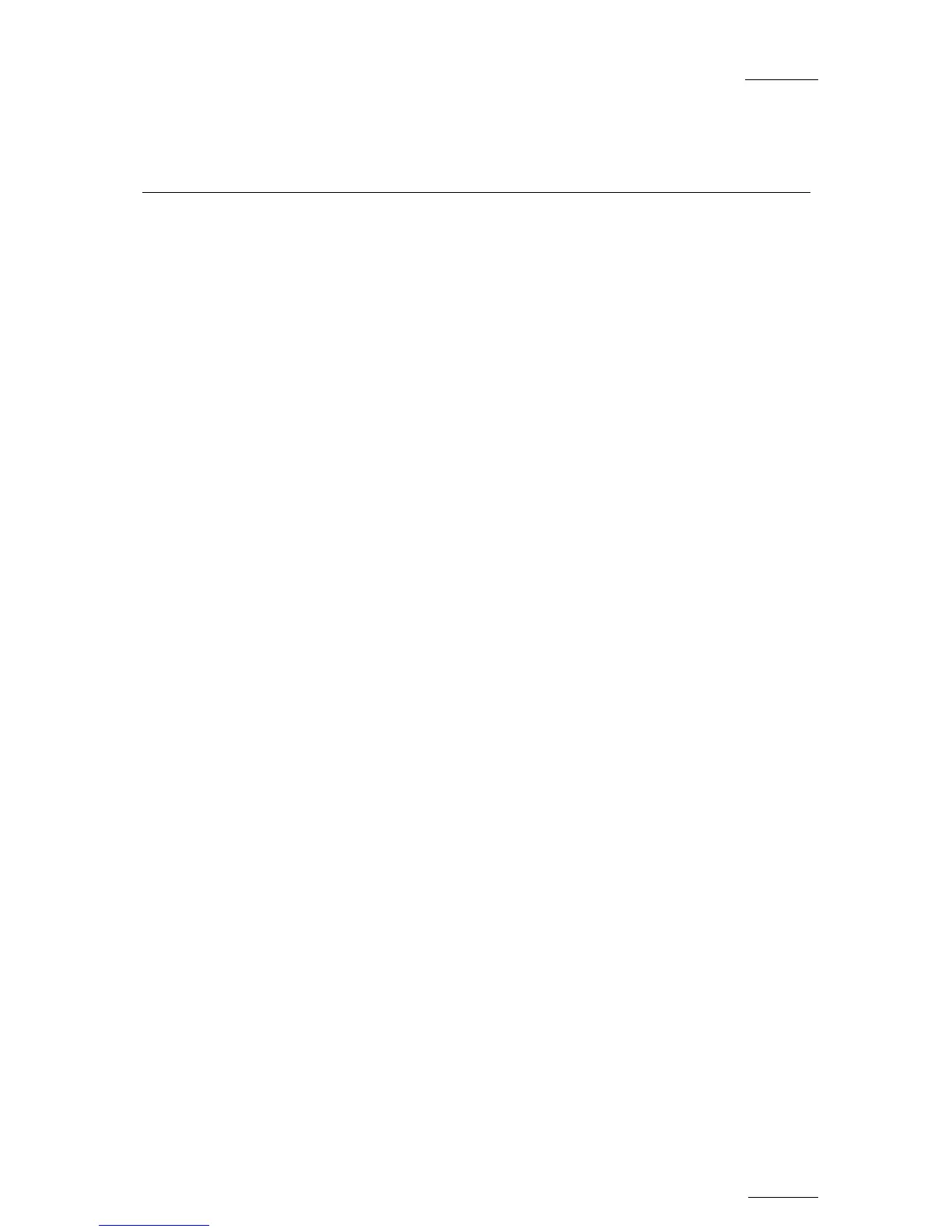EVS Multicam Version 10.01 – Operating Manual
EVS Broadcast Equipment SA – July 2009
Issue
10.01.F
69
10. Keyword Management
Each clip of the server can be assigned 3 keywords and a ranking. Values
for ranking are: -, *, **, ***. The keywords are selected from a user
defined keywords file that can contain up to 200 keywords of 12 characters.
This information (keywords, ranking) can then be combined with other
criteria (time code, dates) to search the server’s database for matching
clips.
The keyword and ranking assignment, and the search functions, can be
performed using the EVS Remote Panel or the VGA screen and PC
keyboard. This functions are only available if licence codes 124 (database
search functions) and 125 (keyword assignment functions) are installed on
the server.
10.1 CREATING AND SELECTING THE
KEYWORD FILE
The keyword file is a simple text file with a name of 8 characters and a
.KWD extension. All keyword files must be located in the Multicam\KWD
directory of the server. A sample keyword file (SAMPLE.KWD) is provided by
EVS when installing Multicam 6.01.43. The content of a keyword file is
similar to the following:
1 = action_1
2 = action_2
3 = action_3
4 = action_4
5 = action_5
6 = action_6
7 = action_7
8 = action_8
9 = action_9
10 = action_10
11 = action_11
12 = action_12
13 = action_13
14 = action_14
15 = action_15
16 = action_16
17 = action_17
18 = action_18
19 = action_19
20 = action_20
21 = player_A1
22 = player_A2
23 = player_A3
24 = player_A4
25 = player_A5
26 = player_A6
