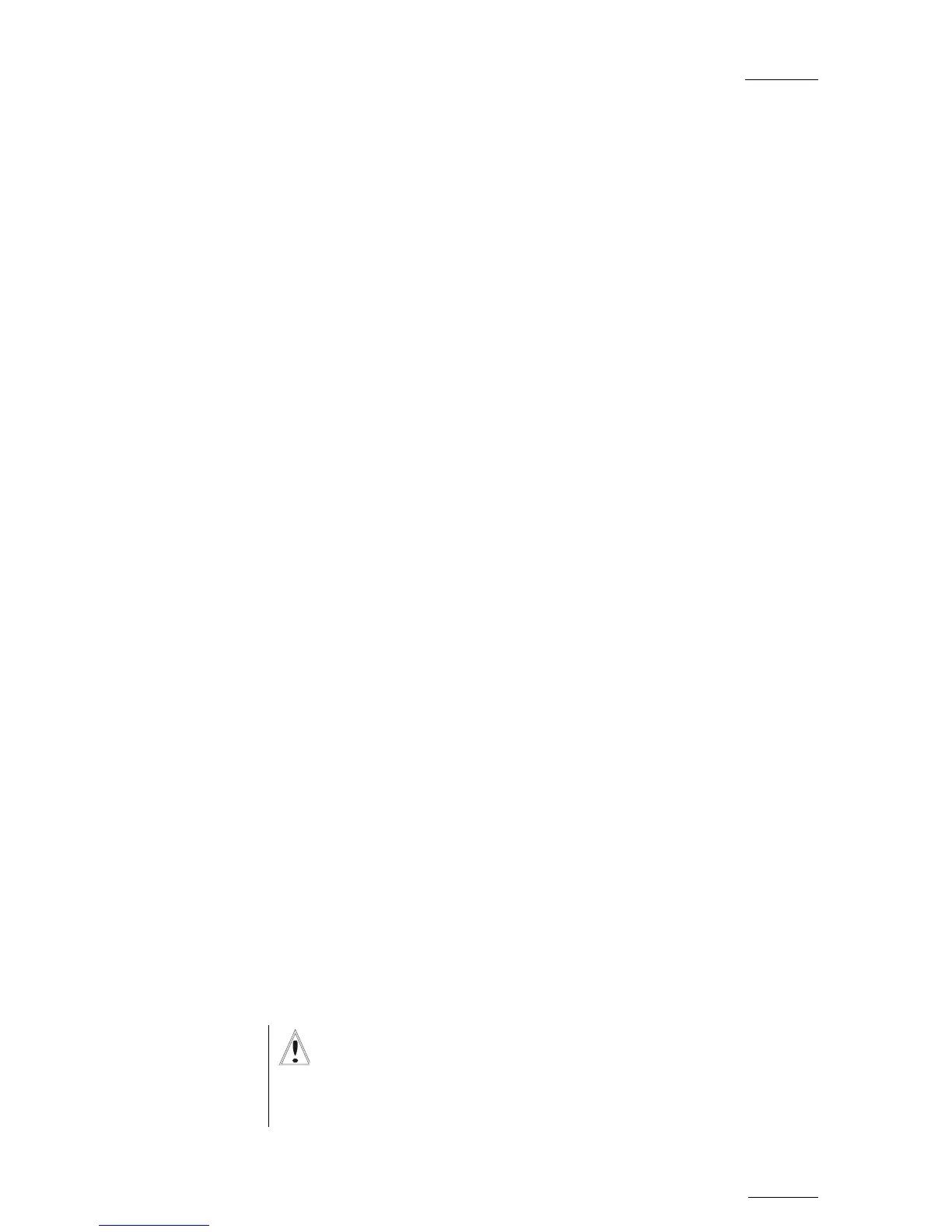EVS Multicam Version 10.01 – Operating Manual
EVS Broadcast Equipment SA – July 2009
Issue
10.01.F
49
9.2.11.8 NAME
The Name function is only available if a keyword file is selected in the Setup
menu. It is used to name a clip based on available keywords. Refer to the
Chapter 10 ‘Keyword Management’, on page 69 for more details. When the
Na
me function is selected, pressing SHIFT+C again will call the Search
function.
9.2.11.9 SEARCH
The Search function is “hidden” behind the Name function. Press SHIFT+C
again in Name mode to call it. It allows the operator to search the database
for clips based on keywords and ranking. Please refer to Chapter 10
‘Keyword Management’, on page 69 for details.
9.2.11.10 POST-ROLL
This function enables/disables the Post-Roll mode. This mode is explained
in details in the section ‘PostRoll’, on page 26.
9.2.11.11 CLIP/CAM
Pressing the D key will toggle between CAM and CLIP modes on the remote.
Please note that this mode on the remote and on the VGA screens is never
synchronized. In CAM mode, the Push, Archive, Ranking assignment,
Keyword assignment, and Name functions will apply only to the camera
angles of the clip loaded on the controlled channels. In CLIP mode, these
functions will apply on all camera angles of the clip.
9.2.12 HOW TO CLEAR ALL NON PROTECTED CLIPS
The Clear All Clips command will only delete the non protected clips. The
Clips stored in protected pages as defined in the Setup will not be deleted
by this operation.
To clear all non protected clips, proceed as follows:
1. Go to the Main menu (SHIFT + MENU)
2. Press the function key F7 on the Remote.
3. Press ENTER or CLEAR on the Remote Panel to confirm/cancel the
operation.
4. If the system is connected to the XNet network, an additional
confirmation is required.
A message on the video monitor will notify the operator when the operation
is complete.
Important
The Clear All Clips command is different from the Clear Video
Disks command available from Maintenance menu in EVS
software.
• The Clear All Clips command only deletes non-protected clips.