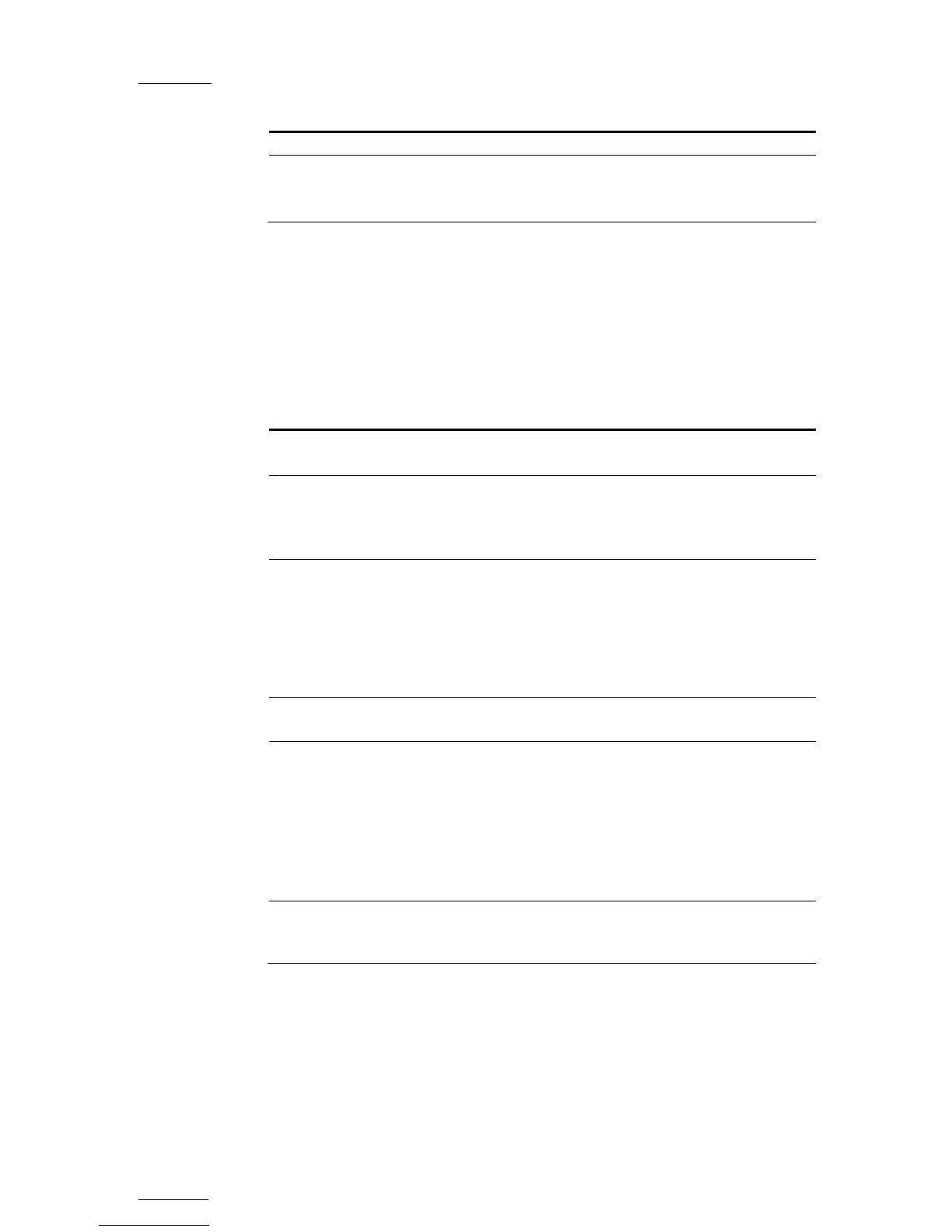Issue
10.01.F
EVS Multicam Version 10.01 – Operating Manual
EVS Broadcast Equipment SA – July 2009
168
Setting Description Values
(default: 100)
2
nd
Lever Secondary lever range to be applied for
playing back material recorded on the
hypermotion camera.
0-1000, +- 1000
(default)
18.2.3 KEY COMMANDS
The following table shows the various commands you can use on the Remote
Panel to control the hypermotion camera, as well as the corresponding
command on the hypermotion camera:
Command on
Remote Panel
Command on
hypermotion
camera
Description
PLAY Play Initiates a replay on the current
memory block.
Mark Mark cue point With a single-block memory, it marks a
cue point of the current block.
This is not available on all cameras
with multiple-block memory.
Last cue Search With a single-block memory, it goes to
the previous cue point if cue points
have been defined.
With a multiple-block memory or when
no cue point has been defined, it stops
the recording and cues to the first
recorded frame.
RECORD Start ARM Initiates the loop recording on the
current memory block.
TAKE Trig/Stop rec With a single-block memory or when
the last block is reached, this stops
the recording.
With a multiple-block memory, it stops
the record on the current block and
starts automatically the record on the
next block.
Lever - Plays the material specified as
secondary lever range for the
hypermotion function.