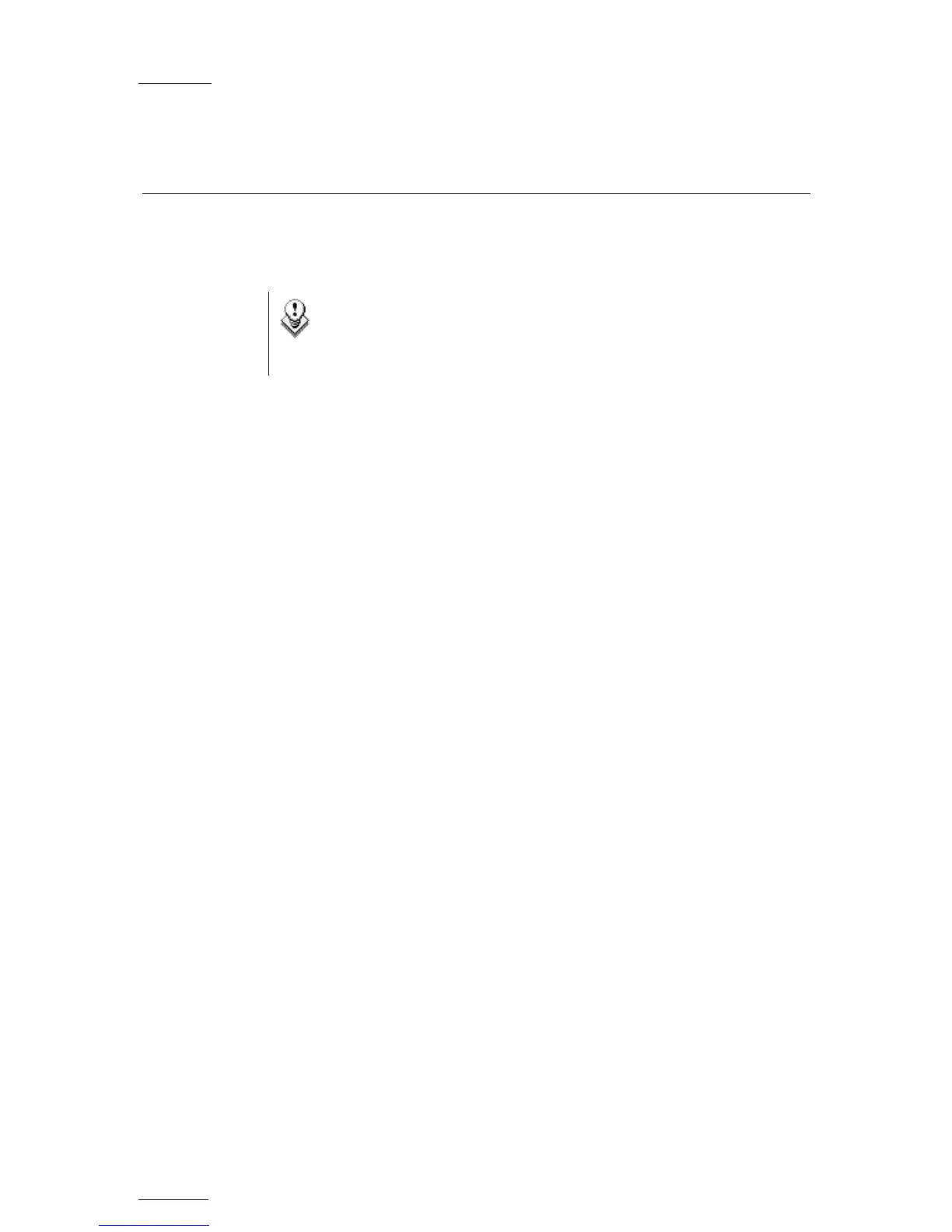Issue
10.01.F
EVS Multicam Version 10.01 – Operating Manual
EVS Broadcast Equipment SA – July 2009
146
14. Paint Mode
14.1 INTRODUCTION
Note
The Paint mode is a software option, which requires the licence
code 114 being installed. For more information on the required
licence key, contact the Support or Sales team.
The functionality of this software package can be operated using the tablet
and the stylus, or a touch screen. The normal pointing device is the tablet. It
is selected in the Setup menu.
Selecting F2 (on page 6.2 of the Setup menu) will toggle between tablet /
touch screen (only when the touch screen is available). The touch screen
must always be connected to the RS422 port #6 and defined on page 7.2 of
the Setup menu (F6).
The use of the Loop function allows the operator to record the effect back
into the 1
st
record channel of the server, and to create a clip with the paint
feature. Rolling a clip while in the Loop mode, in Painting, and dissolving
paint image on/off allow for a very powerful feature.