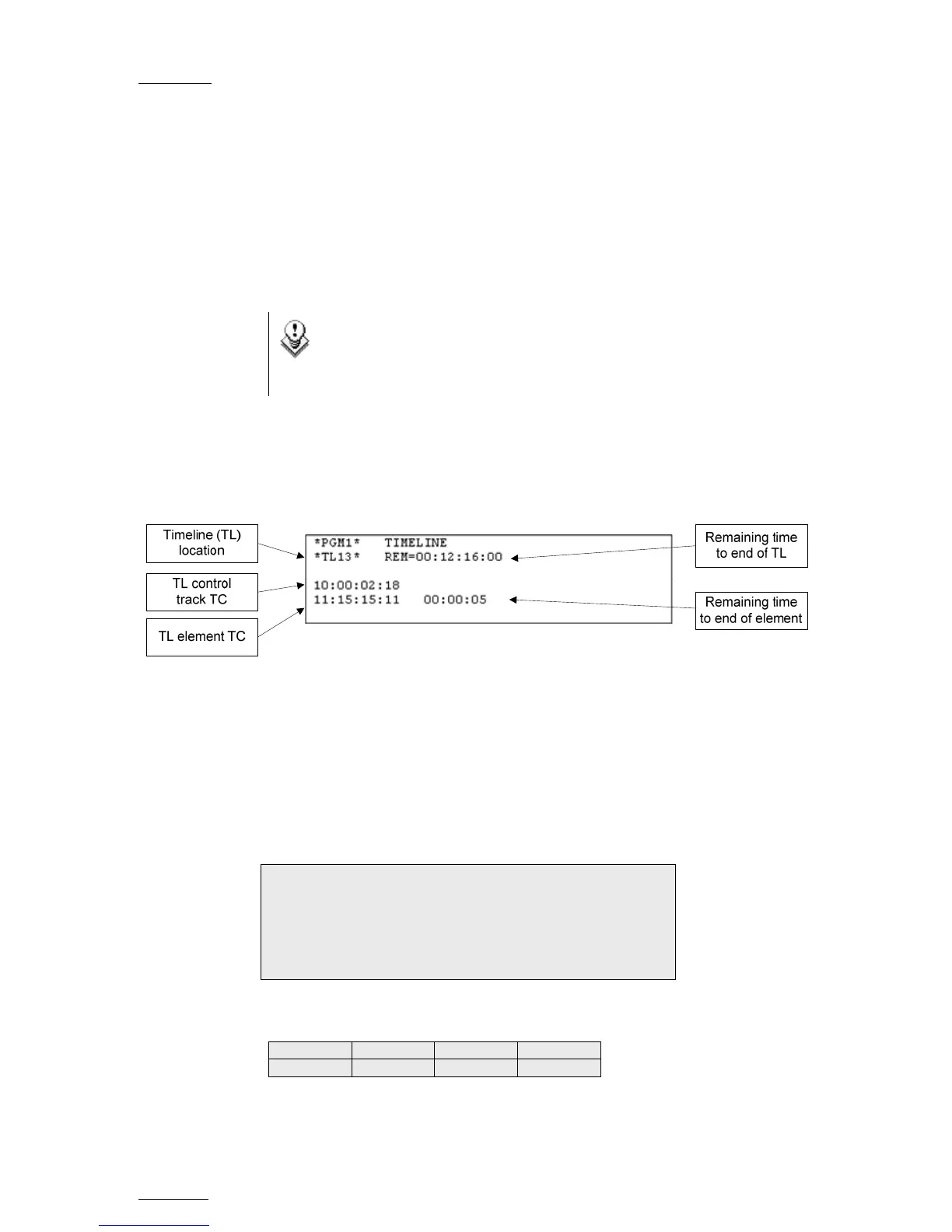Issue
10.01.F
EVS Multicam Version 10.01 – Operating Manual
EVS Broadcast Equipment SA – July 2009
134
12.4 TIMELINE DIFFUSION MODE
12.4.1 ACCESSING THE TIMELINE DIFFUSION MODE
When you load a timeline pressing the PLST key on the Remote Panel, you
need to press PLST a second time to enter the Timeline diffusion mode.
The first frame of the timeline element following the one on the PGM will be
displayed on the PRV side.
Note
A third selection of the PLST button cues the timeline to the
beginning, displaying the first timeline element on the PGM side
and the following clip on the PRV.
12.4.2 OSD DISPLAY
The following information is displayed on the OSD when the timeline is
loaded in Timeline Diffusion mode:
Additional elements can be displayed on the OSD for timelines created with
IPEdit. For more information on the OSD display with these timelines, refer
to the IPEdit user manual.
12.4.3 LCD DISPLAY
The same information as in the Timeline Edit mode is displayed on the
Remote Panel:
TL13 <NAME> LEFT=00:00:00:00
V * 112B 01/04 00:00:25 11:15:15:11
A1* 113B 02/04 00:07:13 11:15:10:08
A2* 113B 02/04 00:07:13 11:15:10:08
The ABCD Soft keys on the Remote Panel are as follows:
Video Audio 1 Audio 2 Edit
The user can press the D key to access the Timeline Edit mode, or press the
PLST key.
