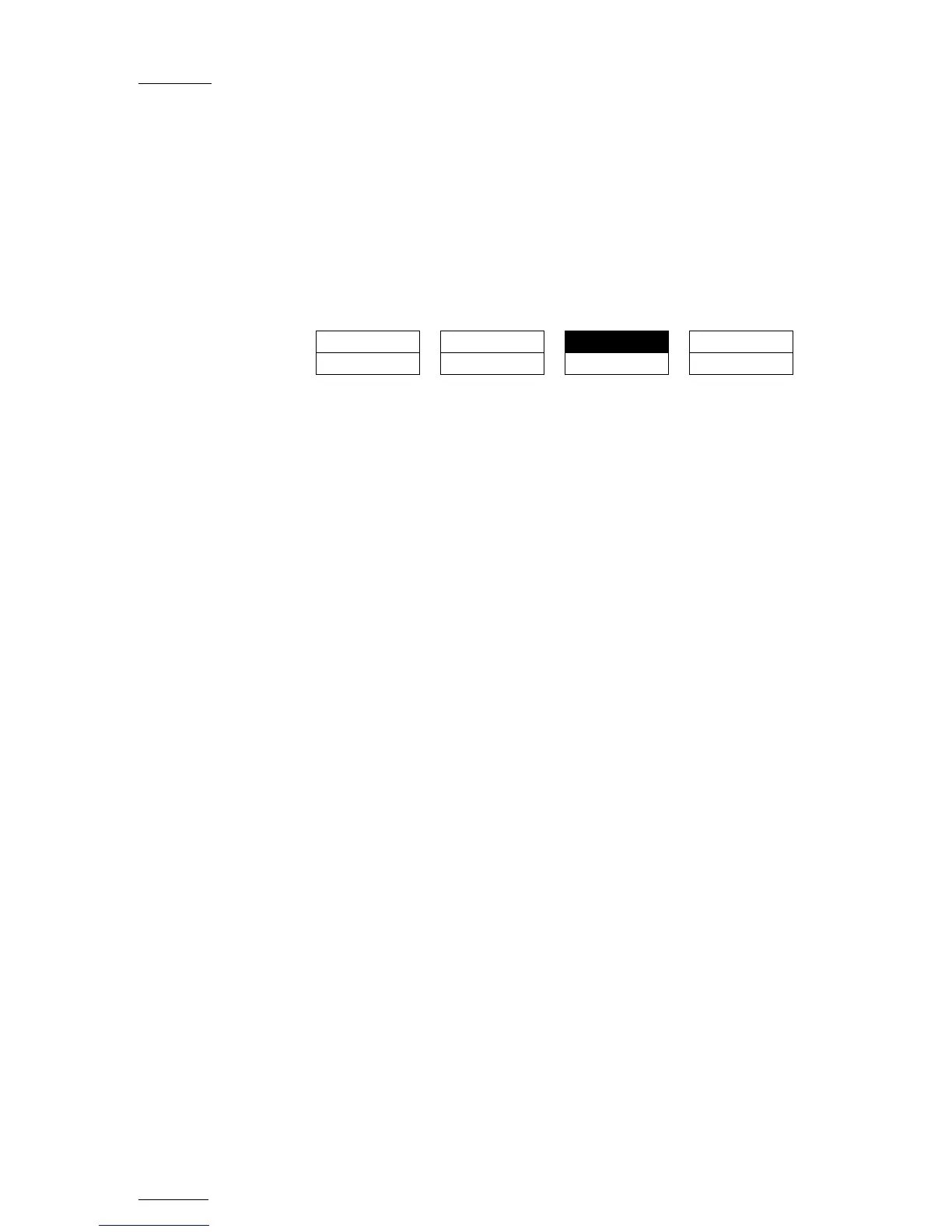Issue
10.01.F
EVS Multicam Version 10.01 – Operating Manual
EVS Broadcast Equipment SA – July 2009
160
16.3 HOW TO EDIT AN OFFSIDE LINE
Once the offside line has already been created, you can still load the
sequence and edit it.
To edit an existing offside sequence, proceed as follows:
1. In the offside mode, press Last Cue until you reach the cue
corresponding to the requested offside sequence.
The following menu is displayed on the Remote Panel:
OSD QUIT
EDIT SIDE UNDO
2. Press the A key (Edit).
3. Jog to move the pivot point to the position where you want to break
the line.
4. Press TAKE to fix the pivot point.
5. Jog to break the line and change its inclination from the pivot point.
6. Repeat steps 3 to 5 for each new pivot point you want to define.
7. Press Mark to validate your changes
16.4 HOW TO PLAY THE OFFSIDE
SEQUENCE
Once the offside line has been defined, you can play it as long as you are in
offside mode. It will be played based on the settings defined in the
secondary menu. For more information, see the section 16.1.4 ‘Overview on
t
he Offside Line Commands’, on page 158.
To
play back an existing offside sequence, proceed as follows:
1. In the offside mode, press Last Cue until you reach the preroll cue for
the requested offside sequence.
2. Press PLAY to play the sequence.
The offside sequence is replayed according to the speed defined by the
operator. When the sequence reaches the keyframe, it is paused and the
offside line is displayed according to the fade in/out duration and the pause
duration defined in the secondary menu. You need to move the lever or
press PLAY on the Remote Panel.
