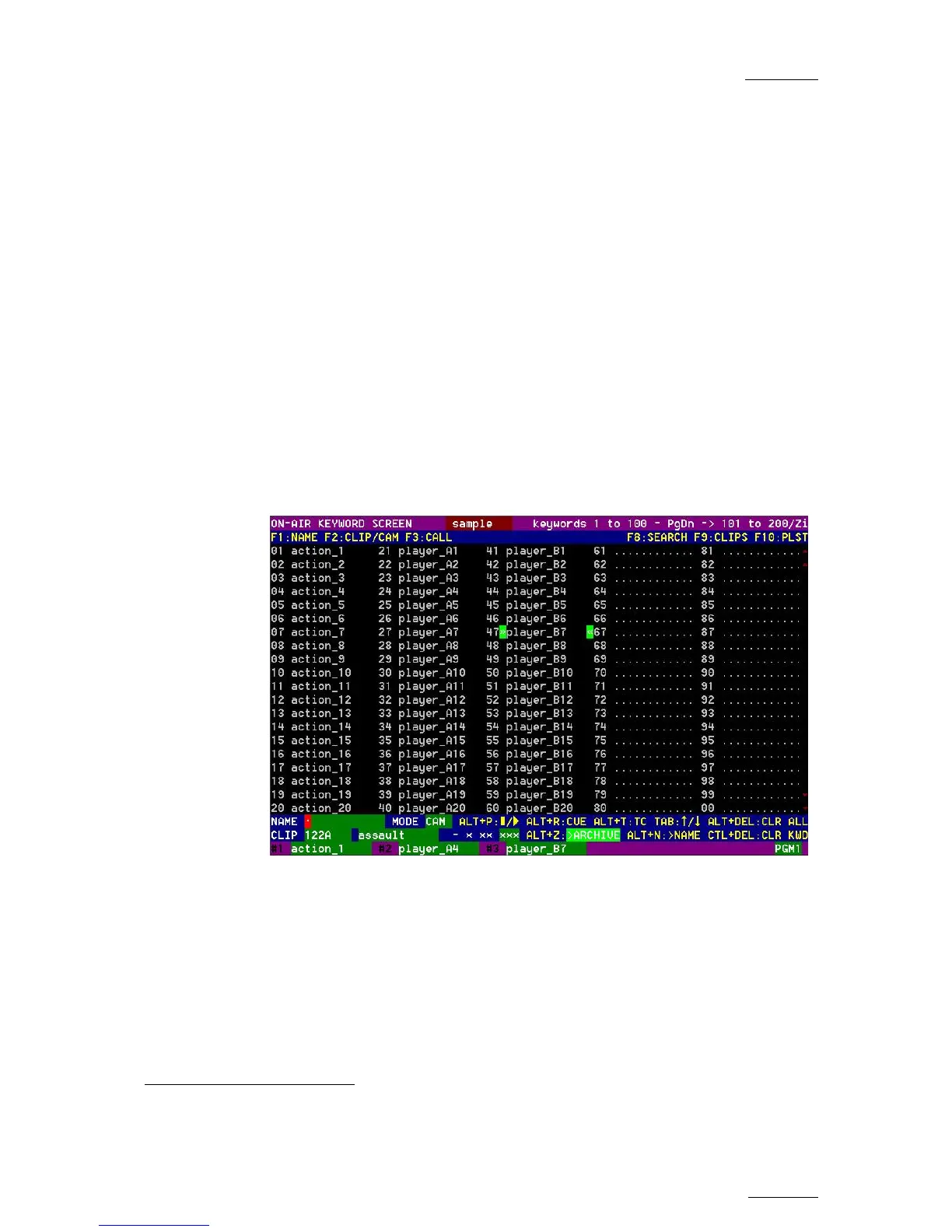EVS Multicam Version 10.01 – Operating Manual
EVS Broadcast Equipment SA – July 2009
Issue
10.01.F
73
10.2 ASSIGNING KEYWORDS USING THE
VGA SCREEN
10.2.1 KEYWORD WINDOWS
Keywords can be assigned to clips using the On-Air Keyword screen
(F6:KW1), or the Off-Air Keyword screen (F7:KW2).
The On-Air Keyword screen is used to assign keywords to the clip loaded on
the primary channel of the 1
st
user, meaning that a play channel is used
during this operation.
The Off-Air Keyword screen is used to assign keywords to the clip selected
with the green arrows in the Clip screen or in the VDR Panel, even if this
clip is not loaded on any play channel. This can be useful to allow someone
to assist the main operator for logging operations, without taking any play
channel from the system
The operation of both On-Air and Off-Air Keyword screens is entirely similar.
The name of the current keyword file is displayed in the centre of the Title
Bar, against a red background.
Many functions for clip management are similar to the Clip screen: F1:NAME
; F2:CLIP/CAM ; F3:CALL
1
, ALT+P:PLAY/PAUSE, ALT+R:RECUE,
ALT+T:SET TC; ALT+Z:>ARCHIVE, ALT+Fx:select the Call Channel from
VGA is enabled. Refer to the description of the Clip screen for details about
these functions.
The ID and name of the clip that keyword are going to be assigned to is
displayed at the bottom on the screen, along with the keywords, ranking and
archive status already assigned to that clip.
1
When calling a clip with the F3 function in the Off-Air Keyword Screen, the system will automatically switch to the
On-Air Keyword screen, since the clip to assign keywords to has been loaded on a play channel.
