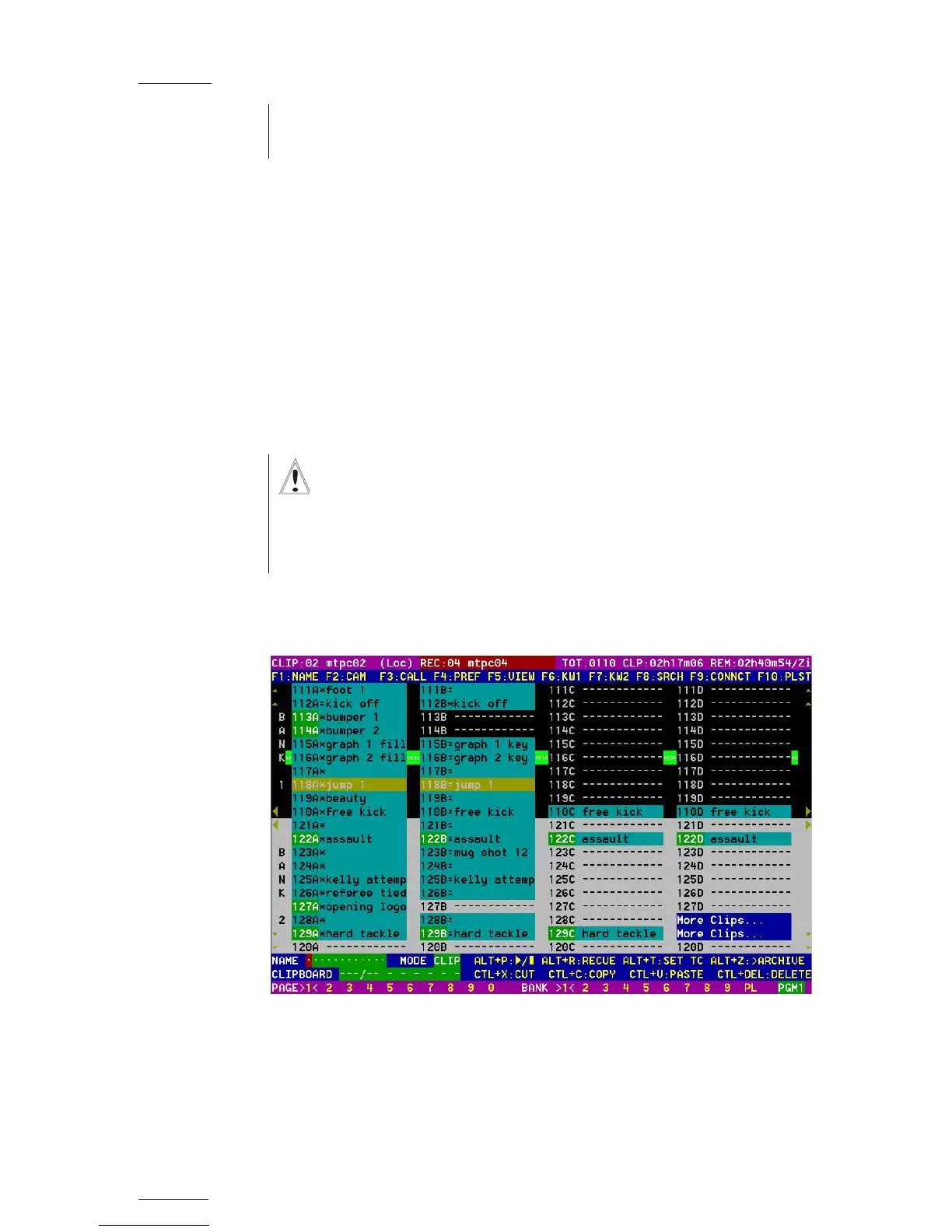Issue
10.01.F
EVS Multicam Version 10.01 – Operating Manual
EVS Broadcast Equipment SA – July 2009
50
• The Clear Video Disks command from EVS’ Maintenance menu
is more radical and definitely erases all video and audio data
from disks. Clips stored in protected pages are also deleted.
9.2.13 HOW TO SAVE ALL CLIPS/PLAYLISTS
1. Go to the Main menu (SHIFT + MENU)
2. Press the function key F0 on the remote to save clips and playlists.
9.3 USING THE CLIP SCREEN
The VGA Clip screen is accessed by selecting the F9 key on the keyboard.
With this screen, clips can be recalled using the pen and tablet or directly
from the keyboard.
Important
The action performed on a channel from the Clip screen is
concurrent to any other controller that might be assigned to that
channel: EVS Remote Panel or external protocol. A command sent
from the Clip screen to a channel will overwrite whatever the
channel was doing at that time.
9.3.1 CLIP SCREEN – STANDARD VIEW
The navigation through the Clip screen, and the various functions available
on this screen, can be performed using the tablet and stylus, or the
keyboard shortcuts.
