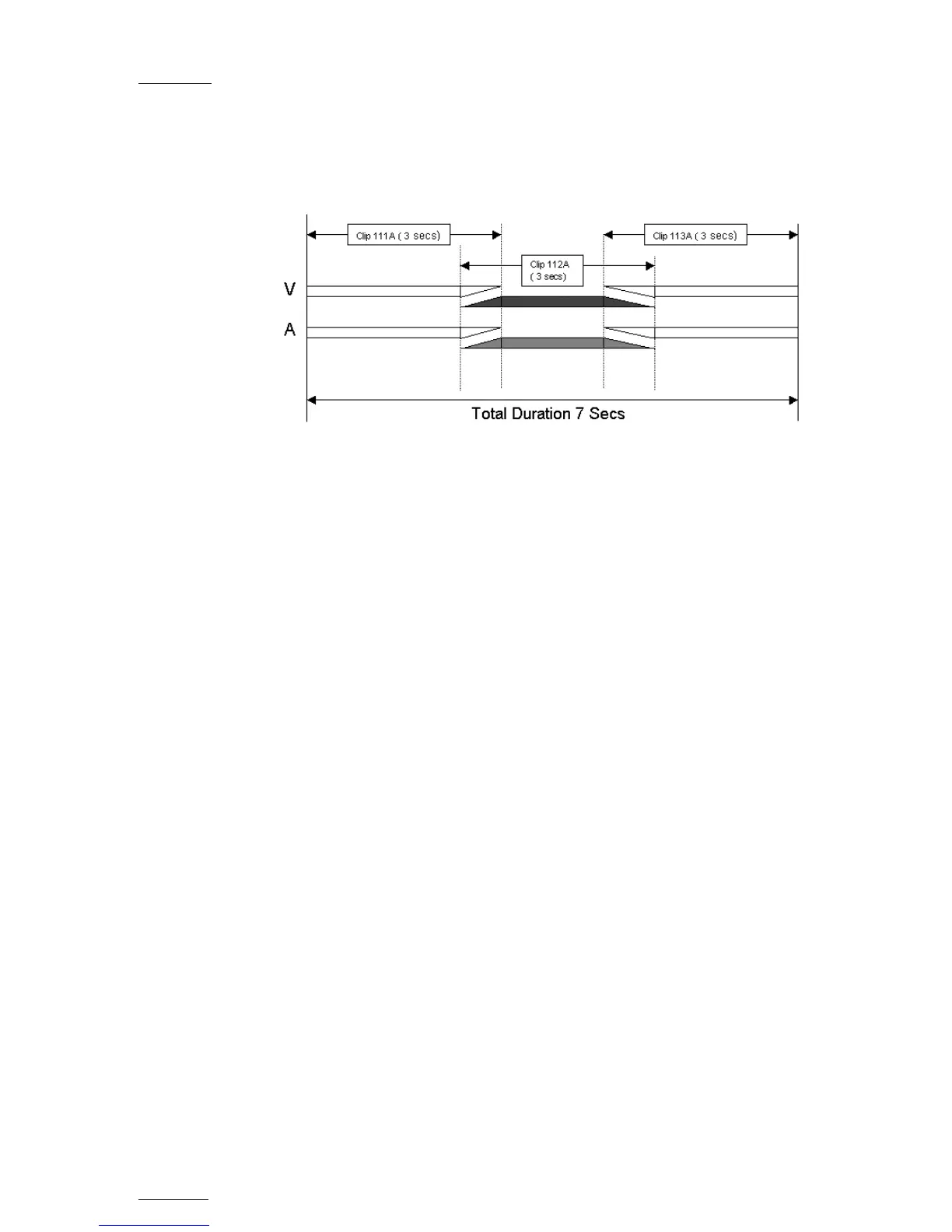Issue
10.01.F
EVS Multicam Version 10.01 – Operating Manual
EVS Broadcast Equipment SA – July 2009
112
P
LAYLIST WITH
1:00
SEC
E
FFECT
D
URATION
In an LSM playlist, the video and audio effects end at the OUT point of a
clip, so the duration of clips is shortened by the length of the effect.
11.12.5 HOW TO CHANGE THE VIDEO EFFECT DURATION
1. Enter the Playlist Edit mode.
2. Browse to the desired clip in the playlist.
3. Press SHIFT+ A BASE (A).
4. Press to highlight V Fx Dur (C).
5. Move the lever to adjust the value.
11.12.6 HOW TO CHANGE THE AUDIO EFFECT DURATION
1. Enter the Playlist Edit mode.
2. Browse to the desired clip in the playlist.
3. Press SHIFT + V Base (A).
4. Press to highlight A Fx Dur (C ).
5. When you move the Lever to adjust the value.
