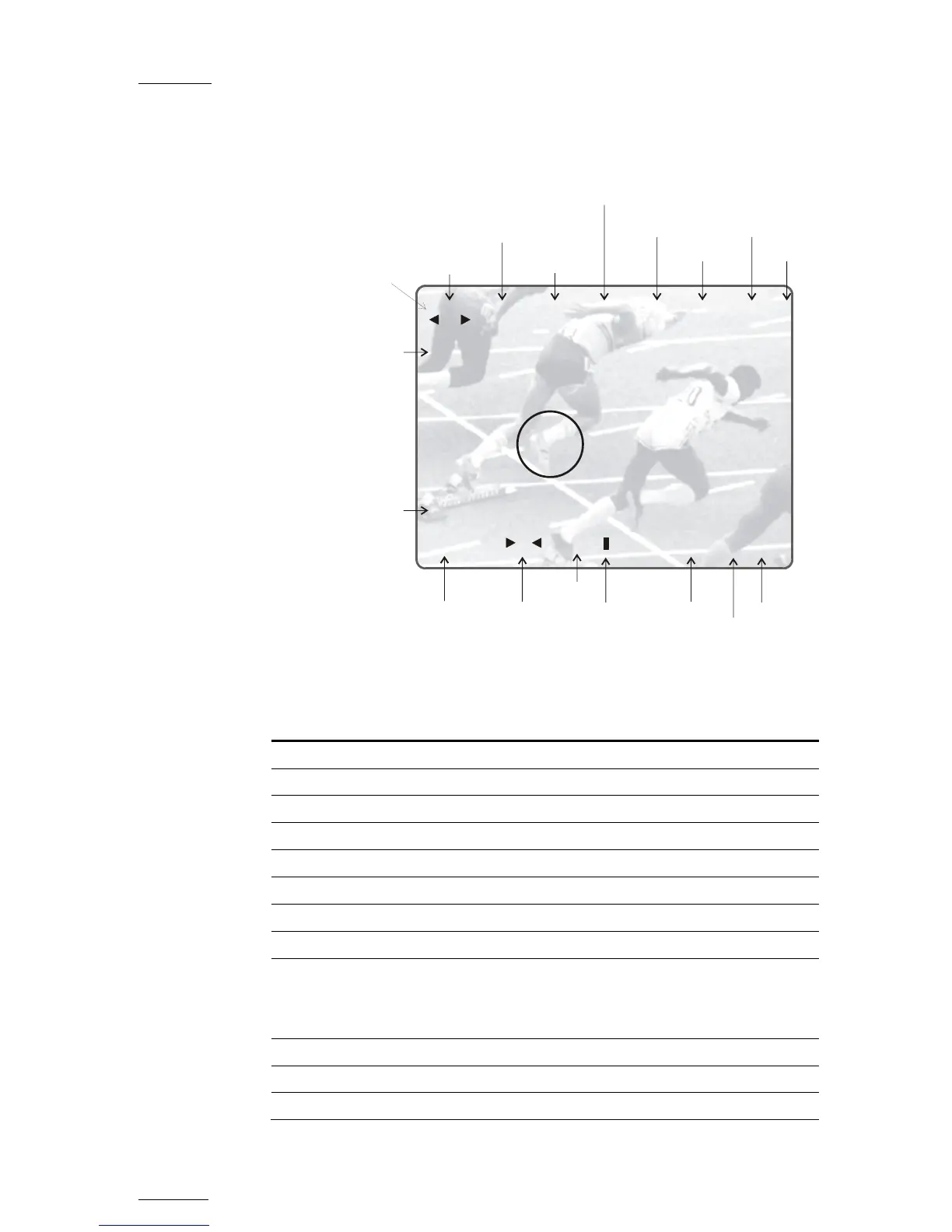Issue
10.01.F
EVS Multicam Version 10.01 – Operating Manual
EVS Broadcast Equipment SA – July 2009
154
15.3 TARGET MODE MONITOR DISPLAY
Displayed
letter
Function
T Select the darkness of the background (8 choices)
S Select the size of the circle (8 choices)
E Select the border thickness (8 choices)
C Select the border colour (8 choices)
<K> Indicates a keyframe has been marked on current field.
E Erases currently displayed keyframe
R Erases all keyframes in the current clip.
Z Toggles between Zoom, Static Zoom and normal highlight.
M Allows you to mark a keyframe directly from the touch
screen or from the tablet. If this option is active, touching a
point on the screen automatically creates the keyframe.
This option becomes inactive after each keyframe creation.
C Marks CUE OUT point on current field
S Starts slow-motion (preset in Prg Spd)
P Plays back the current clip
E
<<< >>>
Erase all
Ke