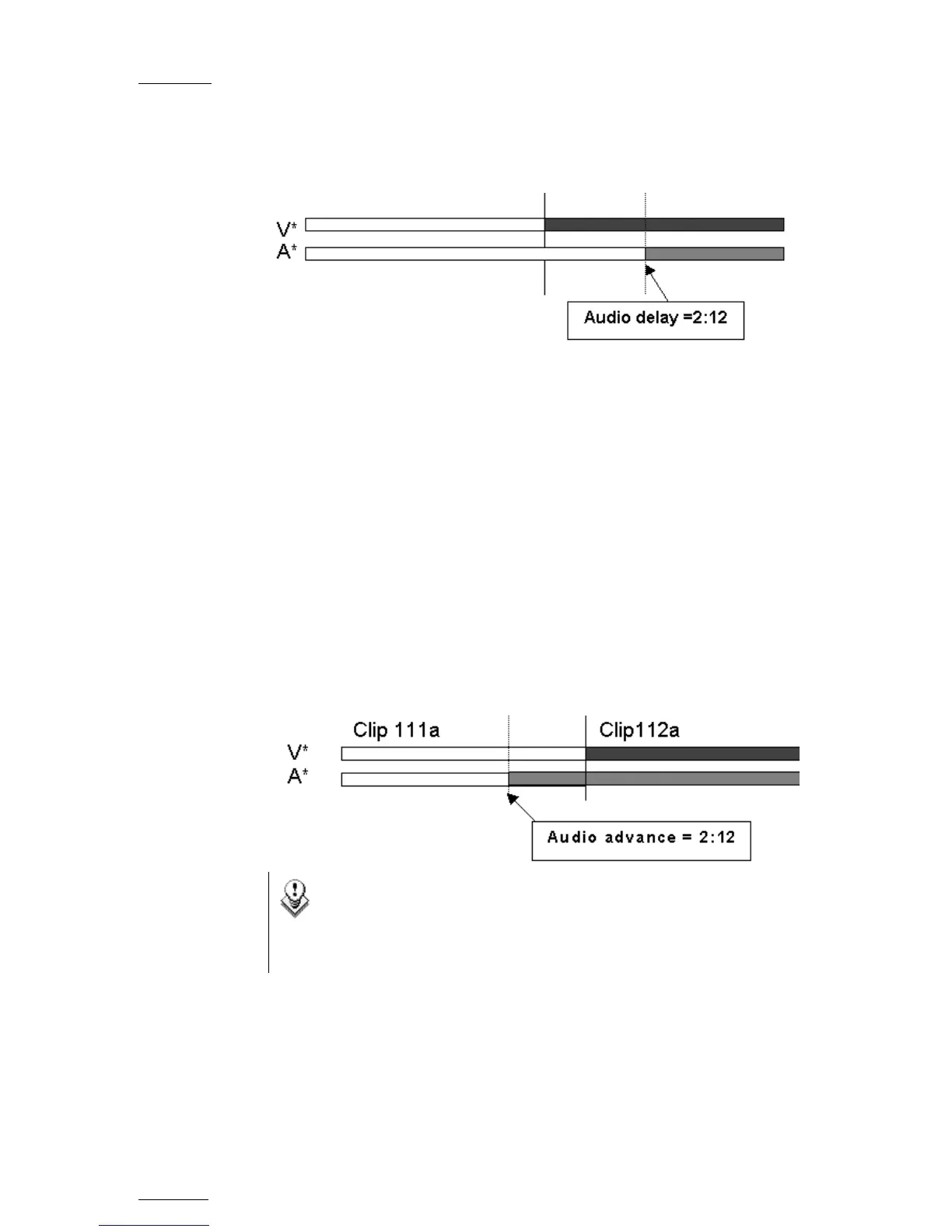Issue
10.01.F
EVS Multicam Version 10.01 – Operating Manual
EVS Broadcast Equipment SA – July 2009
116
Edit Point (V BASE)
Audio is extended from the end of the previous clip and the audio on the clip
being edited is shortened.
11.12.8.2 A
UDIO
A
DVANCE
In this case, the audio track will be advanced compared to the video track.
1. Enter the Playlist Edit mode.
2. Browse to the desired clip in the playlist.
3. Press to highlight V Base (SHIFT+A).
4. Press to highlight A Advance (A).
5. Enter a value on the F_ keys including leading zeros (0+2+1+2= 2:12),
OR move the lever and press ENTER.
The value entered will be present on the PRV SCREEN when the clip is next
to play in a playlist.
Edit Point (V BASE)
Audio is shortened on the previous clip and the beginning of the clip being
edited is extended.
Note
When editing a playlist in V BASE or A Base, the video transition
information will be on the top line of the OSD display, whereas the
audio transition information will be on the bottom line of the OSD
display.
11.12.8.3 A
UDIO
S
PLIT
In this case, you can choose whether you want to perform an audio delay or
advance.
1. Enter the Playlist Edit mode.
2. Browse to the desired clip in the playlist.