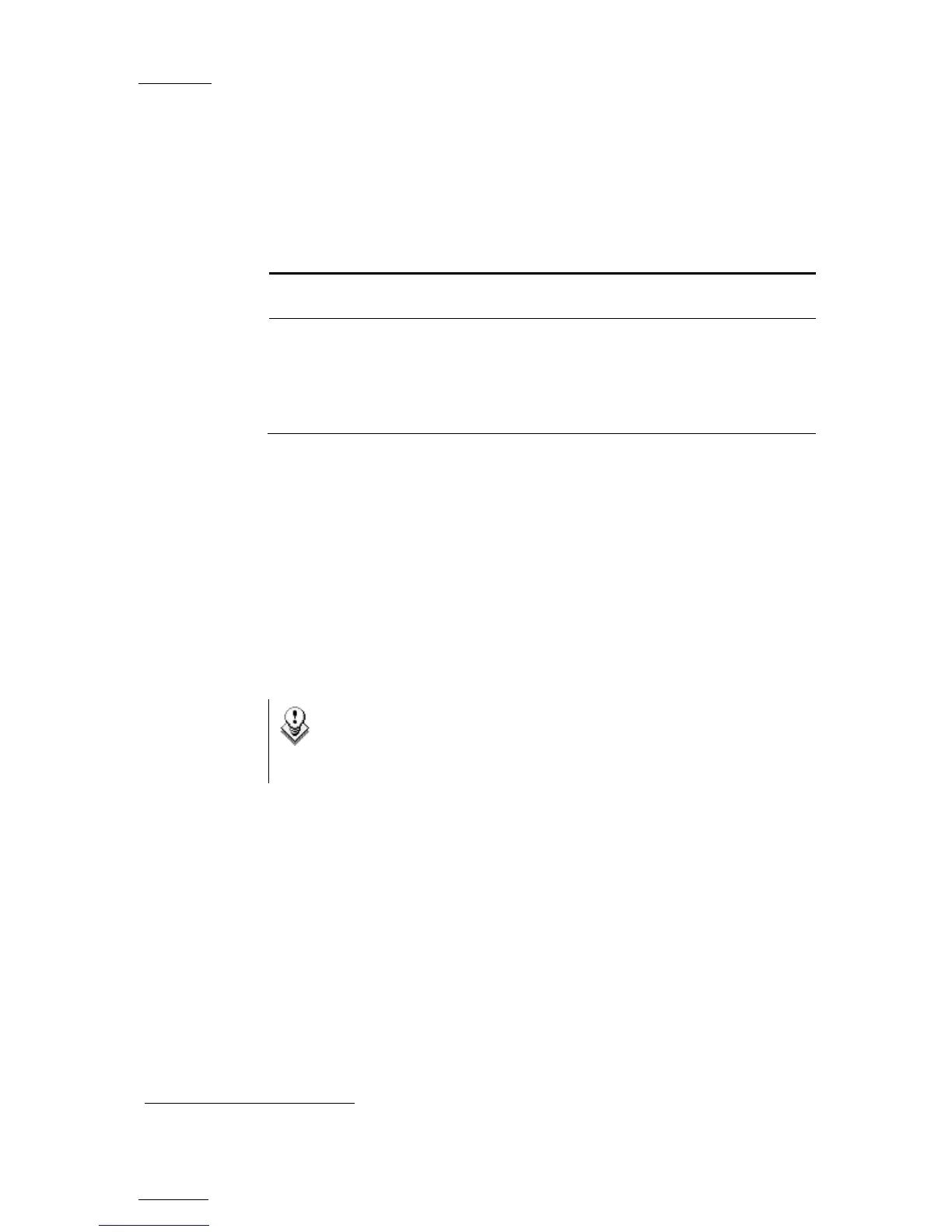Issue
10.01.F
EVS Multicam Version 10.01 – Operating Manual
EVS Broadcast Equipment SA – July 2009
66
different page and bank, and even connect to another machine on the
network using the CONNECT window. Pressing ALT+U will save the clip
to the first available clip location
1
in the current server.
9.4.3.5 EDITING A CLIP WITH THE VDR PANEL PLAYER
After loading the desired clip, the following functions are available:
Command Description
ALT+N Renames the clip. Type the desired name and press
ENTER to confirm or ESC to cancel.
ALT+I / ALT+O Marks a new Short IN / Short OUT point on the
current picture. The cursor is automatically placed in
the adjacent field, so that the operator can manually
enter the time code of the desired Short IN / Short
OUT point if needed. Press ENTER to confirm, or
ESC to cancel.
9.4.3.6 HOW TO MAKE A COPY OF A CLIP WITH THE VDR PANEL
PLAYER
1. Load the original clip
2. Press ALT+S to save the current clip to another location. This will create
a copy of the clip.
The operator has the opportunity to rename the clip during this
operation. He can then save the clip to the current cursor location by
pressing ENTER, or to the first available clip location on the current
server by pressing ALT+U.
Note
The Cut / Copy / Paste functions are available at any time to move
and copy clips in the lower section of the VDR Panel, even when
one of the upper windows is active.
1
The first available clip location is the first one where no camera angle is already present.