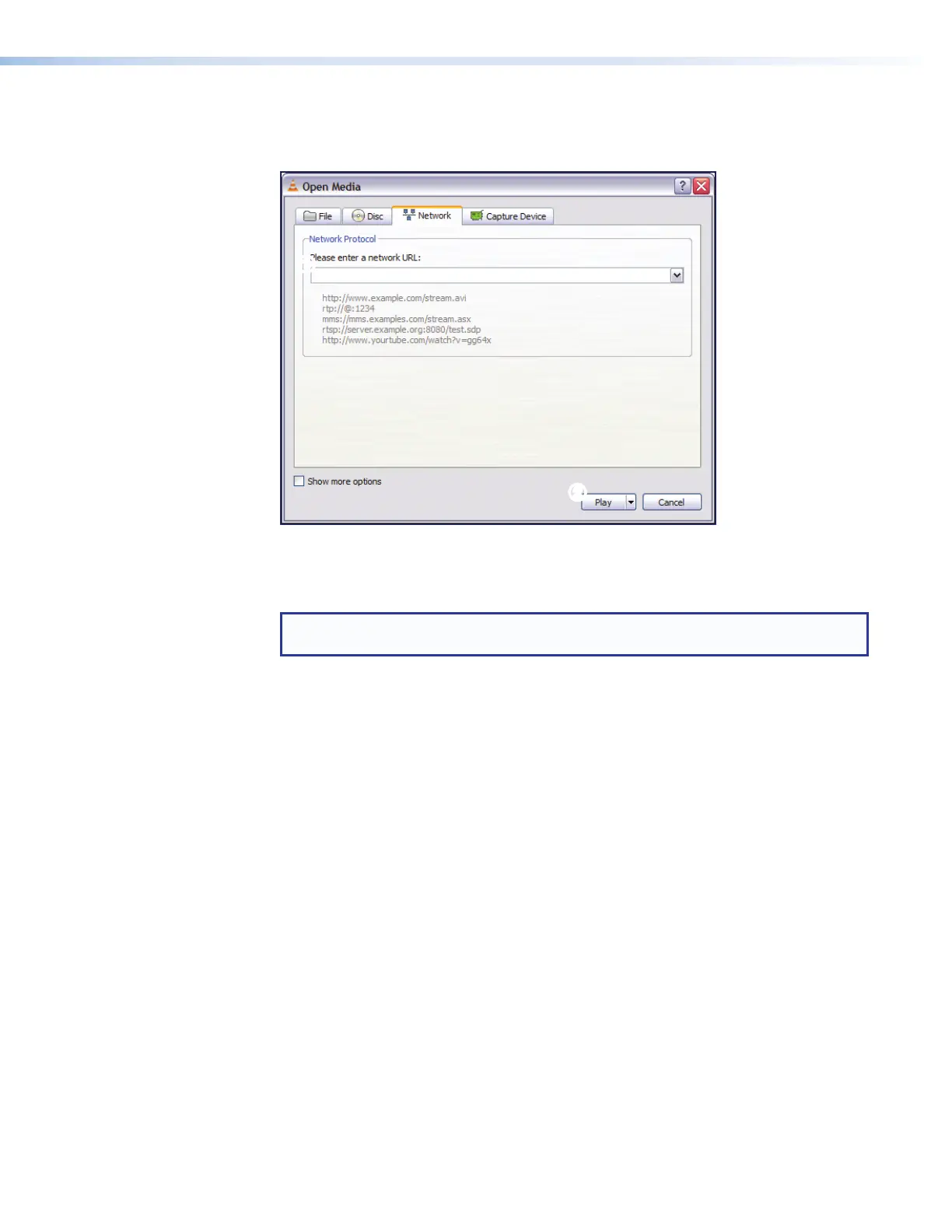SMP111 • Reference Information 105
5. The Open Network Media dialog box opens. Using the stream URL that was noted
in step 2 on the previous page (rtsp://192.168.13.1/stream1), enter it into the
Please enter a network URL: field (see figure 71,
1
).
rtsp://192.168.13.1/extron1
11
2
2
Figure 71. Enter Stream URL Information and Play
6. Click Play (
2
). After a few seconds, the media streaming from the SMP111 plays on
the VLC media player.
NOTE: The VLC media player image settings can now be changed if desired. For
information on adjusting the image settings, see the VLC media player help file.
figure 71