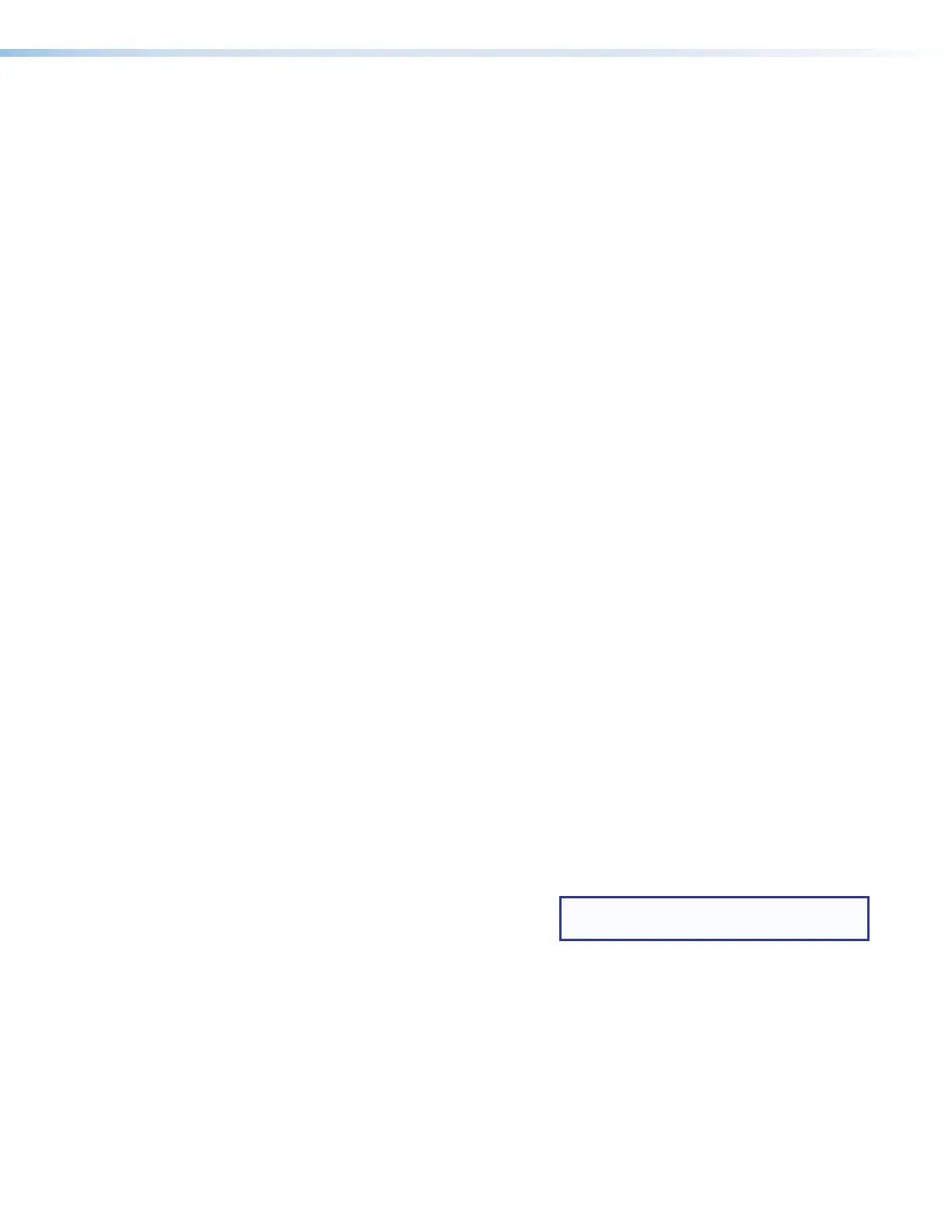SMP 111 • Remote Communication and Control 72
Symbol definitions
]
= CR/LF (carriage return/line feed)
| or
}
= Pipe character or carriage return
(no line feed, hex 0D)
• = Space
E
or W
= Escape
X!
=
1 = record
2 = stream
X@
= Audio Channels
40000 = Analog audio left
40001 = Analog audio right
40002 = HDMI audio left
40003 = HDMI audio right
X#
=
Horizontal and Vertical start — 0 to 255
Default = 128 (Read only command)
X$
= Total lines
X%
= Total pixels — Up to ± 512 of the default
value for the detected rate
X^
= Active pixels ‑ Up to ± 512 of the default
value for the detected resolution (range
varies based on input resolution)
X&
= Active lines — Up to ± 256 of the default
value for the detected resolution (range
varies based on input resolution)
X*
= Executive mode:
0 = off (Default)
1 = complete lockout
(no front panel control)
X(
= HDCP status
0 = No sink/source undetected
1 = HDCP detected
2 = Sink/source detected but no HDCP
X1)
= Input name, up to 16 characters
X1!
Brightness/contrast — 1 to 127
X1@
Horizontal and vertical position
X1#
= Horizontal and vertical size
X1$
= Test pattern
0 = Off (default)
1 = Colorbars
2 = Aspect ratio 1.33
3 = Aspect ratio 1.78
4 = Aspect ratio 1.85
5 = Crop
6 = Pulse (audio test pattern)
7 = Timestamp
8 = Universal OSD
X1%
= Output Resolution
0 = 512x288
1 = 480p
2 = 720p
3 = 1080p
4 = 1024x768
5 = 1280x1024
X1^
= Output refresh rate
1 = 60 Hz
2 = 50 Hz
X1&
= Input presets — 1 to 128 (two digit
response — 0 padding)
X1*
= Aspect ratio
1 = Fill (the input automatically fills the
entire output raster; default)
2 = Follow (the input is displayed in its
native aspect ratio)
3 = Fit (the input is zoomed in to fill the
entire output raster while maintaining
its aspect ratio)
X1(
= Metadata parameter
0 = Contributor
1 = Coverage
2 = Presenter
3 = Date (view only)
4 = Description
5 = Format
6 = Identifier (view only)
7 = Language
8 = Publisher
9 = Relation
10 = Rights
11 = Source
12 = Subject
13 = Title
14 = Type
15 = SystemName
16 = Course
NOTE: The "view only" values return a
response only while recording.
X2)
= Metadata value — 127 alpha‑numerical
characters
X2!
= Record status
0 = Stop
1 = Record
2 = Pause
3 = Finalizing