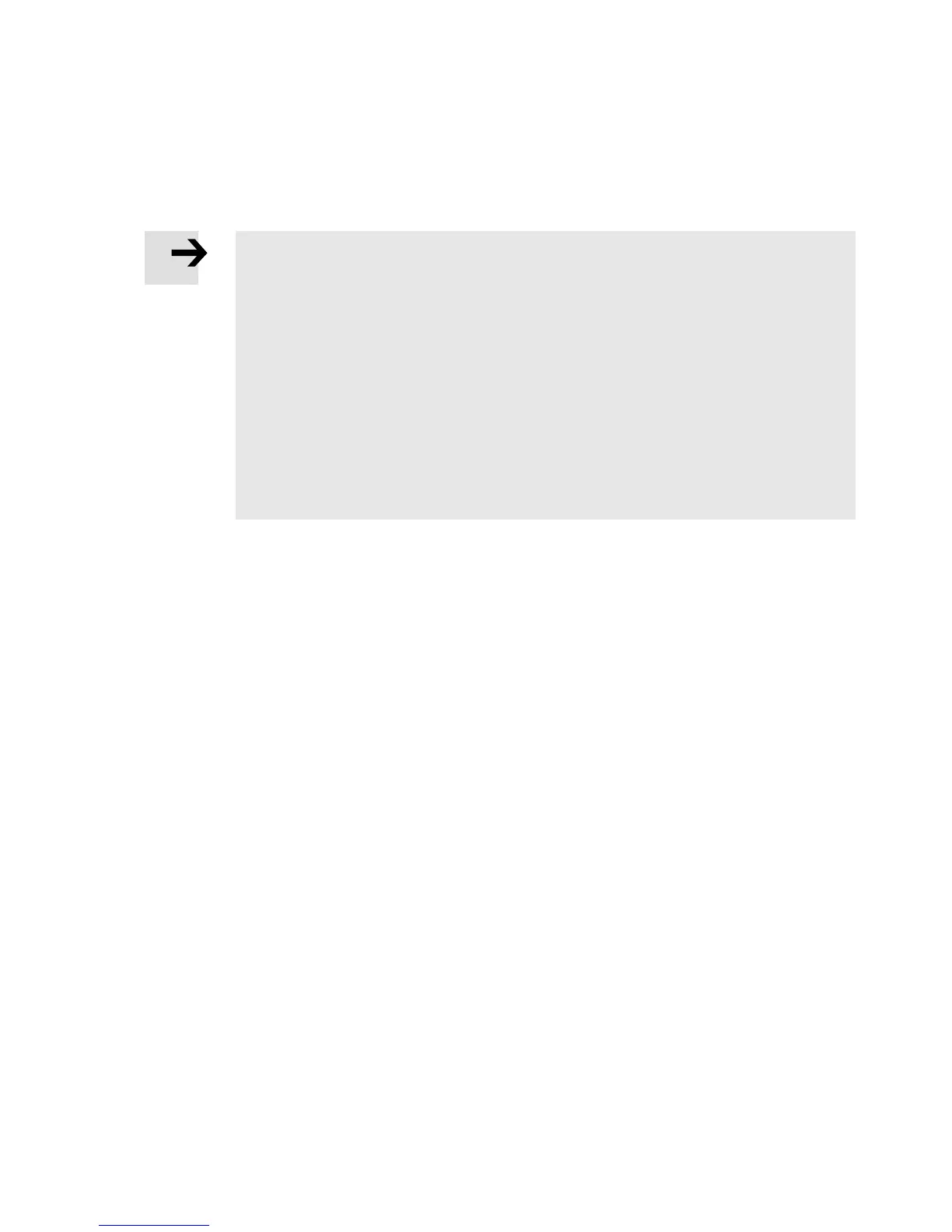10 Service
Festo – GDCP-CMMS/D-FW-EN – 1404NH – Engli sh 215
10.4 Dismantling and repairs
10.4.1 Saving the parameter set for the motor controller
Save the parameter set for the motor controller prior to dismantling.
Note
Loss of the parameter set in the motor controller
In the event of a repair or replacement (new motor controller), the parameter set for the
motor controller is reset to the “factory setting” status.
– Before replacing or repairing the motor controller, back up the device data to the
Festo Configuration Tool ( FCT) (Upload/Synchronisation) or save the c urrent para-
meter set of the motor controller to the memory card (FCT: Controller >> SD) as para-
meter file (.DCO).
– After installing the new or repaired motor controller, load the device data from the
Festo Configuration Tool ( FCT) to the motor controller (Download) or load the para-
meter file (.DCO) from the memory card to the motor c ontroller (FCT: SD >> Control-
ler).
