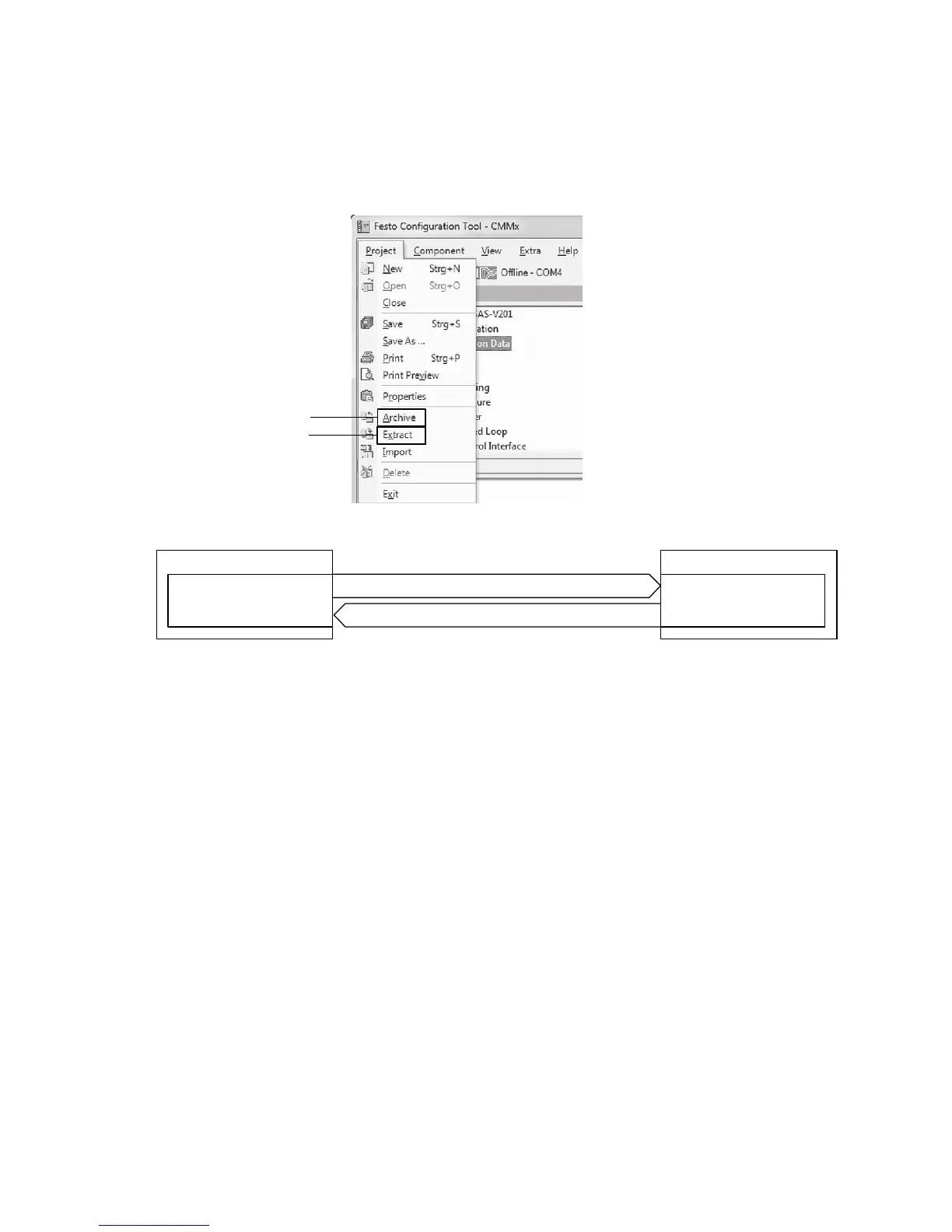5 Commissioning
Festo – GDCP-CMMS/D-FW-EN – 1404NH – Engli sh 91
5.2.6 Archiving/extracting device data (FCT >>/<< PC)
The process for transferring device data can be controlled via the following buttons.
1
PC
1 Archive
FCT
Device data
Archive file (.ZIP)
Festo Configuration Tool (FCT)
2
2 Ext ract
Hard disk
1 Archive:
The device data from the Festo Configuration
Tool (FCT) is saved to the PC's hard disk as an
archive file (.ZIP).
2 Extract:
The archive file (.ZIP) containing the device
data is loaded from the PC's hard disk into
the Festo Configuration Tool (FCT).
Fig. 5.7 Overview: Archiving/extracting device data (FCT >>/<< PC)
