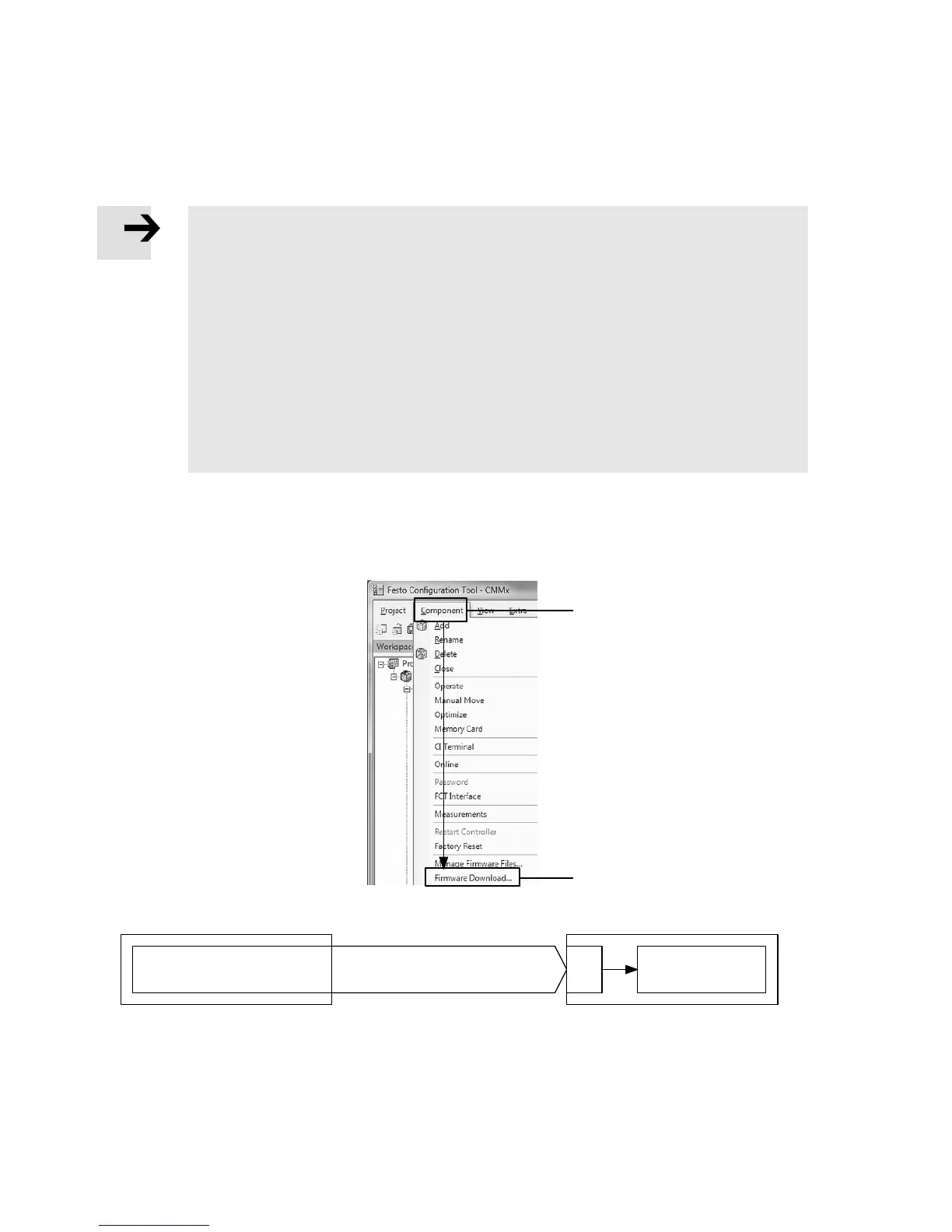5 Commissioning
86 Festo – GDCP-CMMS/D-FW-EN – 1404NH – English
5.2.1 Firmware file
The f irmware for the motor controller is included in the firmware file. The firmware file can be updated
online from a PC or via the memory card.
Note
Loss of the parameter set in the motor controller
In the event of a firmware download, the parameter set of the motor c ontroller is de-
leted ( “factory setting” status).
– Before downloading the firmware, back up the device data to the Festo Configura-
tion Tool (FCT) (Upload/Synchronisation) or save the current parameter set of the
motor controller to the memory card (FCT: Controller >> SD) as a parameter file
(.DCO).
– After downloading the firmware load the device data from the Festo Configuration
Tool ( FCT) to the motor c ontroller (Download) or load the parameter file (.DCO) from
the memory card to the motor c ontroller (FCT: SD >> Controller).
5.2.2 Downloadingthefirmwarefile(FCT>>motorcontroller)
Theprocessfordownloadingthefirmwarefilecanbestartedviathefollowingbuttons.
1
CMMS/CMMD
Permanent
memory
2 Firmware download
FCT
Firmware file
X5
2
RS232
Festo Configuration Tool (FCT)
1 “Component” menu bar 2 Firmware Download
Fig. 5.4 Overview: Downloading the firmware file (FCT >> motor controller)
