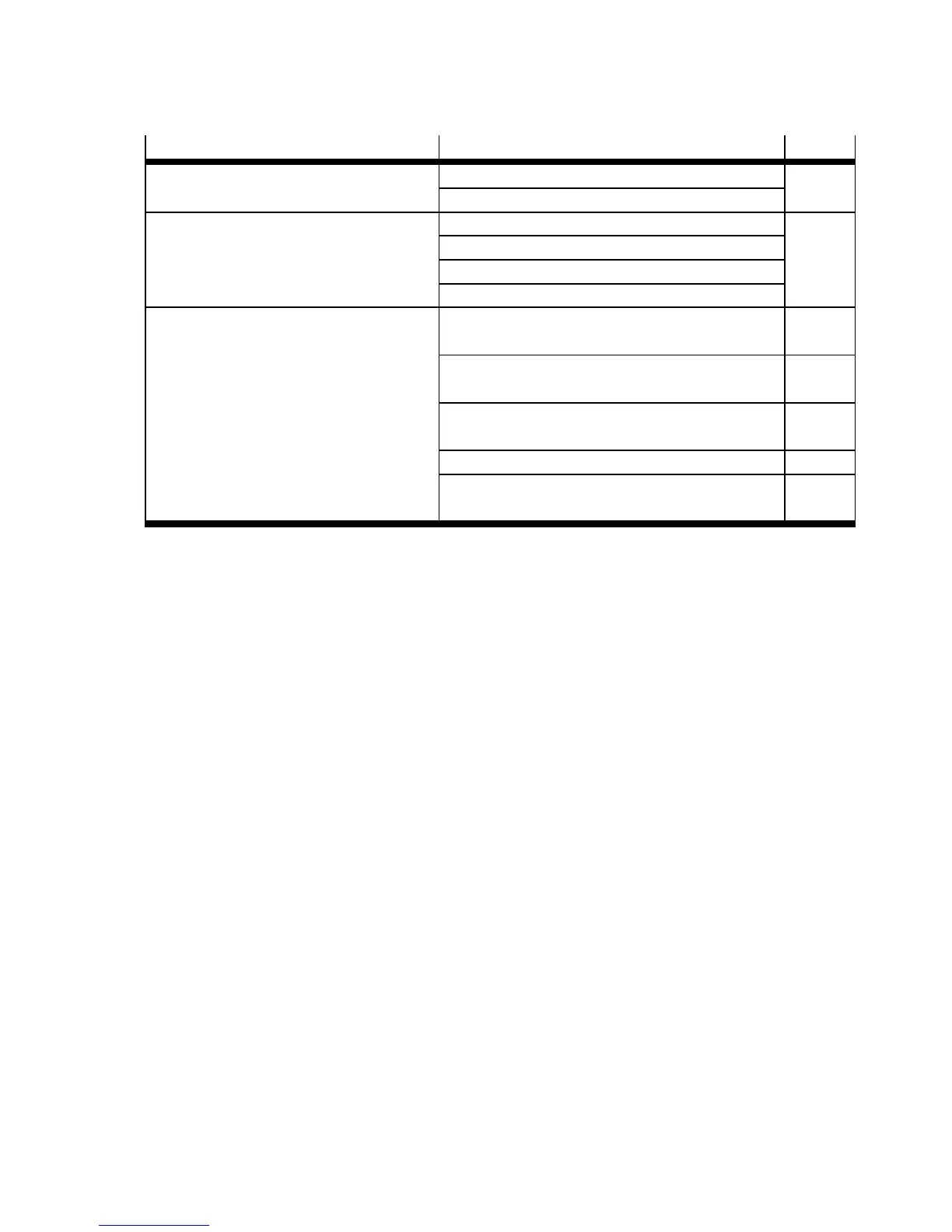2Interfaces
Festo – GDCP-CMMS/D-FW-EN – 1404NH – Engli sh 23
Interface Function Page
1 LED indicators Ready (green) 212
CAN communication (yellow)
2 Seven-segment displays Error/warning messages 212
Operating modes
Bootloader
Safety function
3 DI L switch [S1] Fieldbus address/MAC-ID configuration
[S1.1…7]
82
Firmware download activation from the memory
card [S1.8]
83
Data rate configuration [S1.9…10]
(CAN bus/DeviceNet)
83
CAN bus activation [S 1.11] 83
Terminating resistor activ ation [S1.12]
(CAN bus)
84
Tab. 2.4 Overview: LED indicat ors, seven-segment displays and DIL switches
