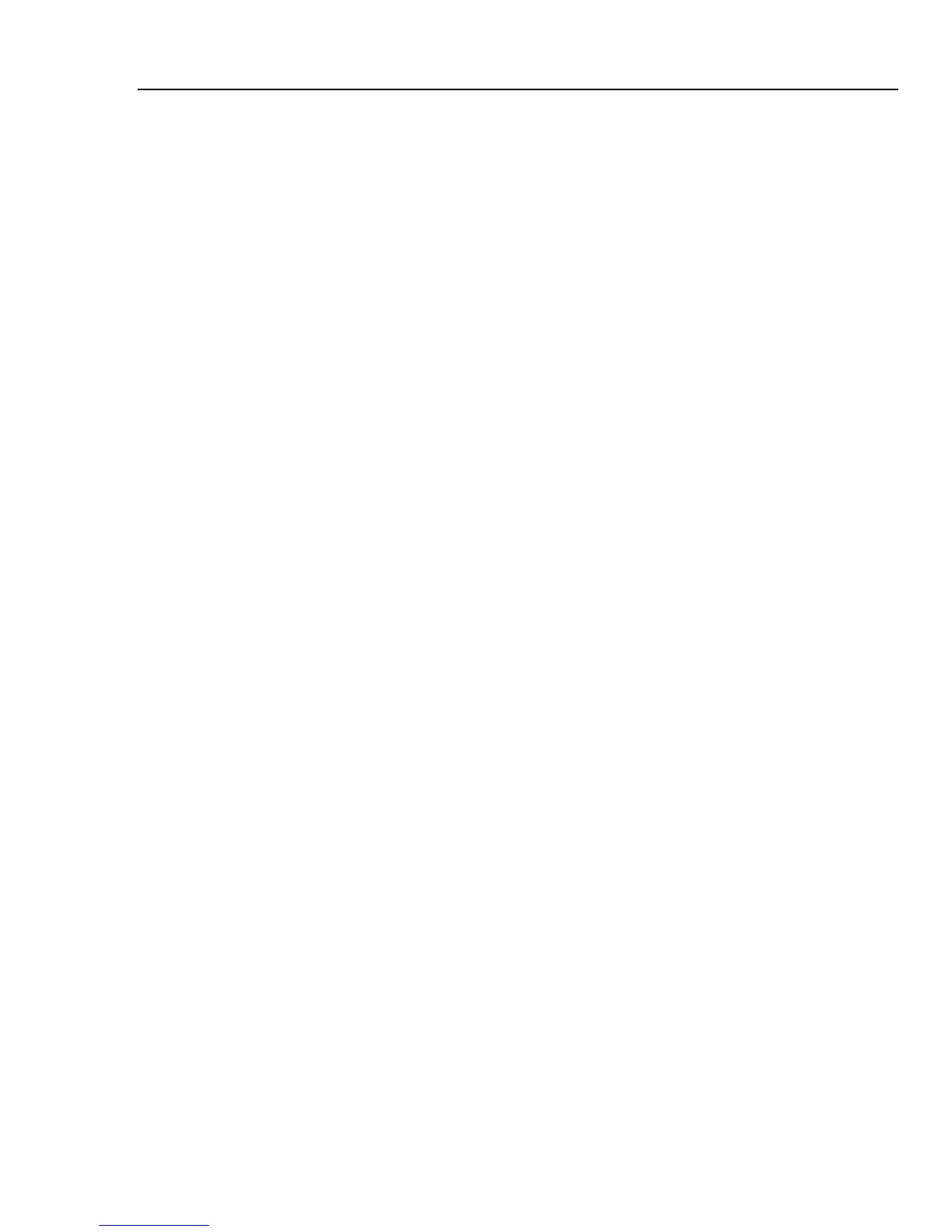Front-Panel Operation
Controlling the Calibrator 3
3-11
2. With the desired value displayed, press the softkey for the appropriate units or add an
exponent value by pressing D, followed by the value, and then press E to
complete the entry or press a softkey with the desired terminator (kΩ for example).
Note
To exit the numeric entry without entering the typed value, press C.
The Calibrator changes the parameter to the value entered, displays the
entered value and the input box disappears.
3. To exit the edit mode, press the Exit softkey.
Cursor Key Editing
To enter a value using the cursor keys:
1. Press any one of the cursor keys to start an entry.
An arrowhead pointing up appears above a digit and an arrowhead pointing down
appears below the same digit to indicate which digit is being edited.
2. Press P to increase or Q to decrease the active digit.
3. Press T or U to move to the next adjacent digit.
4. To return to the main screen, press the Exit softkey.
Editing Values with Knob Control
The Calibrator’s knob control will work independently or in conjunction with the cursor
keys. To enter a value using the Knob:
1. Press in on the Knob to enter the edit mode.
Because the knob is used to position the cursor on a digit and increment or decrement
a digit, icons above and below the digit indicate which of the two movements the
knob is set for: digit selection or digit setting.
Digit selection is indicated by a left-pointing arrow above the digit and a right-
pointing arrow below the digit. Rotating the knob when these icons are displayed
moves the cursor to an adjacent digit.
Digit setting is indicated by an upward-pointing arrowhead above a digit and a
downward-pointing arrowhead below the same digit. Rotating the knob when these
icons are displayed increments or decrements the digit.
Note
To switch between digit selection and digit setting, press in on the knob.
Each press of the knob toggles between the two movements.
2. While in the digit setting mode, rotate the knob clockwise to increase the selected
digit or counterclockwise to decrease the selected digit. When the digit reaches 9,
further clockwise rotation sets the present digit to zero and increments the digit to the
left by one. When the digit reaches 1, further counterclockwise rotation sets the
selected digit to 9 and decrements the digit to the left by one. If the selected digit is
the most significant digit, decrementing it from 1 to 0 will cause the digit to go blank.
3. To exit the edit mode, press the Exit softkey.