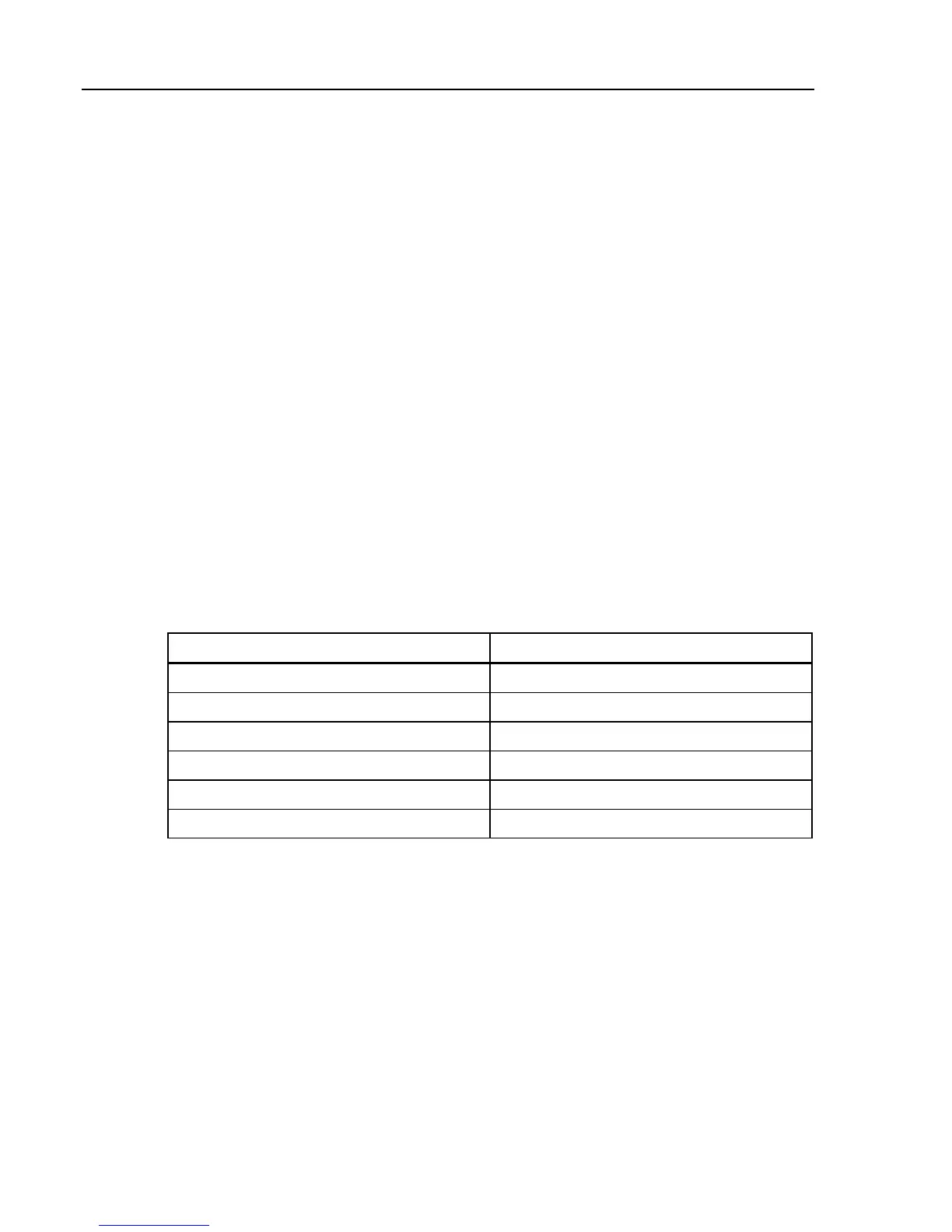5320A
Users Manual
5-6
5. Using the cursor keys or knob, highlight Interface and either press the Select
softkey or push in on the rotary knob.
6. If the Active Interface selection does not already read Ethernet, use the cursor
keys or rotary knob to highlight Active Interface and either press the Select
softkey or push in on the rotary knob. Otherwise, skip to step 9.
7. Using the cursor keys or rotary knob, highlight Ethernet and either press the
Select softkey or push in on the rotary knob.
8. Press Exit to return to the Interface setup menu.
The Calibrator’s IP address is set from the factory and cannot be changed. However,
you can view the IP address as follows:
1. Press the Setup softkey.
2. Using the cursor keys or knob, highlight Interface and either press the Select
softkey or push in on the rotary knob.
The IP Address, local net mask, and local gateway are displayed.
3. Press Exit to return to the Interface setup menu.
Factory Settings
Table 5-2 lists the setup functions for the remote interface and their respective factory
set values.
Table 5-2. Remote Interface Factory Settings
Setup Item Factory Set Value
Active Interface RS232
Baud rate 9600
IEEE488 address 02
IP address 192.168.1.82
Local network mask 255.255.255.0
Local network gateway 255.255.255.0
Command Syntax Information
All the commands described in this chapter can be issued through any of the three
communication connections. However, to be properly processed by the Calibrator,
each command must have the proper syntax.
The following syntax rules apply to all the remote commands. (A command consists
of a word by itself or a word followed by one or more parameters.) A description of
how the calibrator processes incoming characters provides the basis for answering
other possible questions about syntax. Information about syntax of response
messages is also given.
Parameter Syntax Rules
Many of the remote commands require parameters, which must be used properly to
avoid command errors. When a command error (CME) error occurs, bit 5 in the
Event Status Enable (ESR) goes to 1. General rules for parameter usage are:
