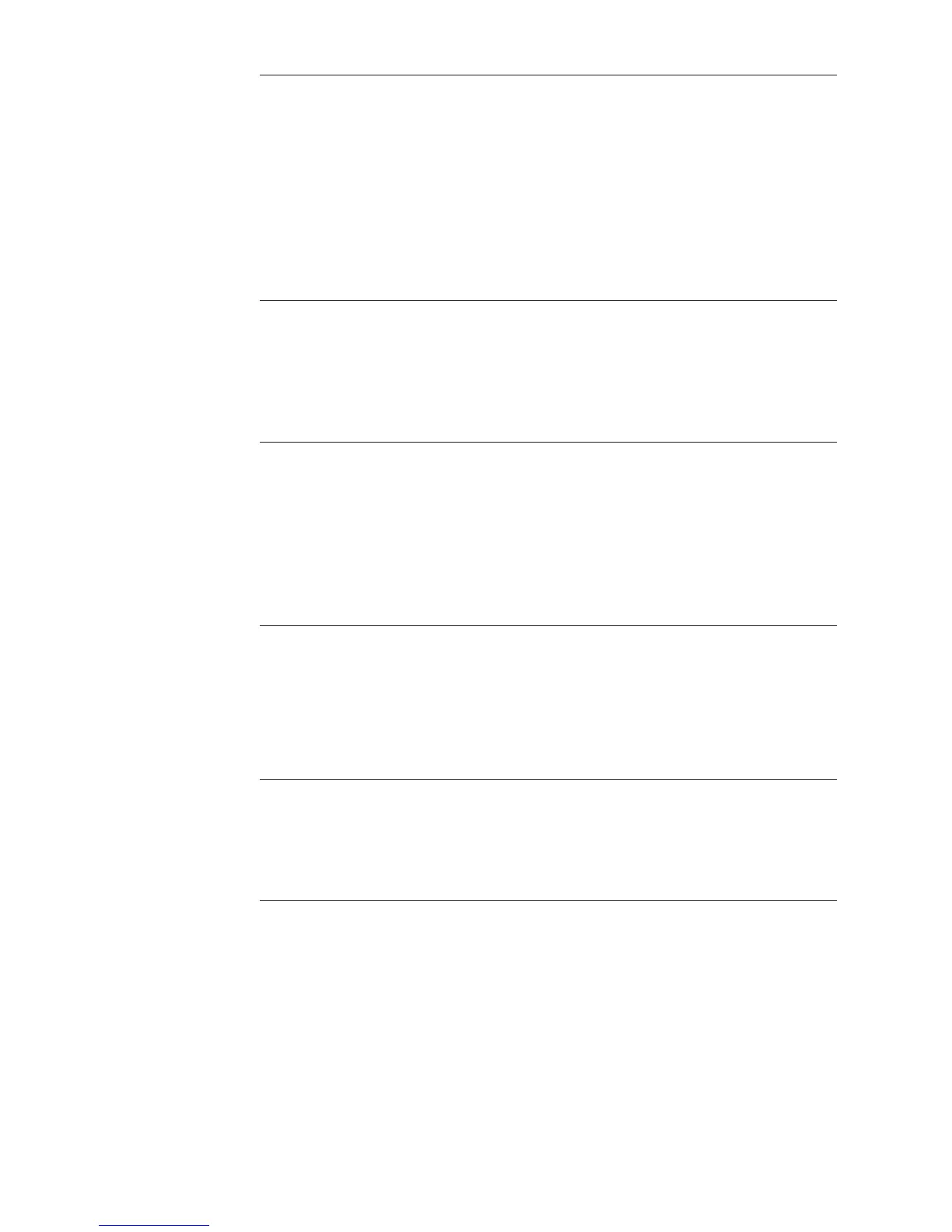93
Menu Items in
the Setup
Menu
(continued)
IG-NR
Setting the number (address) of the Fronius IG Plus unit in a setup com-
prising multiple Fronius IG Plus units linked together
Unit -
Setting range 01 - 99 (100. Fronius IG Plus = 00)
Factory setting 01
Important Allocate a different address to each Fronius IG Plus when
connecting several Fronius IG Plus into a data communication network
using the ‘Fronius Com Card’ and a Datalogger.
DATCOM
indicates status of data transmission, resets the Personal Display Card
and Interface Card
Unit -
Setting range Displays OKCOM; PDCDRST / IFCDRST
Factory setting -
TIME
setting of date and time
Unit DDMMYYYY, HH:MM
Display area Date / Time
Factory setting -
The menu item ‘Time’ is only supported when the Fronius Datalogger is
installed.
STATEPS
Status display of power stage sets; the last error that has occurred can
be displayed
Important State 306 (Power Low) and 307 (DC-Low) appear naturally
every morning and evening due to low solar irradiance. These status
messages are not the result of a fault.
VERSION
displays version number of the IG-Brain and the power stage sets
Unit -
Setting range MAINCTRL / LCD / PS (PS00, PS01, PS02)
Factory setting -