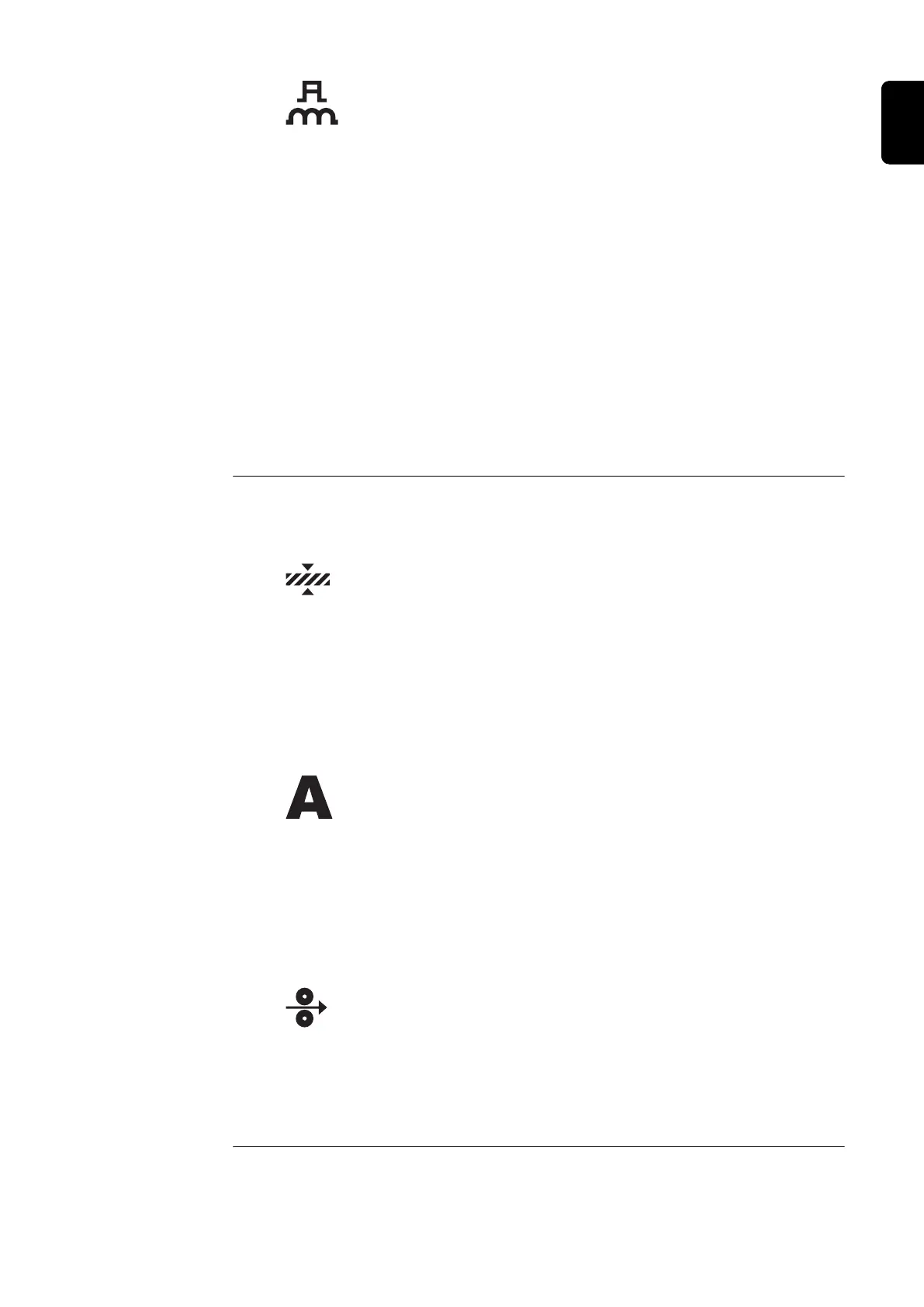Pulse / arc-force dynamic correction
For continuously correcting the droplet detachment force in MIG/MAG
pulsed synergic welding
- ... reduced droplet detachment force
0 ... neutral droplet detachment force
+ ... increased droplet detachment force
For influencing the short-circuiting dynamic at the instant of droplet
transfer in MIG/MAG standard synergic welding, MIG/MAG standard
manual welding, and manual metal arc welding
- ... harder and more stable arc
0 ... neutral arc
+ ... soft and low-spatter arc
b) for changing parameters in the Setup menu
(2) "Parameter selection" button (left)
a) for selecting the following parameters
Sheet thickness
Sheet thickness in mm or in.
If the welding current to be selected is not known, it is sufficient to enter
the sheet thickness. The required welding current and any other paramet-
ers marked with *) will then be adjusted automatically.
Welding current *)
Welding current in A
Before welding begins, the device automatically displays a standard value
based on the programmed parameters. The actual value is displayed dur-
ing welding.
Wire speed
*)
Wire speed in m/min or ipm.
b) for changing parameters in the Setup menu
(3) Selection dial (right)
For changing the arc length correction, welding voltage, and arc-force dy-
namic parameters
33
EN-US
