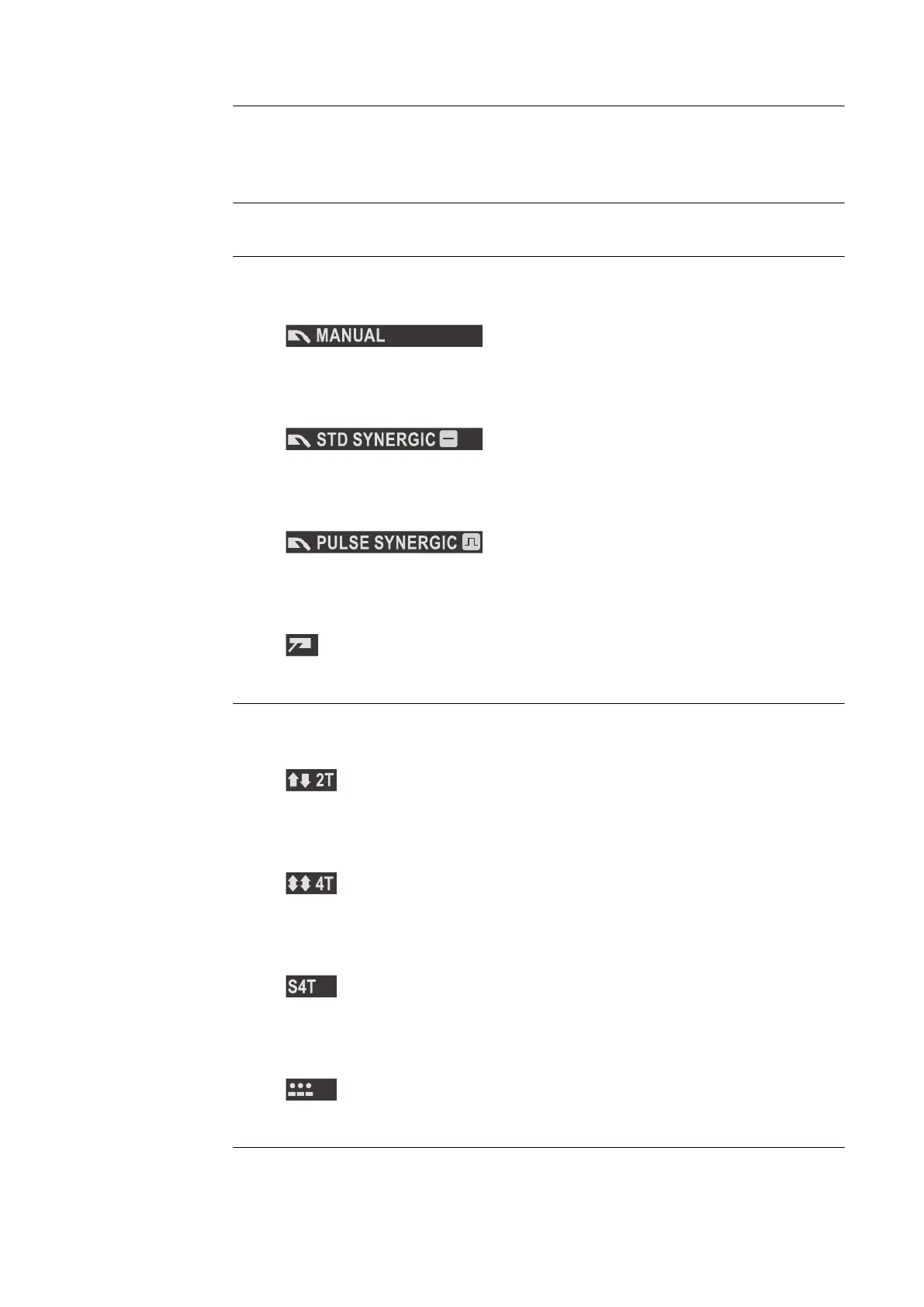For changing parameters in the Setup menu
(4) Selection dial (left)
For changing the sheet thickness, welding current, and wire speed para-
meters
For selecting parameters in the Setup menu
(5) EasyJob save buttons
For saving up to 5 operating points
(6)
"Process" button
**)
For selecting the welding process
MIG/MAG standard manual welding
MIG/MAG standard synergic welding
MIG/MAG pulsed synergic welding
Manual metal arc welding
(7) "Mode" button
For selecting the operating mode
2-step mode
4-step mode
Special 4-step mode
Spot welding/stitch welding
(8) "Shielding gas" button
For selecting the shielding gas used. The SP parameter is reserved for ad-
ditional shielding gases.
34
