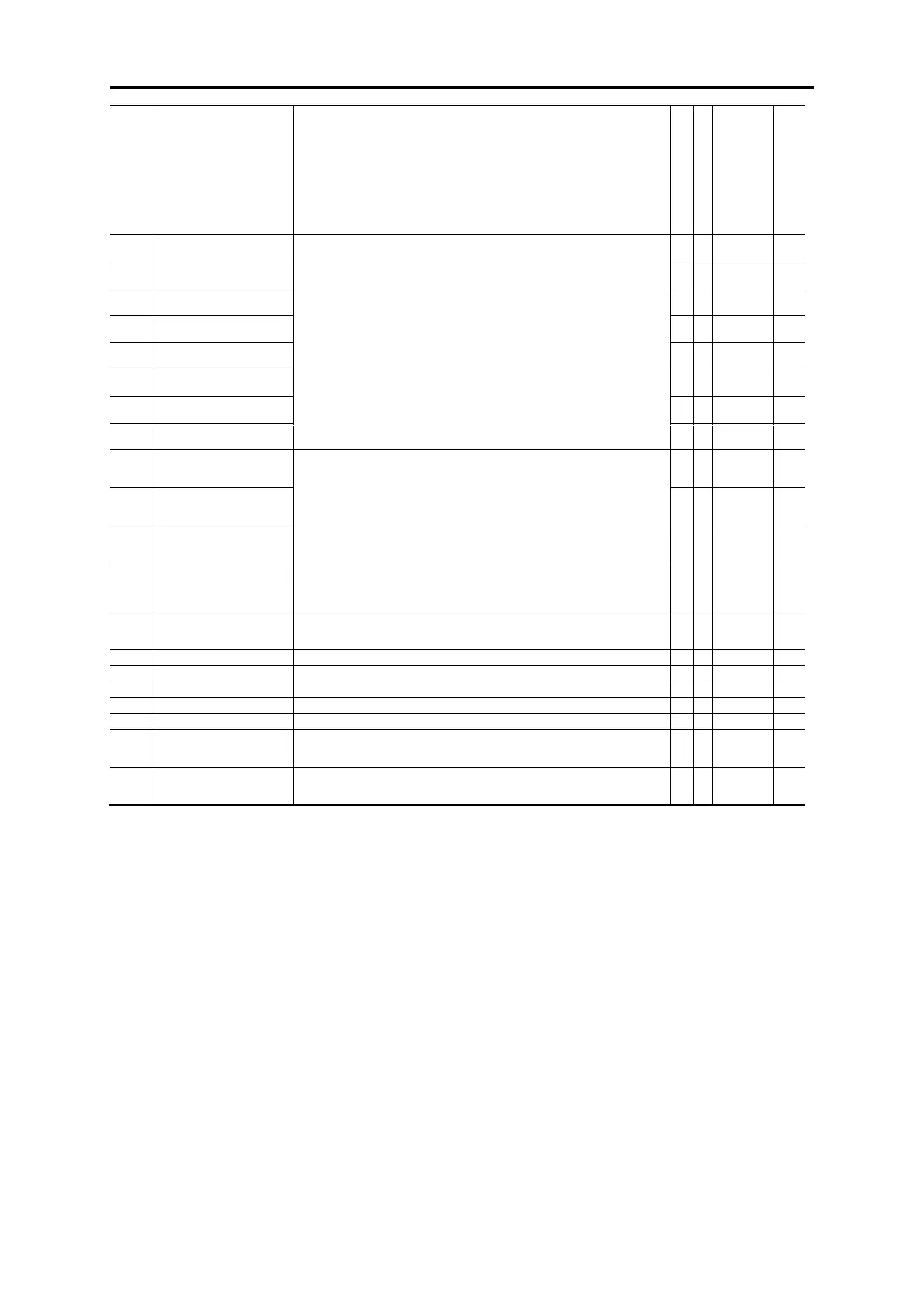5.2 Function Code Tables
Control method and Data setting range
Terminal [O1]
(Function selection)
See o121 to o128 in “Table 5.2.3 Control output terminal setting list table”.
Terminal [O2]
(Function selection)
Terminal [O3]
(Function selection)
Terminal [O4]
(Function selection)
Terminal [O5]
(Function selection)
Terminal [O6]
(Function selection)
Terminal [O7]
(Function selection)
Terminal [O8]
(Function selection)
IP address setting 1
to
IP address setting 4
Subnet mask setting 1
to
Subnet mask setting 4
Default gateway setting 1
to
Default gateway setting 4
0: Fixed
1: Hard switch
2: DHCP (other than PROFINET)
3: DCP (when using PROFINET)
0: None (invalid)
1: PROFINET-RT
2: EtherNet/IP
Write function code
assignment 1 to 32
Sets function code written from master to inverter.
Read function code
assignment 1 to 32
Sets function code read from inverter to master.
Note 1) o201 to o284 are supported from ROM 0300 or later. For details, refer to the OPC-ETM (Option) Instruction Manual.
Note 2) After setting o201 to o284, turn OFF the inverter power. Settings will be valid when the power is turned ON again.
