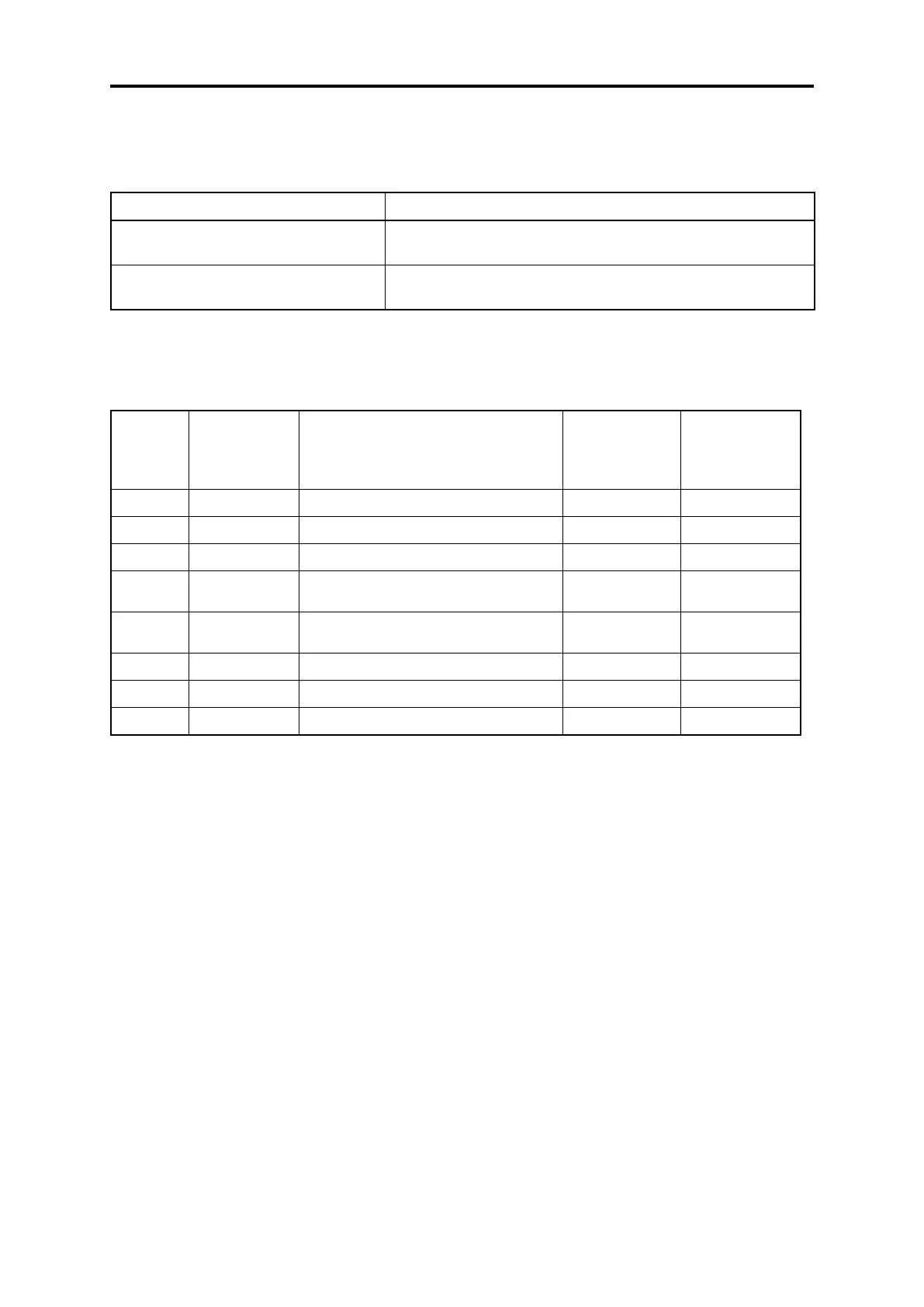5.3 Description of Function Codes 5.3.5 H codes (High performance functions)
H31: Link function (Actual terminal command operation selection)
By selecting RS-485 or fieldbus for the run command source with H30 or y98, the majority of digital input terminals
on the inverter actual terminal block are disabled. By setting this function code to 1, digital input terminals with the
link function and terminal [X1] to [X9] on the actual terminal block can be used together.
Only some actual terminal commands are enabled when performing
run command source communication.
All actual terminal commands are enabled when performing run
command source communication.
The same operation is performed for the following digital input terminals, regardless of the function code setting.
For digital input terminal functions other than those below, by setting 1 for this function code, use in combination
with terminal [X1] to [X9] on the actual terminal block is also possible. Refer to section 5.1 in the "RS-485
Communication User's Manual" for details.
Terminal
command
assigned
No.
Command via
communications
link
Command from
actual terminal
Local (TP) command selection
Jogging forward rotation/stop
command
Jogging reverse rotation/stop
command
Forward rotation/stop command
Reverse rotation/stop command
y94: Bus function (Operation command source selection)
Bus command enable/disable is selected all at once with a run operation command (operation stop/digital input)
with y98 and H30, but if setting operation stop ([FWD], [REV]) to commands with actual terminals, set F02 = 1 and
y94 = 1.
