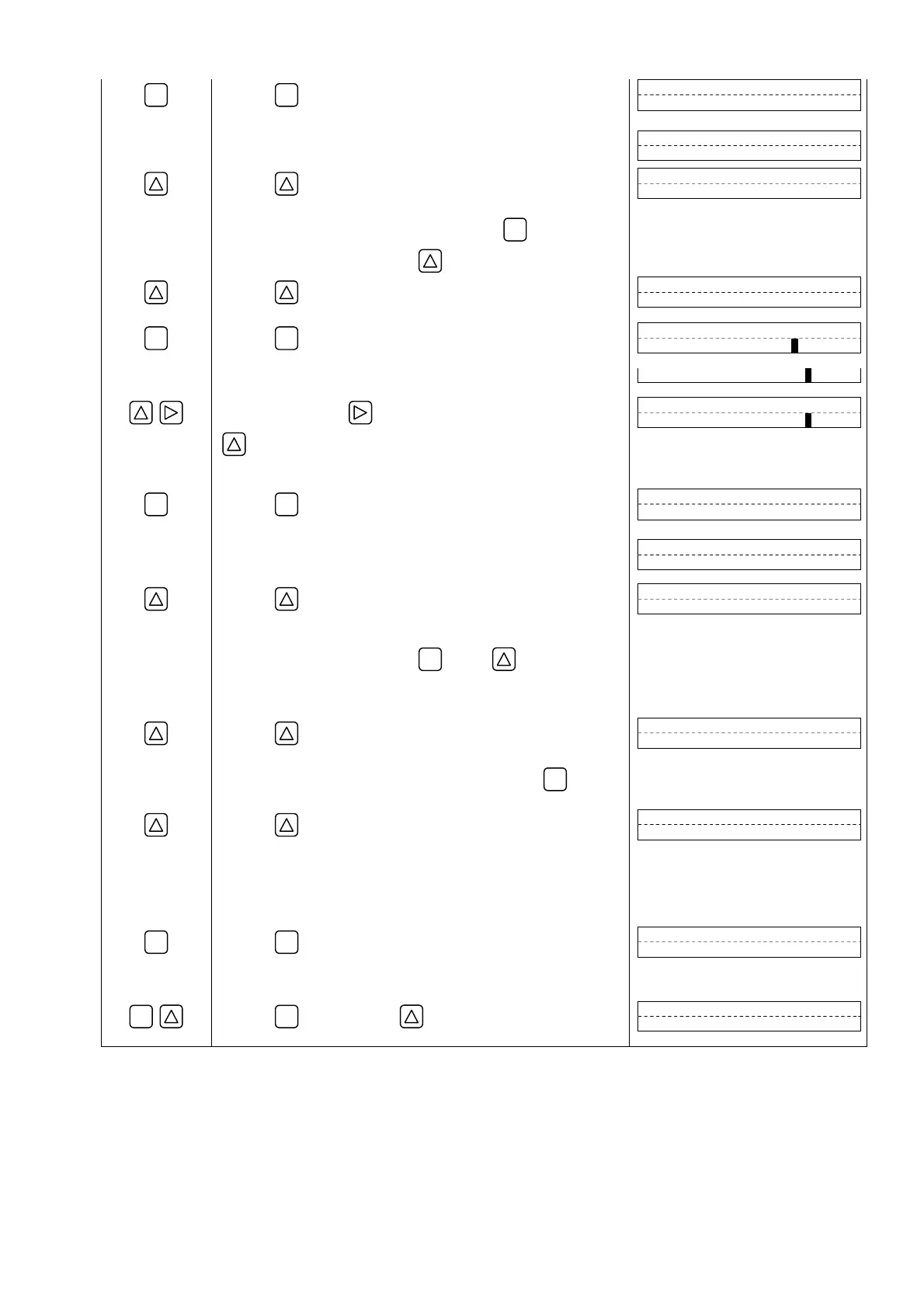-27-
ENT
▼
▼
▼
▼
Press the
ENT
key once to register the outer diameter.
OUTER DIAMETER
COMPLETE
↓
OUTER DIAMETER
114.00 mm
――― Outer diameter has been registered. ―――
▼
Press the key once to display “PIPE MATERIAL”.
Because PVC (factory set) is already registered, go to the next step.
Note) If the pipe is made of another material, press
ENT
key, and select
a corresponding menu by the
key.
PIPE MATERIAL
PVC
▼
Press the key once to display “WALL THICKNESS”.
WALL THICKNESS
4.00 mm
ENT
▼
Press the
ENT
key once to blink the cursor.
WALL THICKNESS
004.00 mm
004.00 mm
▼
Move the cursor by the key, and change the numeric value by the
key.
Operated to compose "7" because, from Piping data in Section 7.4., the
wall thickness of polyvinyl chloride pipe (tap water size) is 7.0mm.
WALL THICKNESS
007.00 mm
ENT
▼
▼
▼
▼
Press the
ENT
key once to register the wall thickness.
WALL THICKNESS
COMPLETE
↓
――― Wall thickness has been registered. ―――
WALL THICKNESS
7.00 mm
▼
Press the key once to display “LINING MATERIAL”.
"NO LINING" (factory set) is already registered. Because there is no
lining, go to the next step.
Note) If lining is provided, press the
ENT
key and key to select the
material or enter the sound velocity. Further, go to "LINING
THICKNESS", and input a lining thickness. Nothing is indicated in
case of "NO LINING".
LINING MATERIAL
NO LINING
▼
Press the key once to display "KIND OF FLUID". Because, also,
"WATER" (factory set) is already registered, go to the next step.
Note) If fluid to be measured is other than water, press the
ENT
key, and
select the menu or enter the sound velocity.
KIND OF FLUID
WATER
▼
Press the key once to display "VISCOSITY".
Input the kinematic viscosity of the fluid to be measured.
Because the kinematic viscosity 1.0038E
-6
[m
2
/s] of water at 20°C is
already registered, go to the next step.
In case of fluid other than water, input the kinematic viscosity at a
measurement status of fluid to be measured referring to data in Section
7.4., etc.
VISCOSITY
1.0038 E-6m2/s
ESC
▼
Press the
ESC
key once to display “PROCESS SETTING”.
“S=31” is indicated on the 2nd line.
After mounting the frames on piping, insert into it 2 sensor units spaced
at 31 divisions.
PROCESS SETTING
S= 31 ( 93mm)
ESC
Press the
ESC
key once and the key twice to return to the
measurement mode.
0.000 m/s
0.000 m3/h
