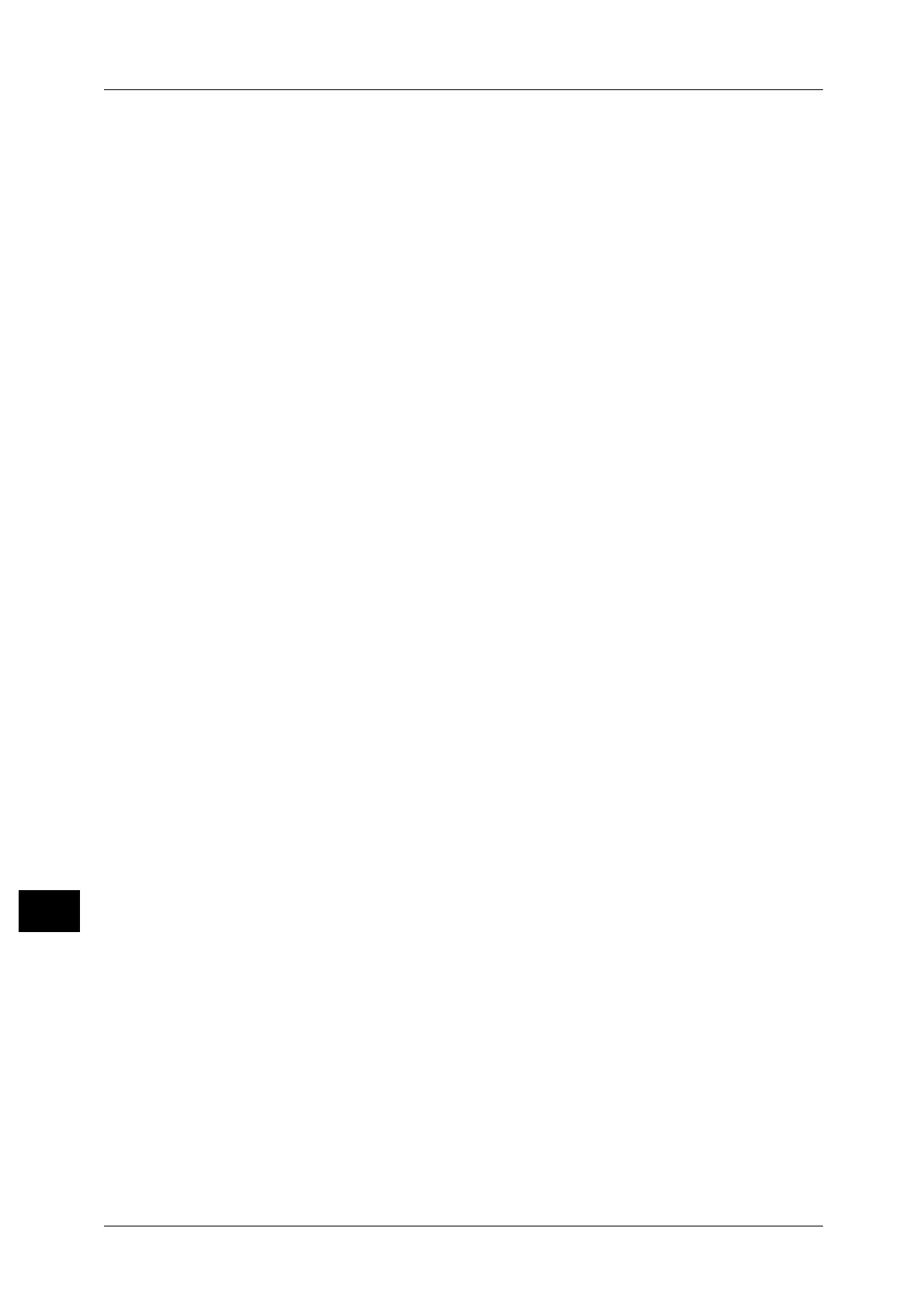440
Index
specifying a destination PC by browsing
your network ............................................................................ 298
specifying a destination PC using
a one touch button................................................................ 297
specifying a destination PC using
the address book .................................................................... 292
specifying a destination PC using
the screen keyboard.............................................................. 299
specifying a destination using
a one touch button.....................................................183
, 195
specifying a destination using
an address number................................................................ 191
specifying a destination using
the address book .................................................................... 187
specifying a destination using
the keyboard screen.............................................................. 195
Specifying a destination using
the numeric keypad............................................................... 181
specifying a destination using
the redial feature.................................................................... 196
specifying a line (port) ......................................................... 197
specifying a name for the file to be saved................... 334
specifying a name for the file to be sent...................... 333
specifying a reply address................................................... 333
specifying a scan ratio ......................................................... 207
specifying a scan size............................................................ 324
specifying a scanning ratio ................................................ 328
specifying a scanning resolution...................................... 322
specifying an e-mail address ............................................. 262
specifying an image compression ratio
when scanning......................................................................... 331
specifying color space .......................................................... 320
specifying destinations ........................................................ 161
specifying finishing options ............................................... 143
specifying Internet Fax profiles........................................ 226
specifying read receipts....................................................... 331
specifying send priority........................................................ 212
specifying send time ............................................................. 212
specifying the Internet Fax Subject ............................... 217
specifying the orientation of
the loaded document ................................................120
, 329
specifying the scan size for the document .................. 113
specifying the scan size for the original........................ 203
specifying the scanning resolution.......................184
, 201
<Speed Dial> button ................................................................62
Speed Dialing........................................................................... 191
Split Send................................................................................... 332
Stand ..............................................................................................43
Standard Size................................................................204
, 325
Staple cartridge................................................................. 48
, 49
<Start> button............................................................................62
Start Scan Job From.............................................................. 314
starting a scan job via computer operation ................ 314
Starting Rate............................................................................ 211
<Stop> button.............................................................................62
stopping a copy job..................................................................80
stopping a fax job.................................................................. 165
stopping a scan job ............................................................... 258
Store & Send Link ................................................................... 311
Store for Polling ...................................................................... 232
Store in Remote Folder ........................................................ 407
Store to Folder......................................................................... 302
Store to USB ............................................................................. 304
Store to WSD............................................................................ 314
Stored File Manager 3...............................................257
, 417
storing data scanned by the machine
on a network computer........................................................ 316
Storing Files on the Machine that a Remote Machine
can Retrieve.............................................................................. 232
Stylus pen .....................................................................................43
Stylus pen holder .......................................................................43
Subject.............................................................................274
, 312
suppressing the document background........................ 319
T
Target Area Color......................................................................98
TEL...................................................................................................47
Telephone line connectors.....................................................47
Text .............................................................................................. 277
Text Compression................................................................... 282
This Device ................................................................................ 316
TIFF...................................................................................278
, 279
TIFF/JPEG Auto Select.......................................................... 278
TIFF-F.......................................................................................... 227
TIFF-J........................................................................................... 227
TIFF-S.......................................................................................... 227
Toner cartridges.........................................................................45
Top cover ............................................................................. 48
, 49
Top cover of the finisher transport ....................................50
Top left cover A..........................................................................44
Top left cover D..........................................................................44
