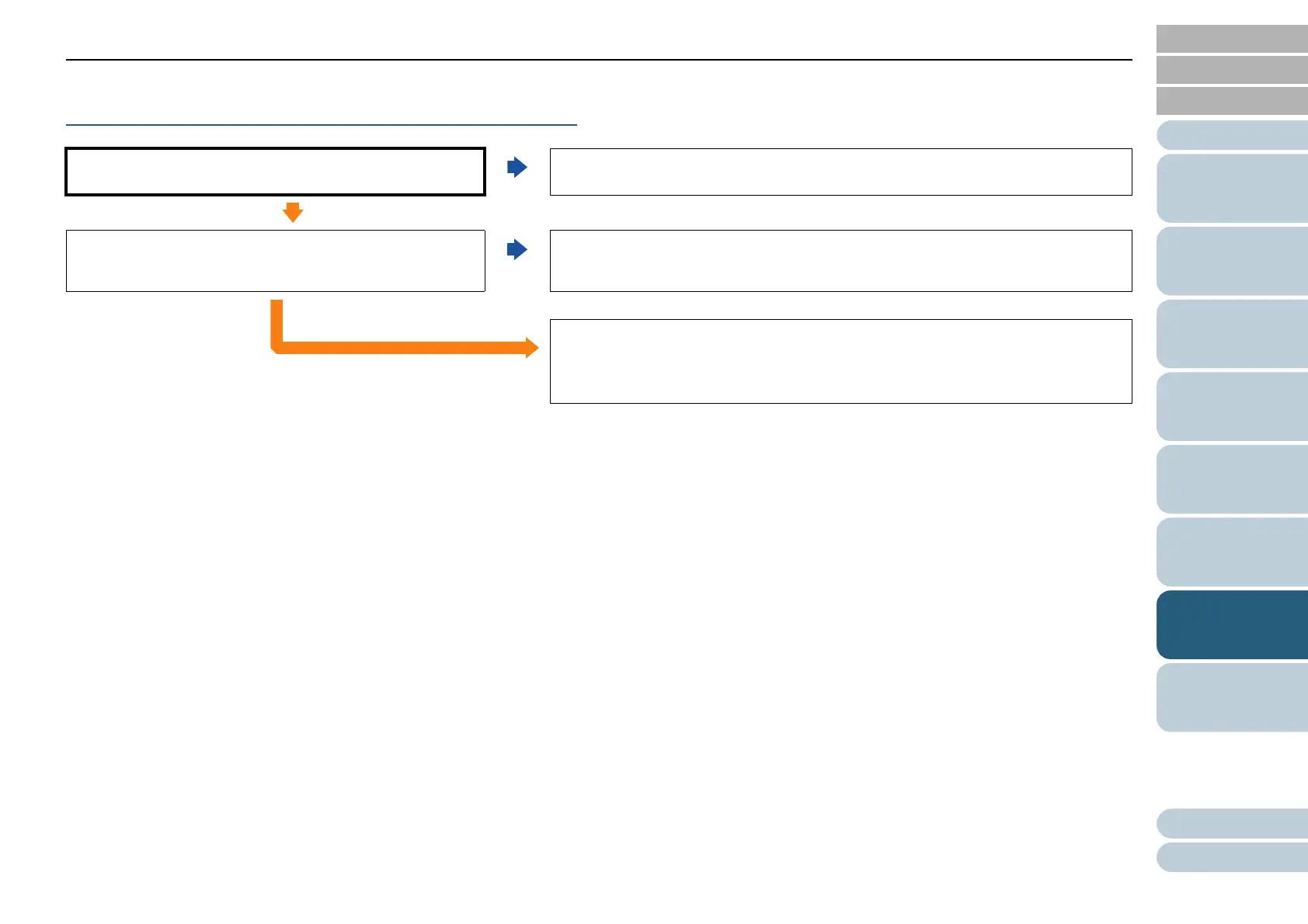Chapter 7 Troubleshooting
118
Index
Appendix
Introduction
Glossary
Contents
TOP
Loading
Documents
Scan
Parameters
Various
Documents
Daily Care
Trouble-
shooting
Operational
Settings
Consumables
Scanner
Overview
Quality of scanned pictures or photos is not sat-
isfactory when scanning in black and white.
*1: When scanning pictures or photos simply in binary black-and-white
mode, the generated image might significantly differ from the originals.
If possible, set the image type on the scanner driver to "halftoning" or
"grayscale" before scanning.
Did you select "halftoning" or "grayscale"?
NO
In the scanner driver, select "halftoning" or "grayscale" before scanning
documents.(*1)
YES
Are the upper/lower glasses inside the ADF clean?
NO
Clean the dirty locations.
For how to clean the dirty locations, refer to "Chapter 5 Daily Care" (on page 92).
YES
If you cannot solve the problem after taking the measures above, check the items
shown in "7.4 Before Contacting Your Dealer or Scanner Service Provider" (on
page 130), and then contact the dealer where you purchased the scanner or an
authorized FUJITSU scanner service provider.
