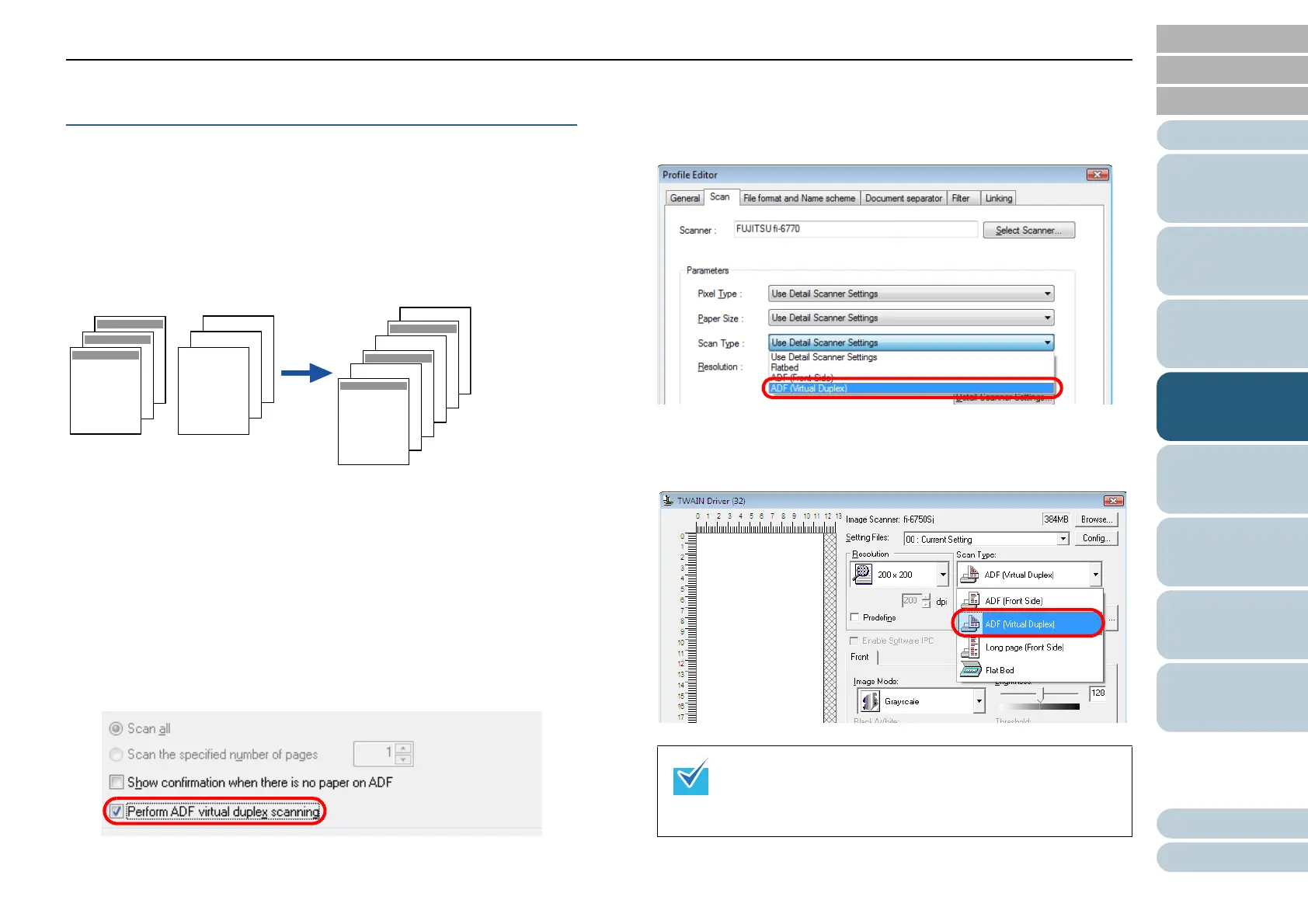Chapter 4 Various Documents
75
Index
Appendix
Introduction
Glossary
Contents
TOP
Loading
Documents
Scan
Parameters
Various
Documents
Daily Care
Trouble-
shooting
Operational
Settings
Consumables
Scanner
Overview
Duplex Scanning Using the ADF Virtual Duplex
Function (fi-6750S Only)
The ADF (Virtual Duplex) option allows you to scan front-side
pages of document first, and then scan back-side pages in
succession, and automatically sorts these scanned pages in a
correct order.
This option virtually realizes double-sided scanning on the
ADF-type simplex scanner model (fi-6750S).
1 Load a target document face down on the ADF Paper
Chute.
For how to load documents on the ADF Paper Chute, refer to "2.1
Loading Documents on the ADF" (on page 39).
2 In ScandAll PRO, specify Duplex Scan mode.
When selecting the "Scan" option
Select the [Perform ADF virtual duplex scanning] checkbox in the
[Scan Settings] dialog box.
When selecting the "Batch Scan" option
Display the profile to be used for scanning in the [Profile Editor] dialog
box. On the [Scan] tab, select [ADF (Virtual Duplex)] from [Scan
Ty pe ] .
When using a scanner driver
In the [TWAIN Driver (32)] dialog box, select [ADF (Virtual Duplex)]
from [Scan Type].
JKL
JKL
JKL
JKL
DEF
12
3
4
5
6
1
2
3
4
5
6
ABC DEF
ABC
Front side Back side
Sort (Auto)
In the ISIS scanner driver, you cannot configure settings
for ADF virtual duplex scanning. When using this driver,
go to the [Scan Settings] dialog box or use the Batch
Scan option.
