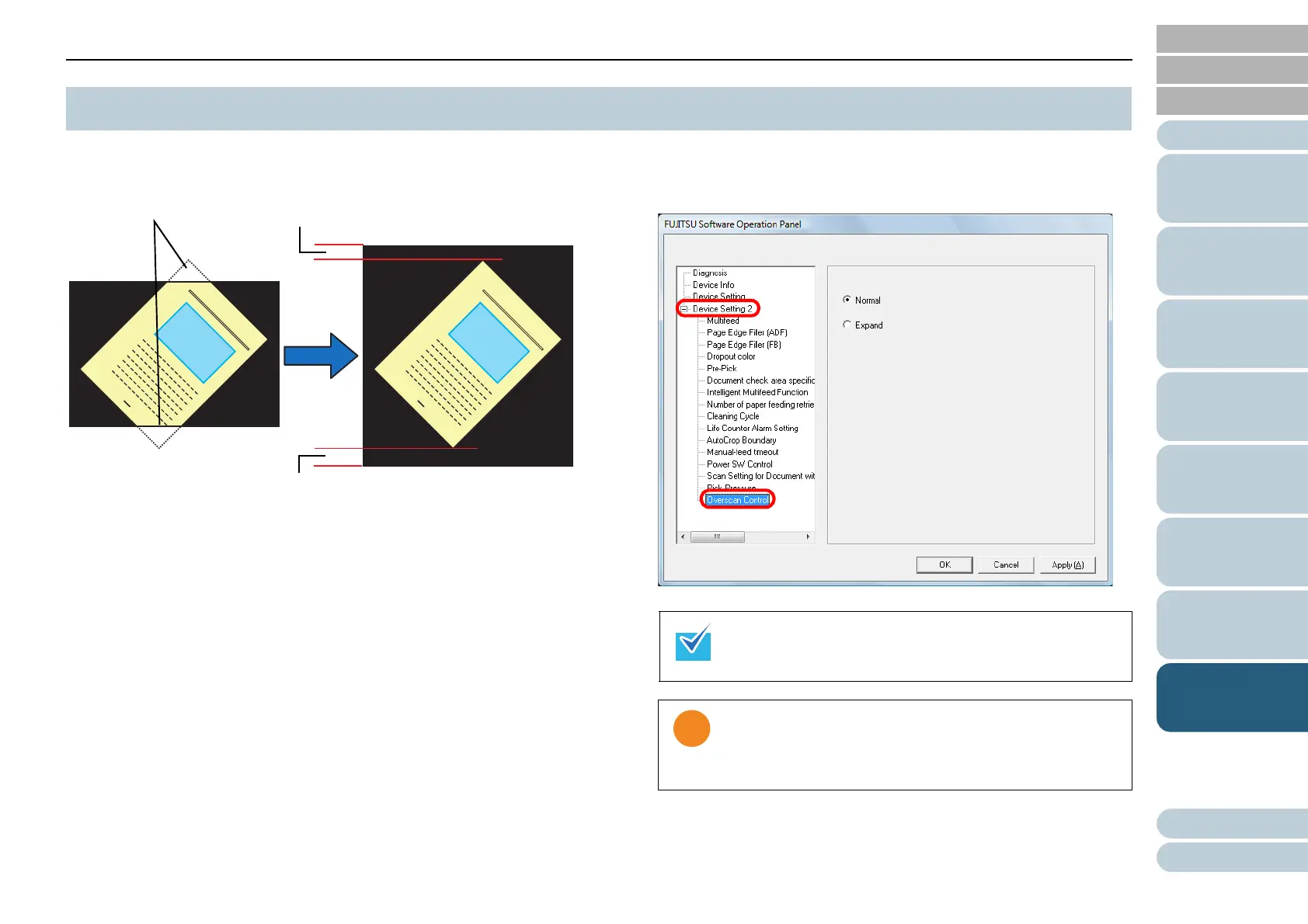Chapter 8 Operational Settings
168
Index
Appendix
Introduction
Glossary
Contents
TOP
Loading
Documents
Scan
Parameters
Various
Documents
Daily Care
Trouble-
shooting
Operational
Settings
Consumables
Scanner
Overview
Specify [Expand] when you use Overscan and the image is
partially missing due to an abnormal skew.
Configure the settings for Overscan Control as follows.
1 Start up the Software Operation Panel.
Refer to "8.1 Starting Up the Software Operation Panel" (on page
134).
2 Select [Device Setting 2] from left side list in the window,
select [Overscan Control] from its lower level, then select
[Expand].
8.8 Overscan Control
Added margin
Added margin
When parts of the image are
missing
When [Expand] is specified
missing
This setting does NOT appear when Kofax VRS is used.
• The scanning speed slows down when this function is
enabled.
• It is recommended to specify the maximum size of
scannable documents.
