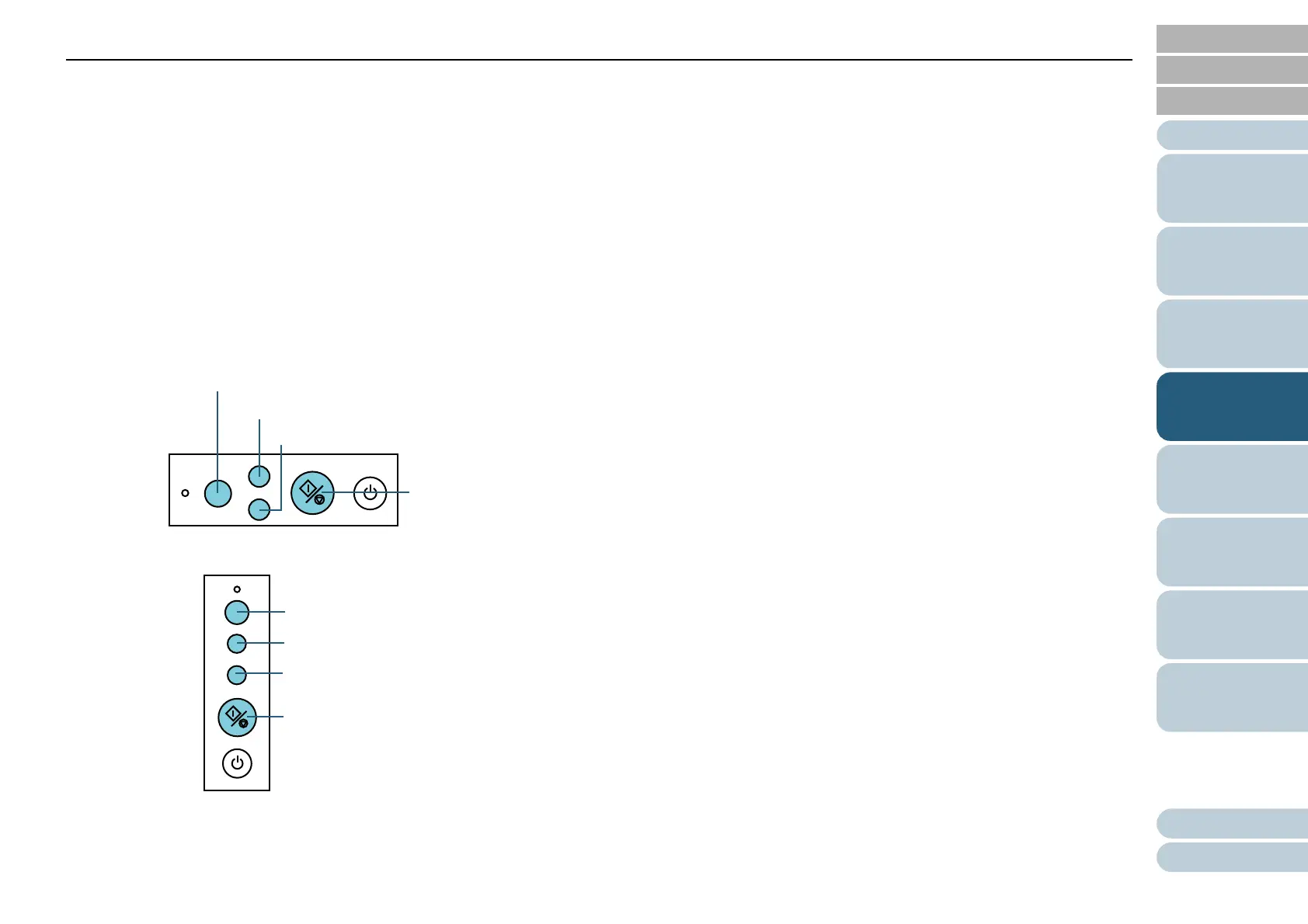Chapter 4 Various Documents
91
Index
Appendix
Introduction
Glossary
Contents
TOP
Loading
Documents
Scan
Parameters
Various
Documents
Daily Care
Trouble-
shooting
Operational
Settings
Consumables
Scanner
Overview
2 Return the ejected or removed sheets to the ADF Paper
Chute.
If a multifeed error is detected while no paper has been glued on the
sheet, press the [Scan/Stop] button or restart the scanning via the
computer. (In this case, do not press the [Function] button.)
If glued paper is present on the removed/ejected sheet and this is
likely the cause of the multifeed error, then go to the next step:
3 Press the [Function] button, and then make sure that the
function number blinks faster than before you pressed the
[Scan/Stop] button. Otherwise, restart the scanning via
the computer.
Note that, from this on, the blinking speed of the function number
switches between "slow" and "fast" every time the [Function] button is
pressed. According to the mode specified, the scanner operates as
explained below if documents are scanned with the function number
blinking faster.
• Manual Mode (Bypassing by operator panel buttons)
The first sheet of document is scanned without a multifeed error
being detected. When the second and following sheets are
scanned, multifeed errors are detected based on the settings that
have been configured in the Software Operation Panel or in the
scanner driver.
• Auto Mode 1 (Bypassing by Document Overlapping and Length)
The scanner remembers the length and location of glued paper
(overlap pattern) that caused a multifeed error and continues
scanning. When glued paper of a similar pattern is detected, the
scanner automatically ignores it to suppress multifeed detection.
(*1)(*2)
• Auto Mode 2 (Bypassing by Document Length)
The scanner remembers the length of the glued paper that caused
a multifeed error and continues scanning. When glued paper of the
same or shorter length is scanned, the scanner automatically
ignores it to suppress multifeed detection. (*2)
*1: In this mode, up to 32 overlap patterns can be remembered
(stored in memory). When the 33rd overlap pattern is detected,
the first-remembered pattern is deleted from memory.
*2: The remembered overlap patterns can be deleted from memory
by pressing the [Function] button for 2 seconds or longer while the
function number is blinking. After all overlap patterns are deleted,
the display indicates "o" (square). By doing so, you can delete all
32 patterns. Be careful not to delete necessary overlap patterns,
too.
At multifeed error At document ejecting
"J" and "2" are indicated
alternately.
D
The corresponding function
number blinks.
Check
Function
Send to
Scan / Stop
Power
ADF Type
[Send to] button
[Scan/Stop] button
Function Number Display
[Function] button
Check
Function
Send to
Power
Scan / Stop
Flatbed Type
[Send to] button
[Scan/Stop] button
Function Number
[Function] button
Display