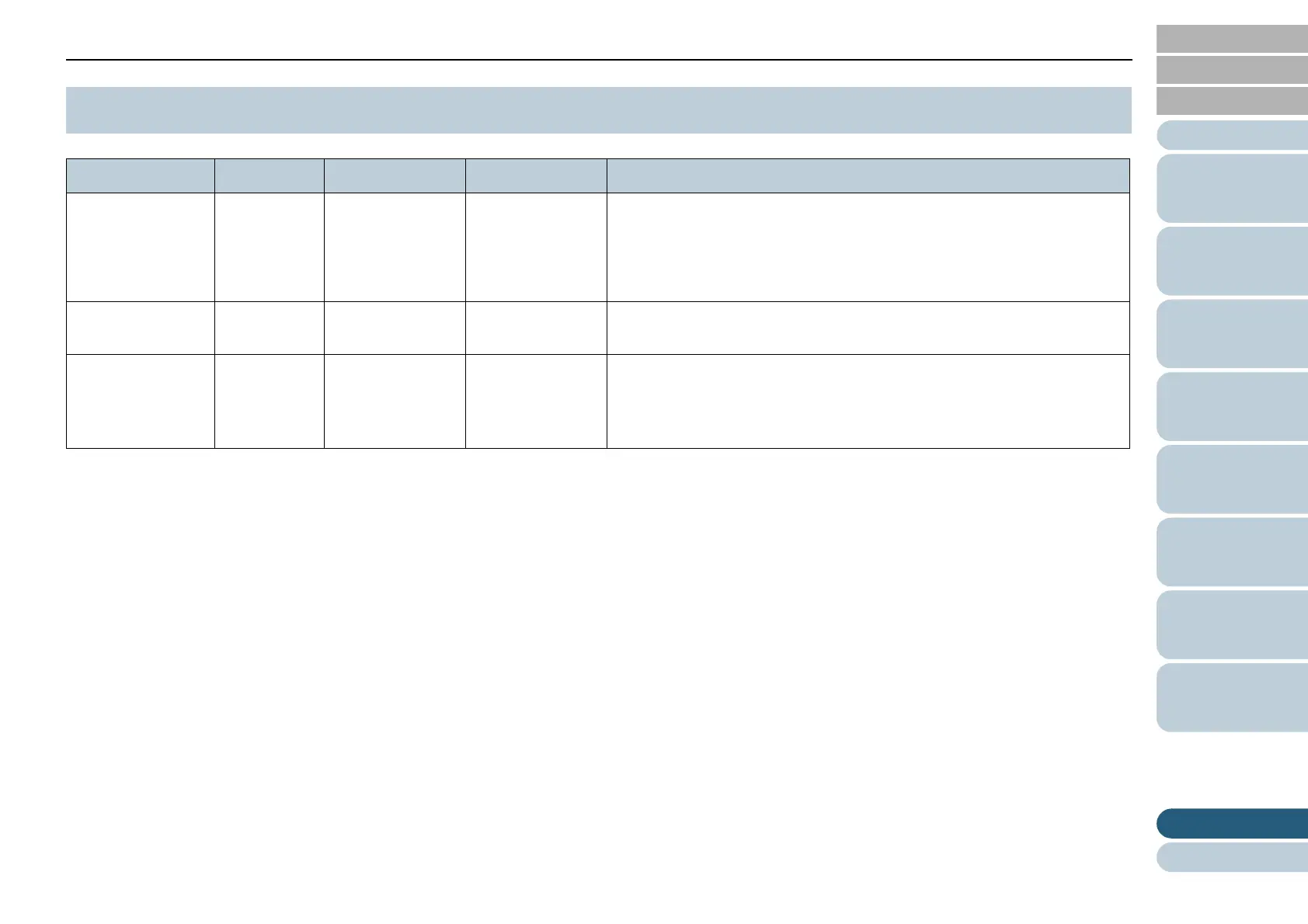Appendix
176
Index
Appendix
Introduction
Glossary
Contents
TOP
Loading
Documents
Scan
Parameters
Various
Documents
Daily Care
Trouble-
shooting
Operational
Settings
Consumables
Scanner
Overview
For details, contact the store where you purchased the scan-
ner or an authorized FUJITSU scanner service provider.
A.4Scanner Options
Product Name Model P/N Scanner Description
Imprinter FI-667PR PA03576-D101 fi-6670 An imprinter option available for the ADF-type scanner model.
Prints alphanumeric character string onto the back side of scanned
document.
Use of this imprinter prints user’s name, date, and/or serial number for file
management.
Black Document
Pad
FI-575BK PA03338-D960 fi-6770
fi-6750S
A quick-replacement-type document pad useful for scanning documents
in black background when loading from the flatbed.
VRS option FI-677CGA PA03576-K001 fi-6670
fi-6770
An image processing hardware option for FUJITSU image scanner fi-
series.
Combined use of this with dedicated application "Kofax
®
VRS" achieves
advanced image processing at a high speed.
