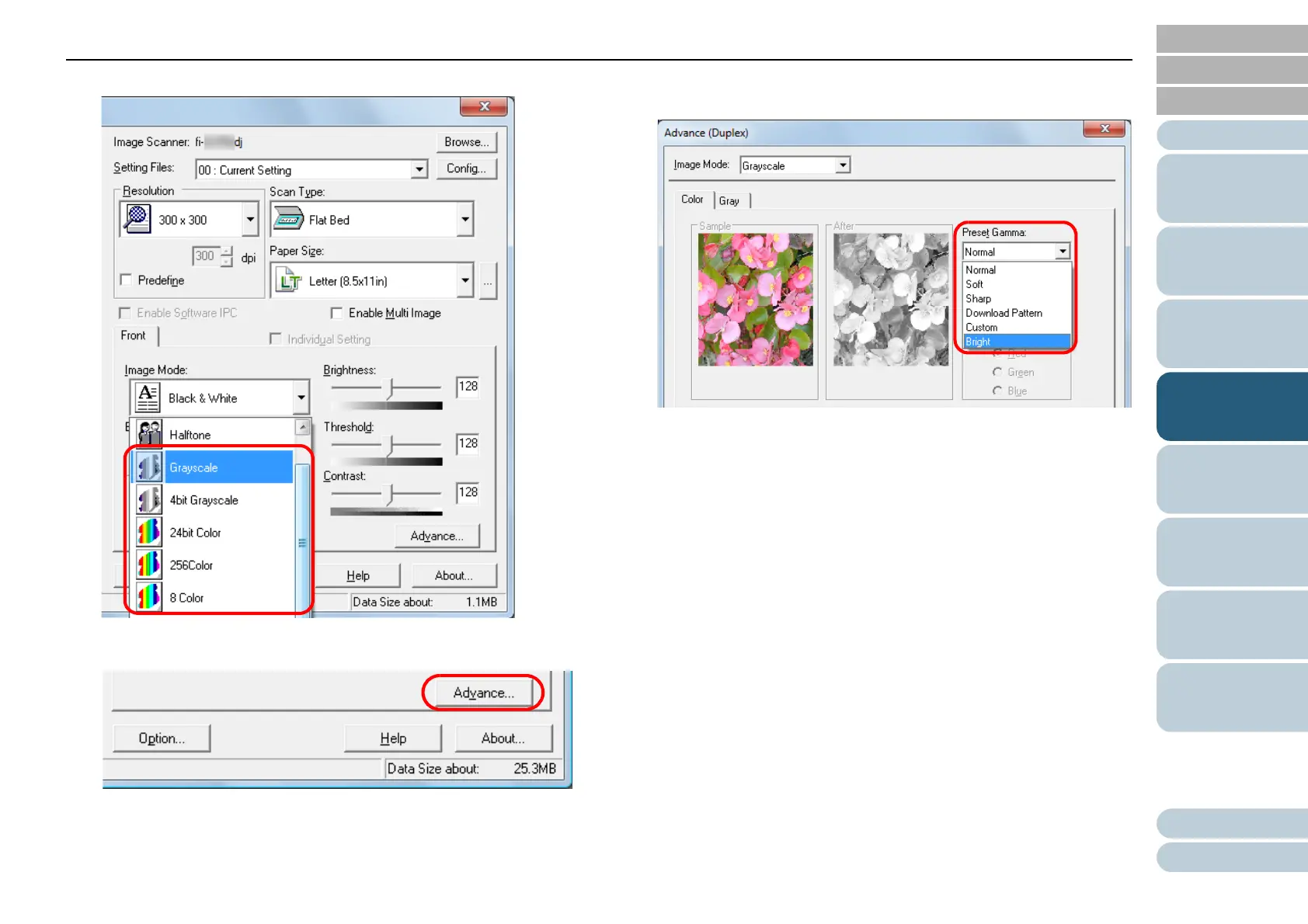Chapter 4 Various Documents
71
Index
Appendix
Introduction
Glossary
Contents
TOP
Loading
Documents
Scan
Parameters
Various
Documents
Daily Care
Trouble-
shooting
Operational
Settings
Consumables
Scanner
Overview
3 Select grayscale or color in [Image Mode].
4 Click the [Advance] button.
⇒ The [Advance] dialog box appears.
5 Click the [Color] tab, and then select [Bright] in [Preset
Gamma].
6 Click the [OK] button.
⇒ It returns to the [TWAIN Driver (32)] dialog box.
7 In the [TWAIN Driver (32)] dialog box, click the [OK]
button.
⇒ The settings are saved.