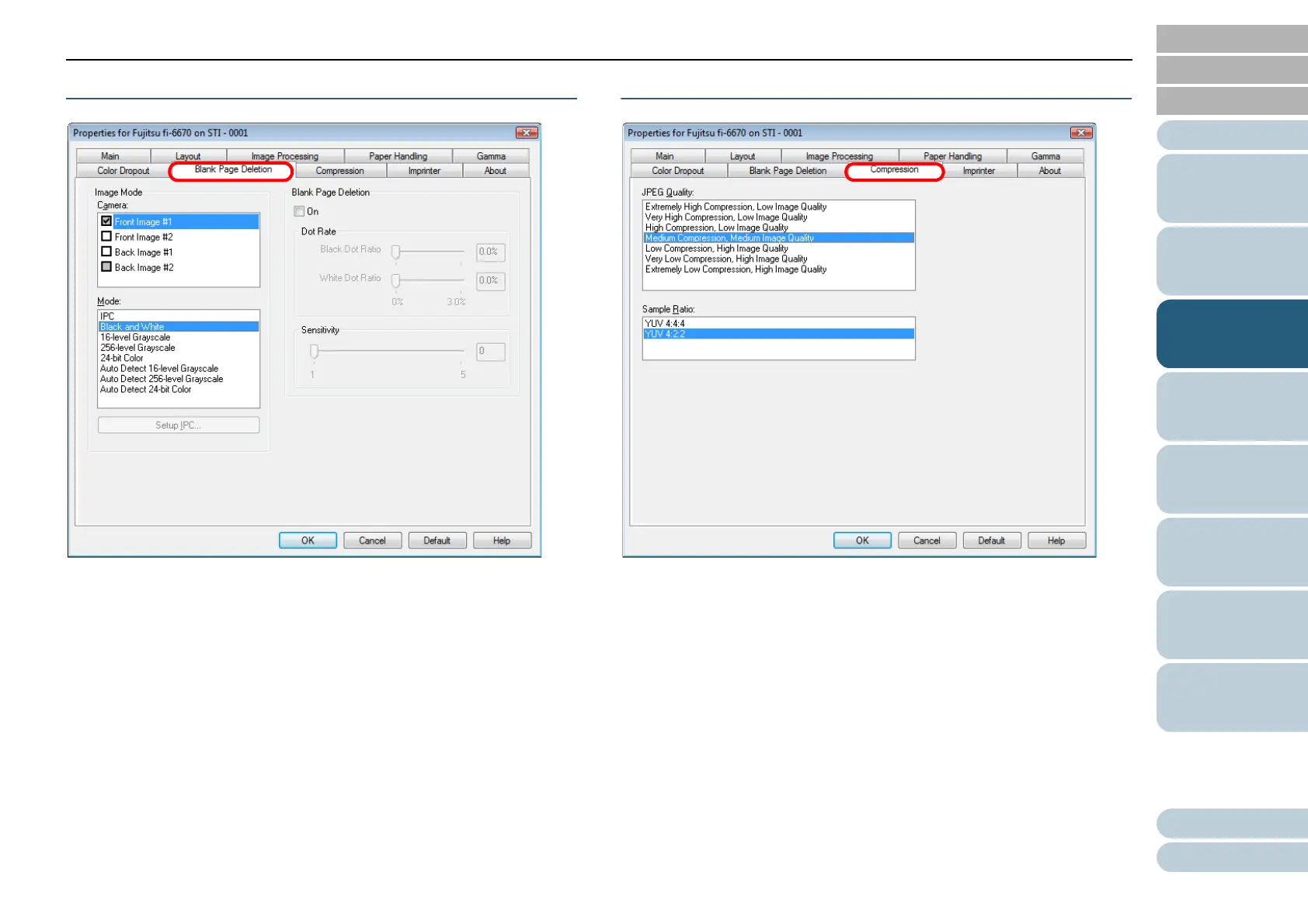Chapter 3 Scan Parameters
59
Index
Appendix
Introduction
Glossary
Contents
TOP
Loading
Documents
Scan
Parameters
Various
Documents
Daily Care
Trouble-
shooting
Operational
Settings
Consumables
Scanner
Overview
[Blank Page Deletion] Tab
Select this tab when determining how to delete blank pages in
scanned documents.
When scanning a document in monochrome mode, you can
use the dot rate to process the blank page(s) for the white and
black backgrounds separately.
When scanning a document in grayscale/color mode, you can
use the sensitivity to process blank page(s) commonly for the
white and black backgrounds.
[Compression] Tab
Select this tab when specifying a compression rate and an
image quality for images scanned in color or grayscale mode.
The sampling ratio used for compressing images is shown
here.
