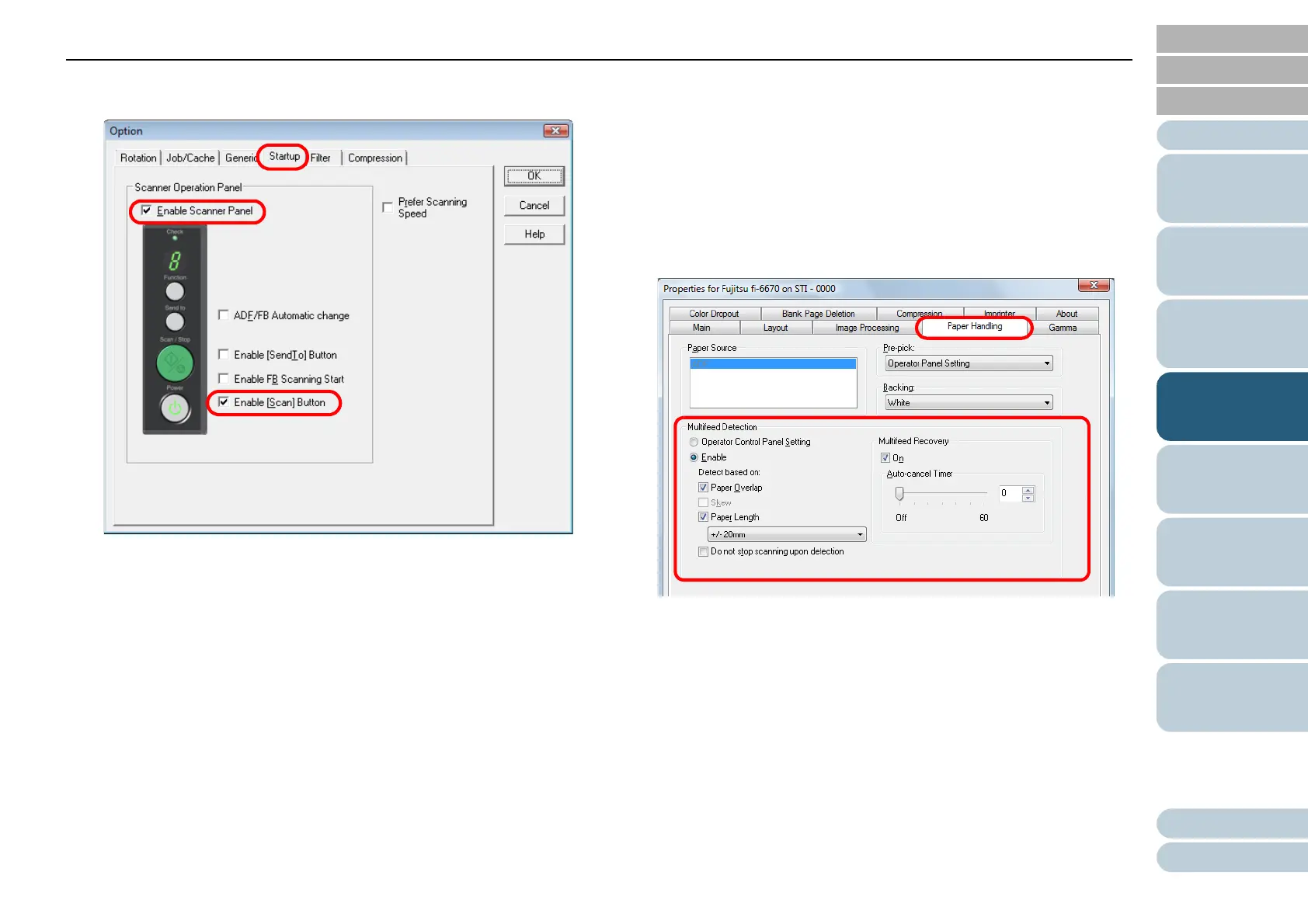Chapter 4 Various Documents
90
Index
Appendix
Introduction
Glossary
Contents
TOP
Loading
Documents
Scan
Parameters
Various
Documents
Daily Care
Trouble-
shooting
Operational
Settings
Consumables
Scanner
Overview
4 Select the [Startup] tab, and then select the [Enable
Scanner Panel] and [Enable [Scan] Button] checkboxes.
■With ISIS Scanner Driver
1 Start up ScandAll PRO, select the [Scan] menu D [Scan
Settings].
⇒ The ISIS scanner driver’s setting dialog box appears.
2 Select the [Paper Handling] tab, and then select:
• [Enable] and [Paper Overlap] under [Multifeed Detection]
• [On] under [Multifeed Recovery]
3 Specify a desired time (in minutes) at [Auto-cancel Timer].
Operating the Scanner
1 After a multifeed error has occurred, press the [Send to]
button to eject the document from the paper feed path, or
open the ADF and remove the sheets from there.
When the sheets are removed, the function number displayed
changes as follows: