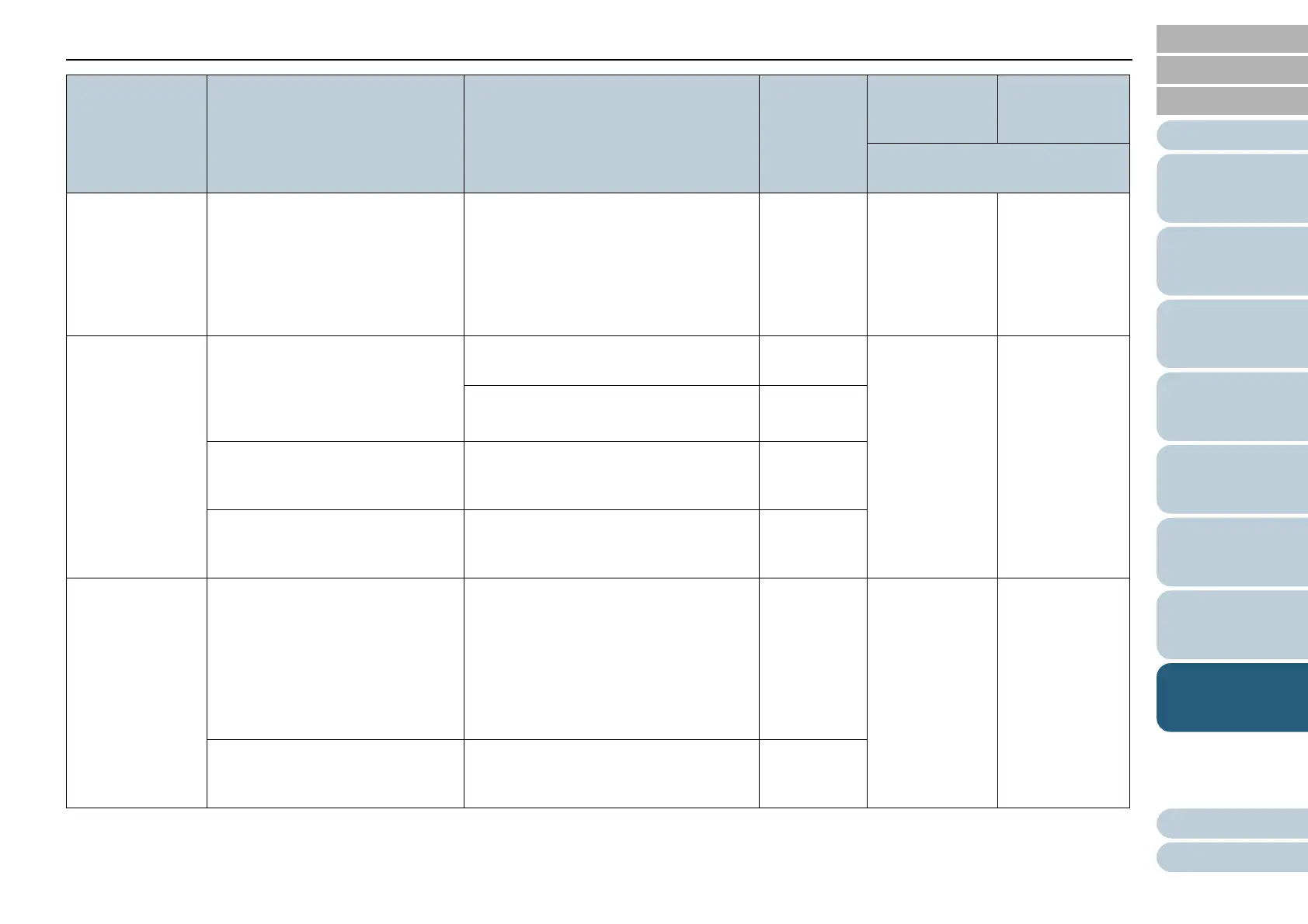Chapter 8 Operational Settings
139
Index
Appendix
Introduction
Glossary
Contents
TOP
Loading
Documents
Scan
Parameters
Various
Documents
Daily Care
Trouble-
shooting
Operational
Settings
Consumables
Scanner
Overview
Pre-pick To give a higher priority to
processing speed, select [Yes], if
not, select [No].
Can also be specified from the
scanner driver’s setting dialog box.
Note the setting with the scanner
driver is given a priority.
Ye s/N o Yes Yes No
Document check
area specifica-
tion for Multifeed
Detection
Selected range: Check this item
when limiting the range of detect-
ing multifeeds. You can determine
if multifeed detection is enabled or
disabled for the specified area.
Check or do not check "Selected range" Do not
check
Yes Yes
Enable/Disable
(when "Selected range" is checked)
Disable
Start: Specify the start point of the
check area in length (mm) from the
top edge of the document.
0 to 510 mm (in increments of 2 mm) 0 mm
End: Specify the end point of the
check area in length (mm) from the
top edge of the document.
0 to 510 mm (in increments of 2 mm) 0 mm
Intelligent Multi-
feed Function
Bypass multifeed detection by
remembering the pattern (size and
location) of glued paper on the
document.
Note that you need to select
"Check Overlapping" beforehand
by referring to "Multifeed Detec-
tion" (on page 159).
Manual Mode/Auto Mode 1/Auto Mode 2 Manual
Mode
Yes Yes
Select whether to memorize the
multifeed pattern at power-off or
not.
Remember/Do not remember Do not
remember
Item Explanation Selectable Parameters Default Connection via
SCSI/USB
Connector
For connec-
tion via VRS
option:
Yes: Configurable
No: Not configurable
