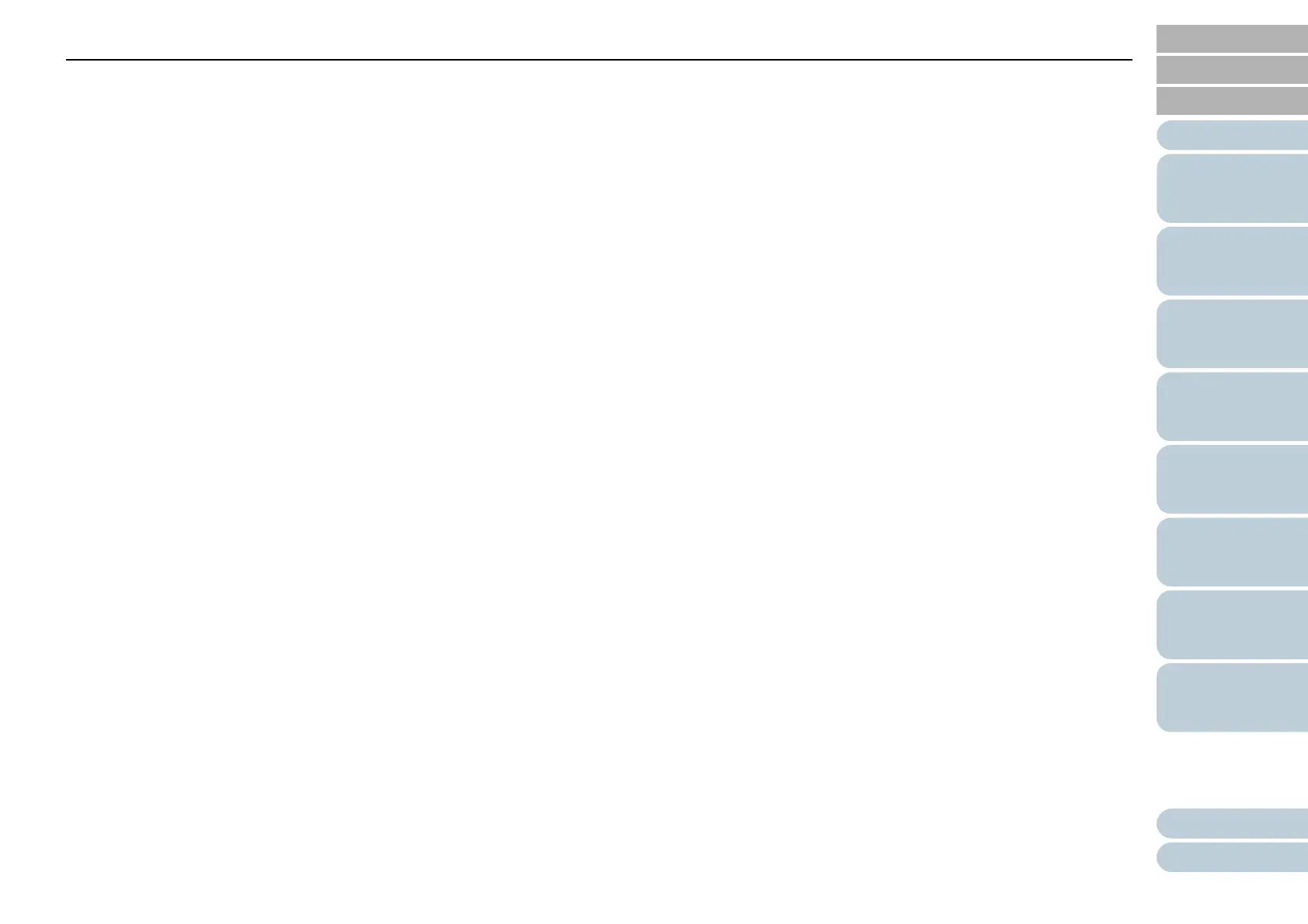Contents
18
Index
Appendix
Introduction
Glossary
Contents
TOP
Loading
Documents
Scan
Parameters
Various
Documents
Daily Care
Trouble-
shooting
Operational
Settings
Consumables
Scanner
Overview
Locations to Clean and Cleaning Frequency ....... 94
5.2 Cleaning the ADF .............................................. 95
Cleaning with a Cloth Moistened with
Cleaner F1............................................................95
5.3 Cleaning the Flatbed (Flatbed Type Only) ....100
Chapter 6 Consumables ................................. 101
6.1 Consumables and the Replacement Cycles . 102
6.2 Replacing the Pick Rollers .............................103
6.3 Replacing the Brake Roller .............................105
Chapter 7 Troubleshooting............................. 107
7.1 Paper Jams ......................................................108
7.2 Errors Indicated on the Operator Panel ........ 110
Temporary Errors ............................................... 111
Device Errors......................................................112
7.3 Troubleshooting ..............................................114
Scanner cannot be turned on. ............................115
Indication on Function Number Display goes
out. .....................................................................116
Scanning does not start......................................117
Quality of scanned pictures or photos is not
satisfactory when scanning in black and white... 118
Quality of scanned text or lines is unsatisfactory.119
Images are distorted or blurred. .........................120
Vertical lines appear in scanned images............121
Function Number Display indicates an error code
(alphabetical letter plus number) alternately after the
scanner is turned ON. ........................................122
Multifeed errors occur frequently........................ 123
Pickup errors occur frequently............................ 125
Paper jams occur frequently............................... 126
Scanned images are elongated when scanned
from the ADF...................................................... 127
There is a shadow on leading edge of scanned
image.................................................................. 128
The scanner is not recognized by your computer
when Kofax VRS is used.................................... 129
7.4 Before Contacting Your Dealer or Scanner
Service Provider .............................................. 130
General Details................................................... 130
Troubles ............................................................. 130
7.5 Checking Labels on the Scanner ................... 132
Positions of Labels on the Scanner.................... 132
Chapter 8 Operational Settings...................... 133
8.1 Starting Up the Software Operation Panel .... 134
8.2 Configurable Items .......................................... 135
Device Setting .................................................... 135
Device Setting 2 ................................................. 137
[Default] button................................................... 142
[Save] button ...................................................... 142
[Restore] button.................................................. 143
8.3 Settings Related to Consumables and Useful
Life Counters ................................................... 144
Confirming and Resetting the Counters ............. 144
Cycle for Cleaning the Scanner
[Cleaning Cycle] ................................................. 146
