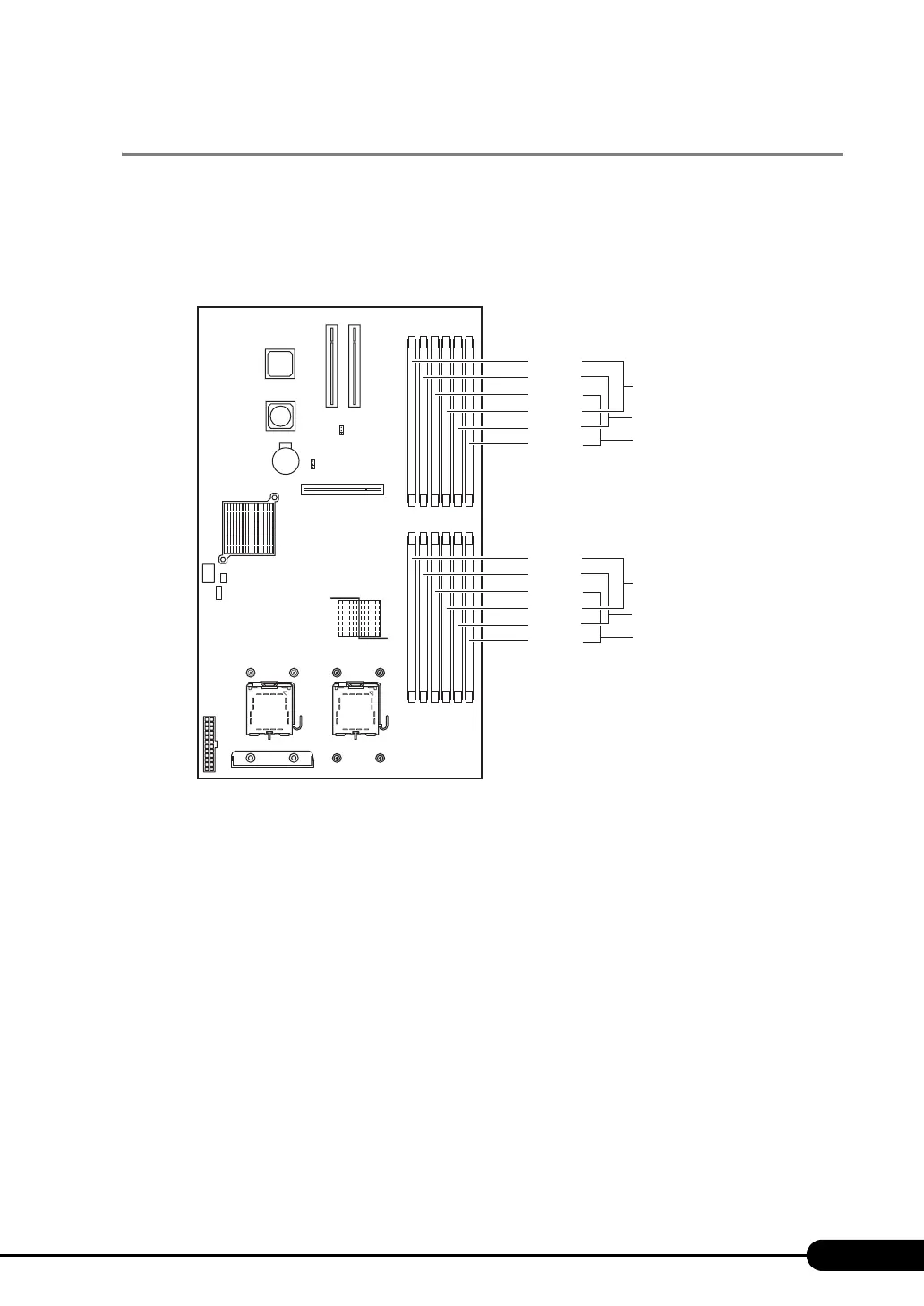141
PRIMERGY RX200 S4 User's Guide
6.4.1 Installation Location of Memory Modules
The memory modules installed in this server are composed of two Dual In-Line Memory Modules
(DIMM), the two DIMMs are configured as one pair.
Regarding this server's memory slots, a memory bank consists of slots "A and B" and "C and D".
Install memory modules in the memory slots on the baseboard.
Installation order
Install the memory modules in ascending order of memory capacity from memory bank 1 – memory
bank 2 – memory bank 3 – memory bank 4 – memory bank 5 – memory bank 6. Each memory pair must
contain a pair of memory modules with the same capacity.
[Rear]
[Front]
FBD1C
FBD2C
FBD3C
FBD1D
FBD2D
FBD3D
Memory Bank 2
Memory Bank 4
Memory Bank 6
FBD1A
FBD2A
FBD3A
FBD1B
FBD2B
FBD3B
Memory Bank 1
Memory Bank 3
Memory Bank 5
