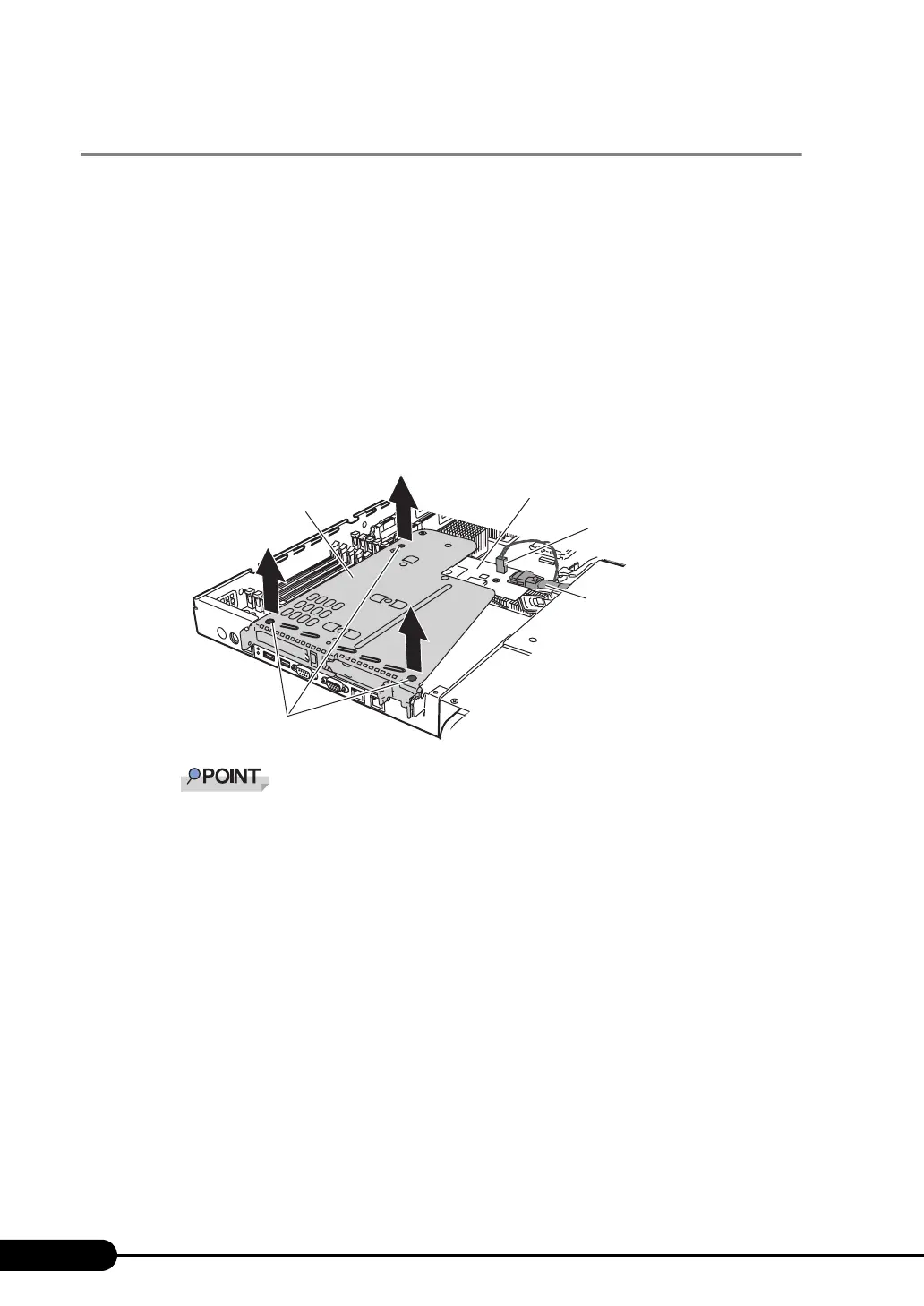152
Chapter 6 Installing Internal Options
6.5.3 How to Install Expansion Cards
This section explains how to install expansion cards.
1 Turn off the power and all peripheral devices, and pull the server out from the
rack to remove the top cover.
"6.2 Attaching/Removing the Top Cover" (p.132)
2 Touch a metal part of the server to discharge static electricity.
3 Remove the card fix frame.
1. Unplug the SAS cable and LED cable of the SAS Ctrl.
2. Hold the three parts with the green "LIFT UP" label attached to the card fix frame
and lift up the frame in the order in the following figure.
Do not force when removing the frame. Some of the parts may fall off from the frame.
SAS controller card
LED cable
SAS cable
[Rear]
Green label (LIFT UP)
Card fix frame
(1)
(1)
(2)
