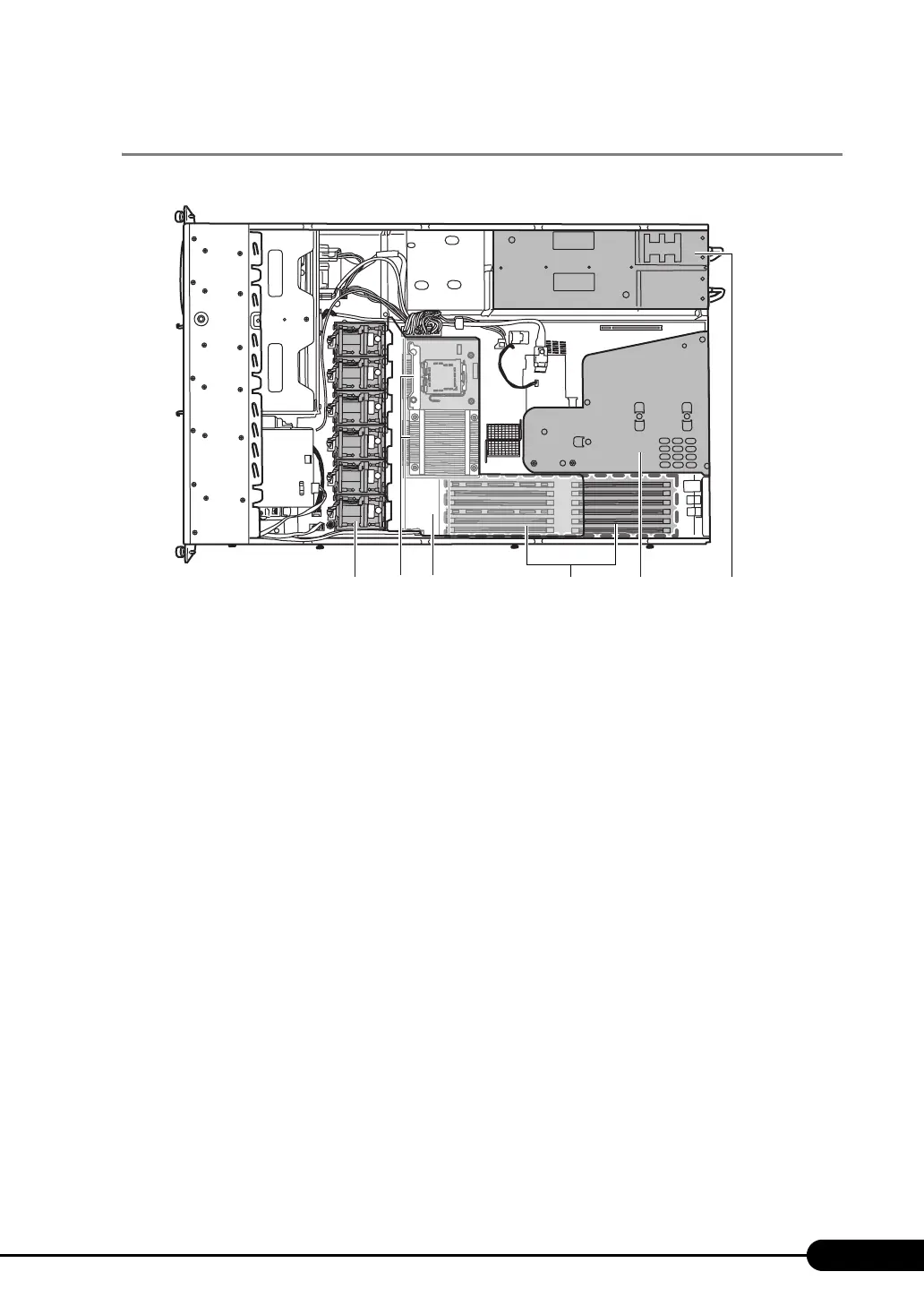27
PRIMERGY RX200 S4 User's Guide
1.3.3 Server (Inside)
a System fan
Contact an office listed in the "Contact Information" of the "Start Guide" for the system fan
replacement.
b CPU socket
Install the CPU. One CPU is installed by default. Up to two CPUs can be installed.
c Fan duct
d Memory slot
Install memory modules.
e Card fix frame
Install various expansion cards that enhance the function of this server. Expansion cards with a
PCI bus interface can be installed in the PCI slot.
f Power supply unit
Install the power supply unit. One unit is installed by default. Up to two units can be installed.
[Front]
[Rear]
a b dfc e
