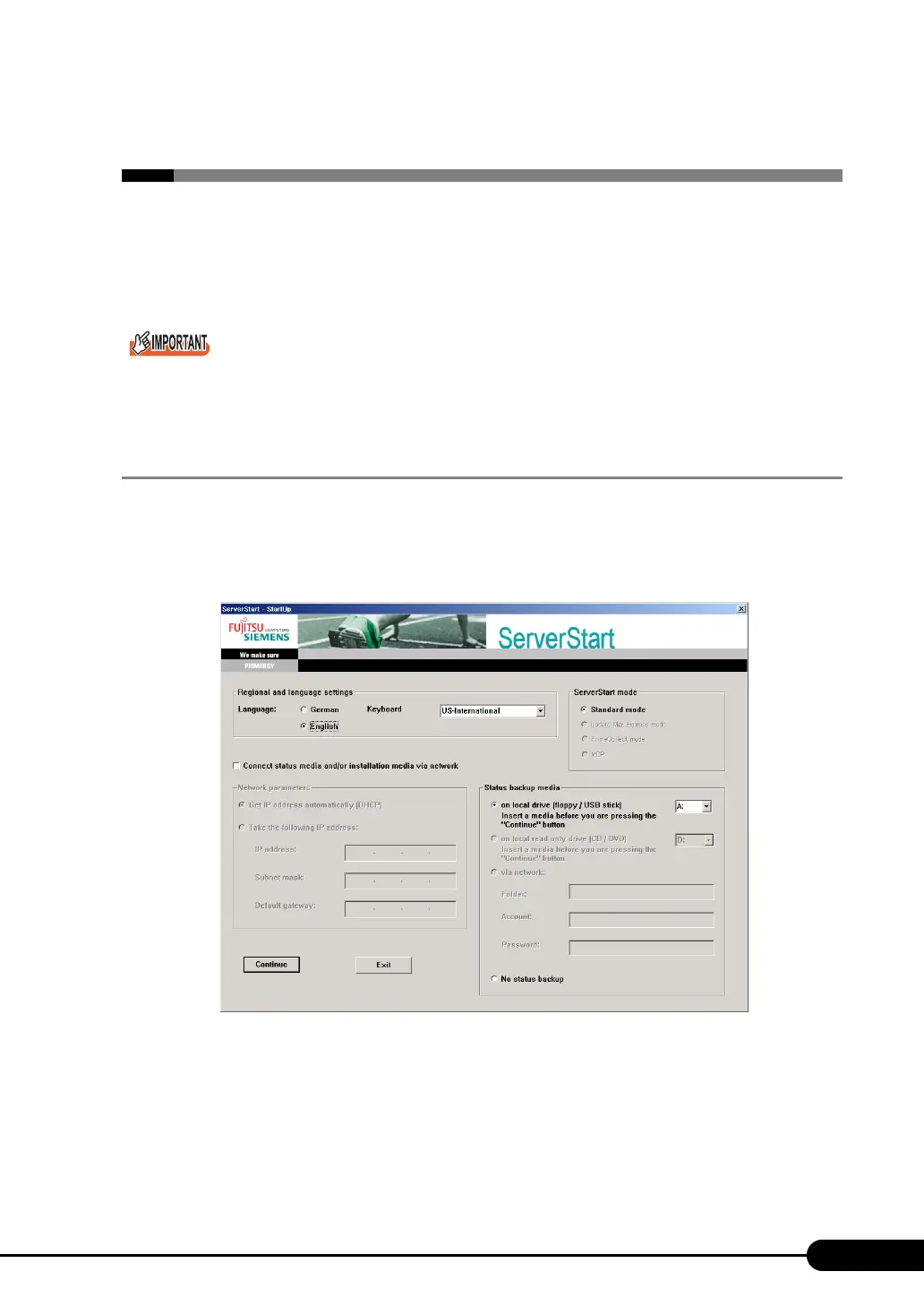55
PRIMERGY RX200 S4 User's Guide
3.2 Expert Mode
In the expert mode, start up Disk Manager, format the installation partition, and install
the OS. Use this mode only when you want to perform installation while maintaining
the existing partitions.
Windows Server 2008 cannot be installed in Expert mode.
Confirm that the USB floppy disk drive is connected before turning on the server power.
3.2.1 Starting Up the Expert Mode
Start up the expert mode.
1 Turn on the server and insert PRIMERGY Startup Disc immediately.
ServerStart starts up. The select-media window for the configuration file appears.
