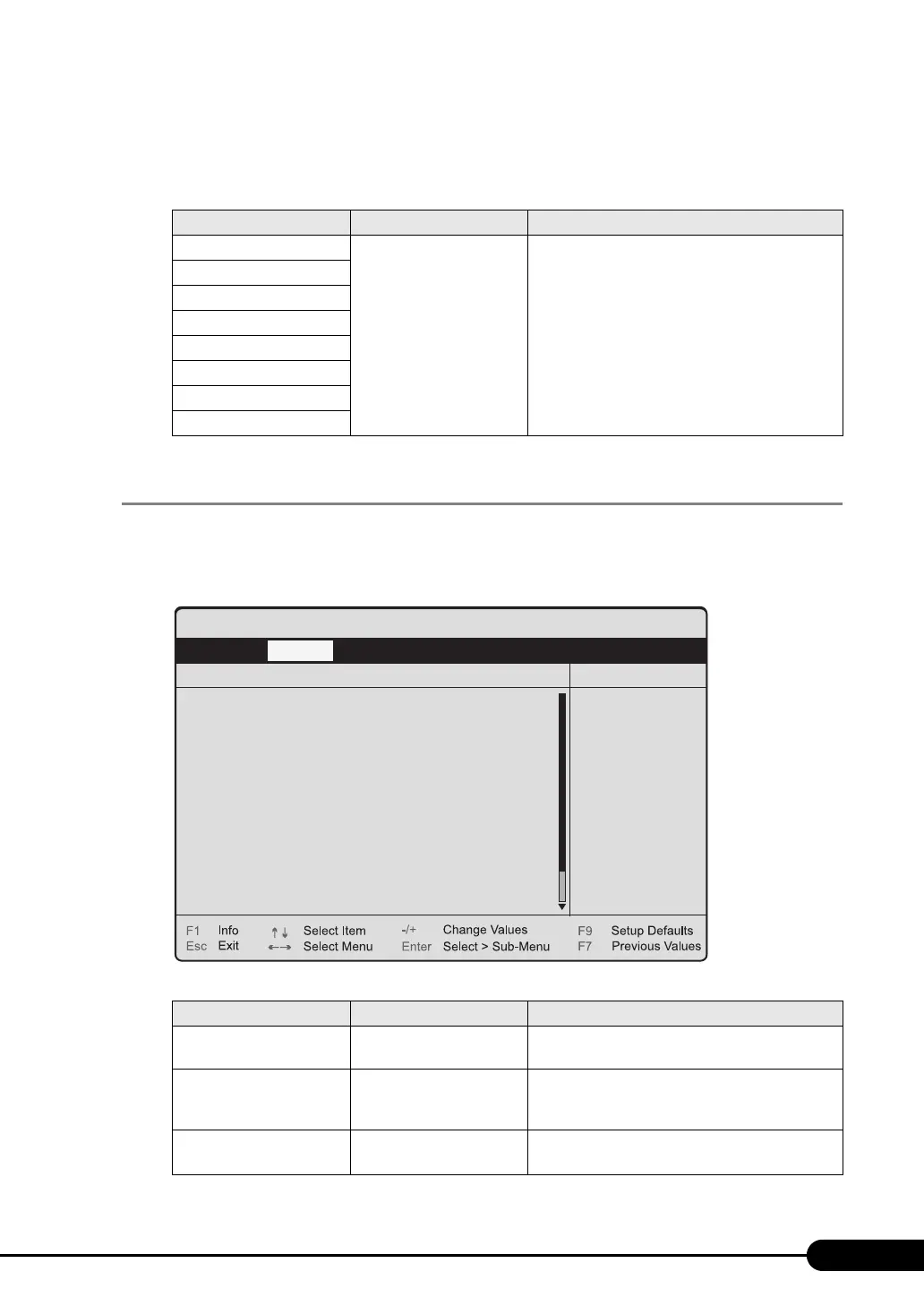187
PRIMERGY RX200 S4 User's Guide
PCI IRQ Configuration submenu
Use this submenu to set PCI IRQ for each PCI slot.
7.2.8 Advanced System Configuration Submenu
This submenu appears when selecting [Advanced System Configuration] from the [Advanced] menu.
Configures additional settings.
The items which are not displayed in the following figure can be displayed by using the scroll bar.
table: Items on the PCI IRQ Configuration Submenu
Item Setting Description
PCI IRQ Line 1 Auto (Unchangeable) Sets which PCI IRQ is allocated to which PCI slot.
PCI IRQ Line 2
PCI IRQ Line 3
PCI IRQ Line 4
PCI IRQ Line 5
PCI IRQ Line 6
PCI IRQ Line 7
PCI IRQ Line 8
table: Items on the Advanced System Configuration Submenu
Item Setting Description
BIOS Work Space Location Expansion ROM Area
(Unchangeable)
Sets the memory space for the BIOS.
Memory Redundancy • Disabled (Initial value)
• Mirroring
• Sparing
Sets whether or not to use the memory mirroring
function or the memory sparing function.
Memory Throttling
• Disabled (Initial value)
• Enabled
Sets memory throttling. This item may not be
displayed depending on the BIOS version.
PhoenixBIOS Setup Utility
Item Specific Help
Advanced
Advanced System Configuration
BIOS Work Space Location:
Memory Redundancy:
CPU Frequency (GHz):
Core Multi-Processing:
CPU Mismatch Detection:
CPU Timeout Counter:
Limit CPUID Functions:
CPU Thermal Management
CPU Halt Mode
NX Memory Protection
CPU MC Status Clear:
Enhanced Speed Step:
[Expansion ROM Area]
[Disabled]
[Automatic]
[Enabled]
[Enabled]
[Disabled]
[Disabled]
[Enhanced]
[Enhanced]
[Disabled]
[Next Boot]
[Disabled]
