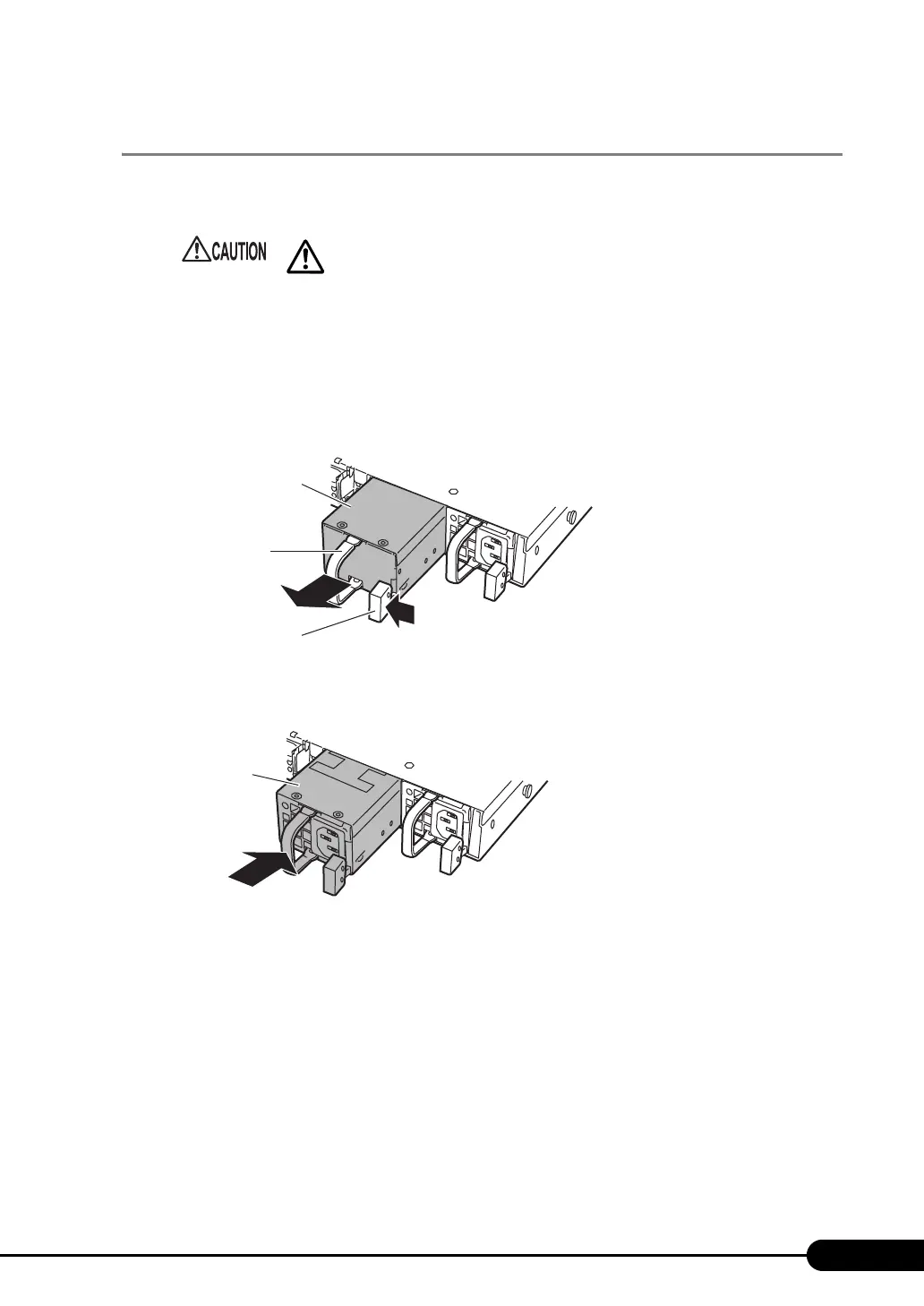171
PRIMERGY RX200 S4 User's Guide
6.8.3 How to Install the Power Supply Unit
This section explains how to install power supply units.
1 Turn off the server and all peripheral devices. Also unplug the power cable from
the inlet.
"1.4.3 Turning Off the Server" (p.32)
2 Pressing the green lever, remove the dummy unit.
Hold the dummy unit by its handle and pull it out.
3 Install a PSU.
Hold the PSU with both hands, insert it straight into the PSU slot, and slowly slide it in.
4 Insert a power cable into the PSU inlet.
• Areas around the PSU may remain extremely hot after shutdown. Wait for a
while after shutdown before removing the PSU.
[Rear]
Handle
Green lever
(1)
(2)
Dummy unit
PSU
