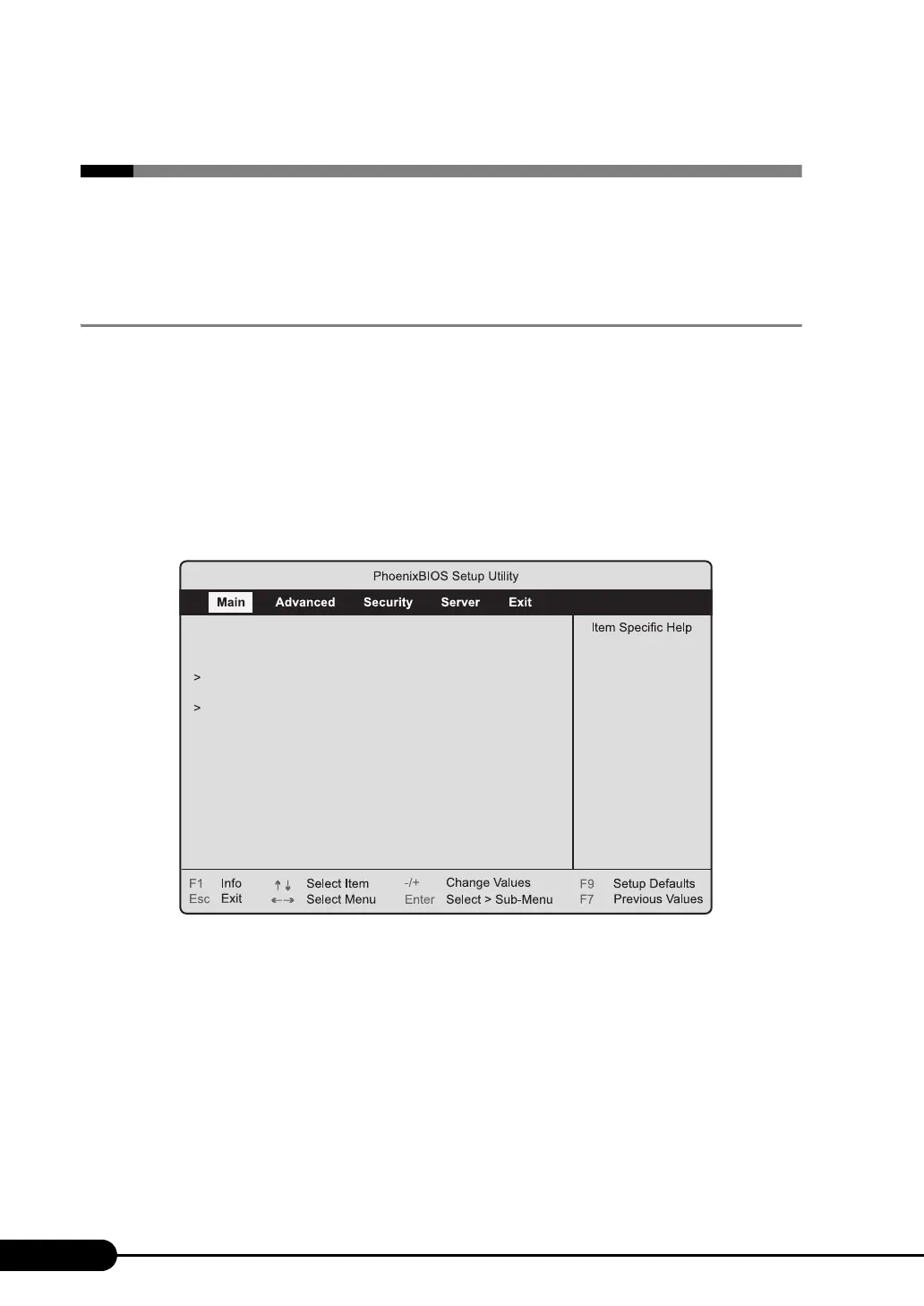176
Chapter 7 Configuring Hardware and Utilities
7.2 BIOS Setup Utility
This section explains how to make settings in the BIOS Setup Utility, and the items of
each setting.
7.2.1 Starting and Exiting the BIOS Setup Utility
The following explains how to start and exit the BIOS Setup Utility.
How to start the BIOS Setup Utility
1 Turn on the server.
2 Press the [F2] key while the message "<F2> BIOS Setup / <F12> Boot Menu"
appears on the screen during the POST phase.
The [Main] menu screen appears after the POST completes.
System Time:
System Date:
Standard IDE:
Boot Options
Base Memory:
Extended Memory:
[HH:MM:SS]
[MM:DD:YYYY]
[DV-28S-V-(PS)]
640KB
***M
