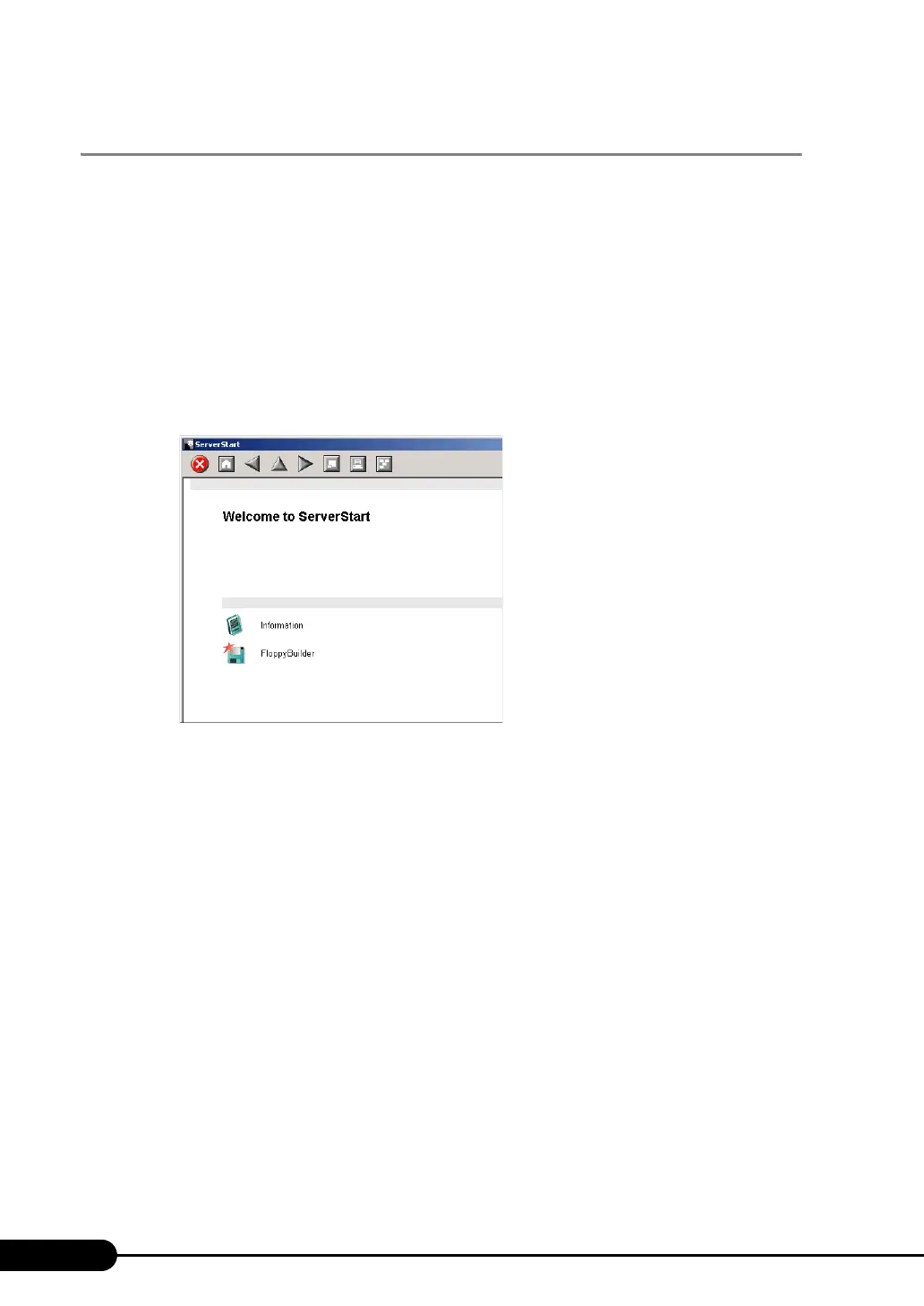88
Chapter 4 Operations after OS Installation
4.4.2 Startup Method for FloppyBuilder
Start up ServerStart and FloppyBuilder. Startup methods vary depending on the cases of creating on a
client server, or the server.
For creation on a client computer
1 Set the PRIMERGY Startup Disc to the client computer.
Once [PRIMERGY Startup Disk] window appears, exit the window.
2 Click [Start] − [All Programs (or Programs)] − [Fujitsu Siemens ServerStart] –
[ServerStart (Start from DVD)].
ServerStart starts up and the [Welcome to ServerStart] window appears.
For creation on the server
1 Turn on the power of the server and set PRIMERGY Startup Disc.
ServerStart starts up and select media window for the configuration file appears.
2 Select [No status backup] and click [Next].
The [Initialization of ServerStart core running] window appears and the initialization operation
launches. In some cases, initialization operation may take a few minutes, depending on hardware
configuration. After completion, the license agreement window appears.
